How to Remove Background for Pepperfry Product Images
How to Remove Background For Pepperfry Product Images
Erase.bg is a free, lightweight software that can easily remove or edit the background from a PNG, JPEG, JPG or WebP image within seconds and list it on Pepperfry. Here are the steps:
Step 1 - Firstly, you need to download the Erase.bg app from the Play store for your android device. Or the app is also available on the App Store for iOS devices. However, if you use a desktop, you can search for “Erase.bg” in your Google chrome and open the official website.

Step 2 - The next step is to upload the image you want to remove the background from on the website. Use the “Upload image” button; if you have the image address, paste it by clicking on the “URL” button.
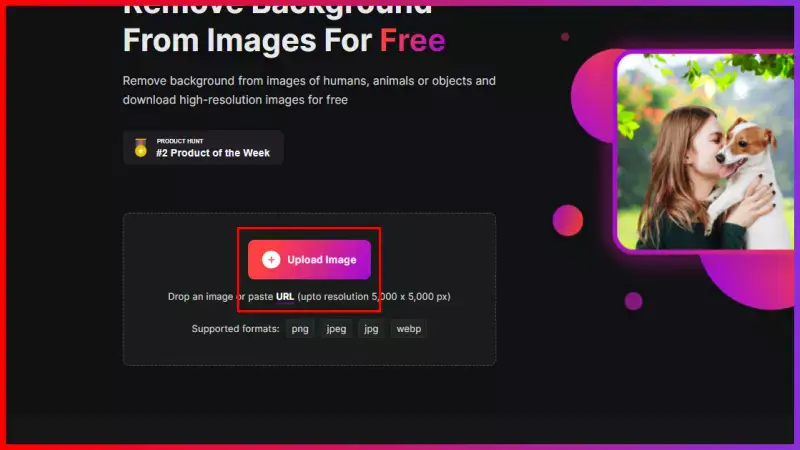
Step 3 - Now that you have uploaded the image or pasted the image address, you can Submit the image. As you do it, the AI algorithms start removing the background. During the process, a message will appear that says, “Processing image, please wait”. It will take only two to three seconds.
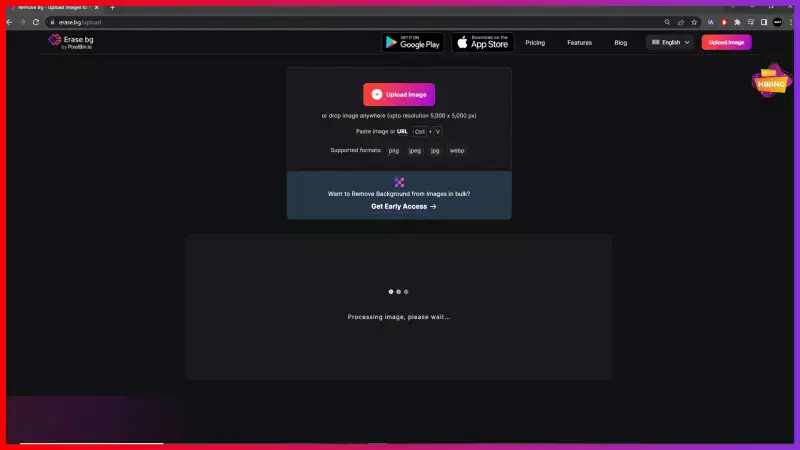
Step 4 - As the processing stops, you can see the Background-removed version of the image. The app has made the background transparent. Now you can download the image in your system by clicking on the “Download original image” button. The app doesn’t damage the quality of the image at all.

Note - Apart from removing the background, Erase.bg also allows you to change or edit the image background under its Edit option. Tap on it and select from various background options. Apply one and download the image with a different background.
FAQ's
Use Erase.bg in the following steps to add a white background for Pepperfry images:
Step 1 - Visit Erase.bg official website and upload the image by using the “Upload image” button.
Step 2 - Submit the image and it will take at least two to three seconds to remove the background.
Step 3 - When the processing ends, click on the Edit option.
Step 4 - Select a white background. Click on it to apply and finally, download the image to list on Pepperfry.
If you want to remove the background of an image for Pepperfry, use Erase.bg in this manner:
Step 1 - Open the official website of Erase.bg and look for the “+” sign button to upload the image.
Step 2 - After uploading the image, hit the Submit button. A process will start to remove the background for only two to three seconds.
Step 3 - When it is completed, you can see that the background of the image has been removed. Tap on the Download button
Here are the steps on Erase.bg to change the background picture for Pepperfry:
Step 1 - Go to the Erase.bg and upload the image that you want to remove the background from by tapping on the “Upload image” button.
Step 2 - You will see a message that reads “processing image, please wait”. It will last for only two to three seconds.
Step 3 - After the processing ends, you can see that the app has removed the background. Now go to the Edit button.
Step 4 - Choose a background option of your choice and then, finally, download the image.
Images with white background draw customers’ attention to the main item instantly and removes unnecessary disruptions in the background. It is often recommended to use white background images.
Erase.bg is an online tool that can easily remove backgrounds from images, making it an excellent choice for those looking to sell things online. The app uses AI-powered technology to quickly and accurately remove the background from any image, making it an ideal tool for e-commerce and marketing purposes.
With Erase.bg, you can remove backgrounds from your product images quickly and easily, allowing you to create high-quality listings that will stand out and attract more customers.
Removing the background from Pepperfry product images is important for several reasons. First, it helps to create a more professional and polished appearance for the product.
Second, it allows the product to be easily placed in different settings or backgrounds, making it more versatile for marketing purposes. Finally, removing the background can help to increase the focus on the product itself, making it more visually appealing to potential customers.
Why Erase.BG
You can remove the background from your images of any objects, humans or animals and download them in any format for free.
With Erase.bg, you can easily remove the background of your image by using the Drag and Drop feature or click on “Upload.”
Erase.bg can be accessed on multiple platforms like Windows, Mac, iOS and Android.
Erase.bg can be used for personal and professional use. Use tools for your collages, website projects, product photography, etc.
Erase.bg has an AI that processes your image accurately and selects the backgrounds to remove it automatically.
You won’t have to spend extra money or time hiring designers, green screens and organising special shoots to make your image transparent.