How to Remove Background for Submarino Product Images
Submarino, the Brazilian e-commerce company, has taken the world by storm with its wide variety of products that take care of all your needs. And ever since COVID-19, people have switched massively to online shopping. Hence, brands have had to switch marketing strategies and find new ways to target their customers. While many different factors can affect consumer buying behaviour, one of the most overlooked factors is uploading product listings with a clean, minimal background.
It may seem too irrelevant, but it creates an impact as when you post listings with minimal background, it helps in making your listing much more professional and gives your customer a better view of the product. We have the perfect solution for you if you are wondering how you can remove or edit the background for your Submarino product image without having to invest much time.
How to Remove Background for Submarino Product Images
Erase.bg, an AI-driven tool for background removal and editing, was designed to enhance business productivity and efficiency when posting cutting-edge product listings. Below are the steps on how to remove image background for your Submariner Product Images:
Step 1 - Launch Erase.bg’s website if you are using a laptop or a PC. And if you are using an Android or iOS smartphone, download the application from the PlayStore or the AppStore.
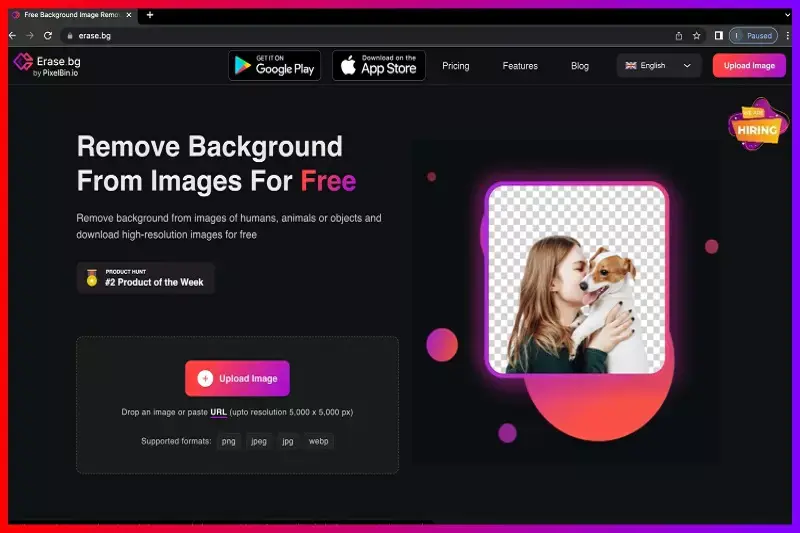
Step 2 - Now, click on the Upload Image option, and upload the Submarino product image you want to remove or edit the background.
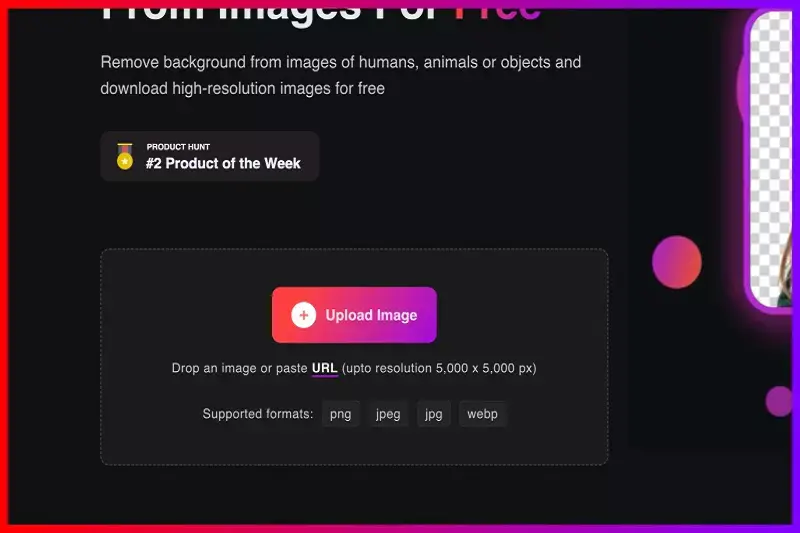
Step 3 - Wait for three seconds or so as the AI starts working its magic on precisely removing the background from your product image. While that happens, you will see a message that says, “Processing image, please wait….”
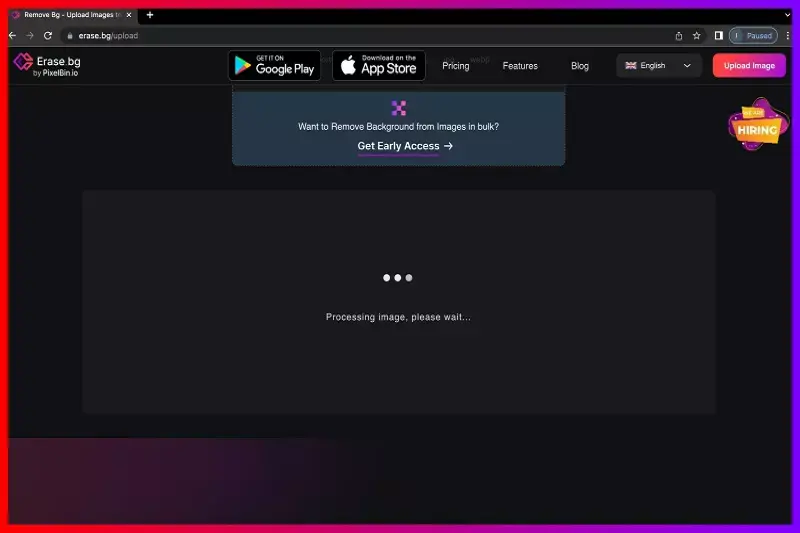
Step 4 - You might get a Background Removed Image. Now, if you wish to make some changes in the background, you will have to select the Edit option and make the changes as per your needs.
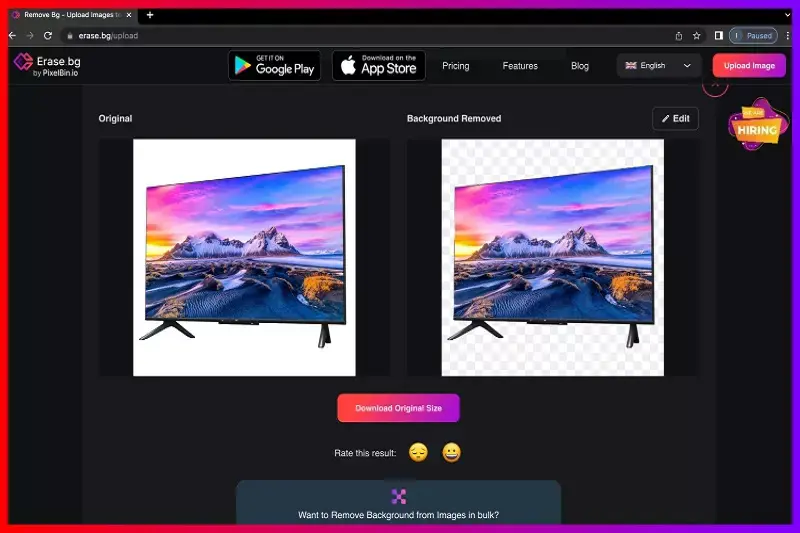
Step 5 - Download the image using the Download Image option.
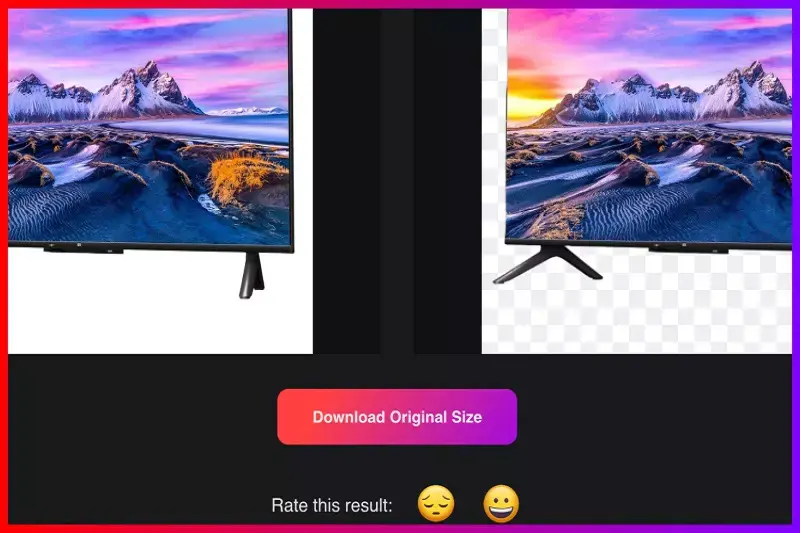
In a few easy steps, you will have your Submarino product image with the background of your choice.
FAQ's
If you are wondering how you can get a white background for your Submarino product image, here is how you can do so in a few seconds with Erase.bg:
Step 1 - Go to Erase.bg and select the Upload Image to upload the Submarino product image you want to change the background from.
Step 2 - Wait for a couple of seconds as Erase.bg’s AI removes the background from your Submarino product image.
Step 3 - Now, click on the Edit option that is situated on the top-right corner of the Background Removed image, select Color, and then pick the White Color.
Step 4 - Finally, download the image for your Submarino listing with a white background using the Download Image option.
With Erase.bg, you can remove background of a picture for a Submarino product image by following the below-given steps:
Step 1 - Go to Erase.bg and upload the Submarino product image you want to remove the background from.
Step 2 - When your Submarino product image gets successfully uploaded, you will have to sit tight for a few seconds as Erase.bg’s AI works on removing the background from your image.
Step 3 - Download the image by clicking on the Download Image option in the format of your choice.
Here are the steps for changing the background image for a Submarino listing:
Step 1 - Go to Erase.bg and click on the option that reads “Upload Image,” or you can also do so with the Drag and drop feature.
Step 2 - A message will pop-up on your screen that reads, “Processing image, please wait…” and during this time, Erase.bg’s AI will remove the background from your Submarino product image.
Step 3 - Download the image in your chosen format to your preferred destination.
Why Erase.BG
You can remove the background from your images of any objects, humans or animals and download them in any format for free.
With Erase.bg, you can easily remove the background of your image by using the Drag and Drop feature or click on “Upload.”
Erase.bg can be accessed on multiple platforms like Windows, Mac, iOS and Android.
Erase.bg can be used for personal and professional use. Use tools for your collages, website projects, product photography, etc.
Erase.bg has an AI that processes your image accurately and selects the backgrounds to remove it automatically.
You won’t have to spend extra money or time hiring designers, green screens and organising special shoots to make your image transparent.