How to Remove Background of Wildberries Product Images?
Are you looking to make your Wildberries product images stand out? Imagine a seamless shopping experience where your customers are captivated by the clarity and professionalism of your product photos. At Erase.bg, we understand the power of a pristine image, and our AI-powered tool is here to help you remove backgrounds from Wildberries product images effortlessly.
In the bustling world of e-commerce, first impressions are everything. A clean, background-free product image can significantly enhance the appeal of your listings on Wildberries, making them more attractive to potential buyers. With Erase.bg, you can remove the background of Wildberries product images with precision and ease, ensuring that your products take center stage.
Our advanced AI technology simplifies the background removal process and guarantees high-quality results every time. Whether you're a seasoned seller or just starting, Erase.bg is your go-to solution for elevating your Wildberries product images. Let us help you create stunning visuals that drive sales and set your brand apart. Discover the difference today with Erase.bg.
What is Wildberries?
Wildberries is a prominent e-commerce platform headquartered in Russia, known for its vast selection of products ranging from fashion and electronics to home goods and beauty items. Launched in 2004 by entrepreneur Tatyana Bakalchuk, Wildberries has rapidly grown to become one of the largest online retailers in the region, serving millions of customers across multiple countries.
The platform's success is attributed to its user-friendly interface, extensive product range, competitive pricing, and efficient delivery services. Wildberries offers a seamless shopping experience with features like easy returns, diverse payment options, and frequent promotions, making it a go-to destination for online shoppers.
With its innovative approach to retail and commitment to customer satisfaction, Wildberries continues to expand its market presence, providing an array of high-quality products to a global audience. The platform's dedication to excellence has solidified its reputation as a leader in the e-commerce industry.
How to Remove Background of Image for Wildberries?
Selling products on Wildberries demands high-quality images with clean, professional backgrounds. To achieve this, using an effective background removal tool like Erase.bg is essential. Erase.bg leverages advanced AI technology to seamlessly remove backgrounds from images, enhancing the visual appeal of your products.
With Erase.bg, you can easily upload your Wildberries product images and let the AI do the work, ensuring a polished and consistent look for your online store. This tool supports various file formats and offers a quick, user-friendly solution to improve your product presentation and boost sales on Wildberries. Enhance your product images effortlessly with Erase.bg, making your Wildberries listings stand out.
Step 1: If you use a PC or laptop, go to Erase.bg’s website. And in case you are using an Android device, you will need to download the application from the PlayStore, and if you are using an iOS device, download Erase.bg’s application from the AppStore.
Step 2: Launch Erase.bg on your device. On the home page, you will see the Upload Image option; click on that and upload the image you wish to remove the background.
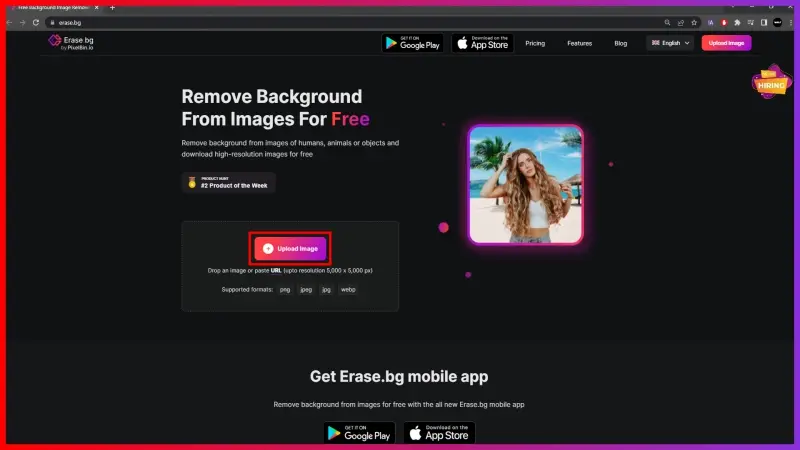
PS: The image should be in PNG, WebP, JPEG, or JPG format only.
Step 3: Now that your image is uploaded, Erase.bg’s AI will work on removing the background pixel-by-pixel. You shall see a message on your screen that says, “Processing image, please wait…” as it happens.
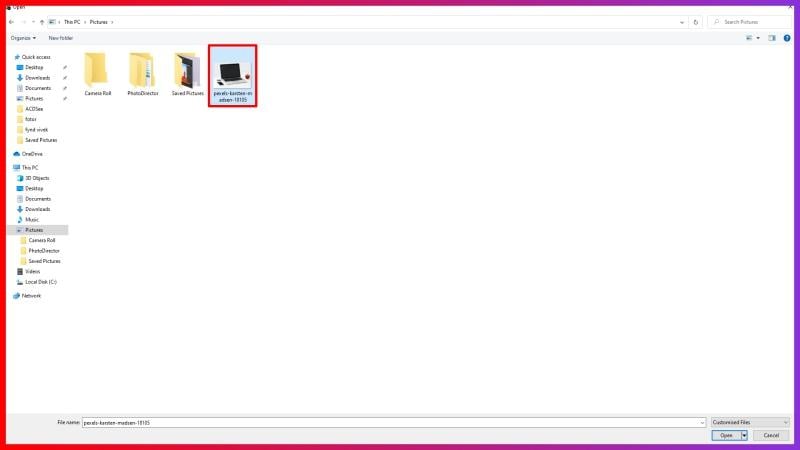
Step 4: The background from your image is now removed, and in case you wish to make further changes to it, you can do so by using the Edit option given in the top-right corner of your image.
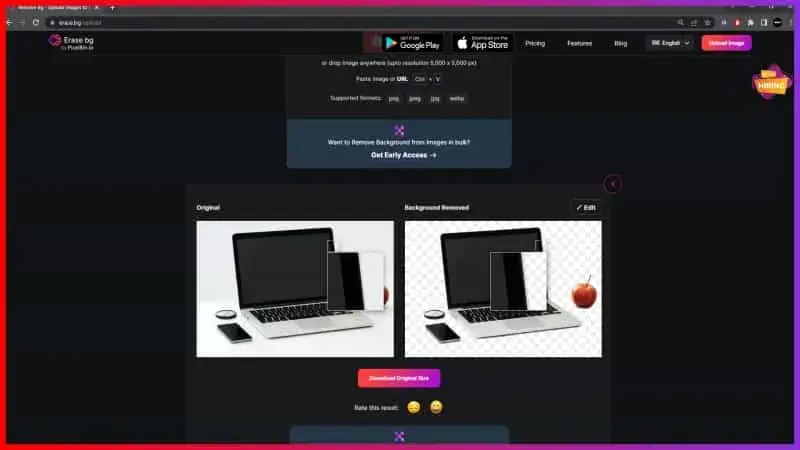
Step 5: Download your image in the format of your choice.
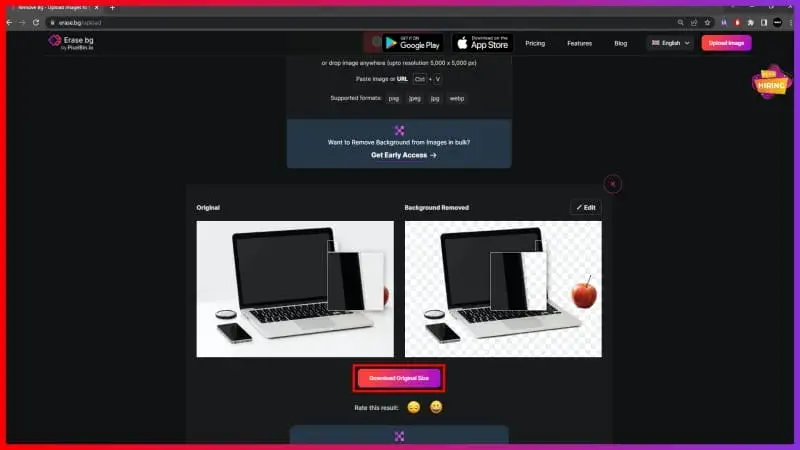
Benefits of Removing Background of Wildberries Product Images
Removing the background from Wildberries product images can significantly enhance their visual appeal, leading to better customer engagement and increased sales. Utilizing a tool like Erase.bg ensures your images look professional and attractive.
- Improved Focus on Product: By removing distracting backgrounds, the focus remains solely on the product, making it more appealing to potential buyers on Wildberries.
- Consistent and Professional Look: Clean backgrounds create a consistent and professional appearance across your product listings, enhancing the overall aesthetic of your Wildberries store.
- Enhanced Visual Appeal: Background removal makes product images stand out, attracting more attention and potentially increasing the click-through rate on Wildberries.
- Faster Loading Times: Simplified images with removed backgrounds are often smaller in file size, leading to faster loading times and a better user experience on Wildberries.
- Better Compatibility with Marketing Materials: Images with transparent backgrounds are versatile and can be easily integrated into various marketing materials, ensuring a cohesive brand presentation across all platforms.
10 Best Background Removal Tools for Wildberries
When presenting products on platforms like Wildberries, having high-quality images with professional-looking backgrounds is crucial. Thankfully, numerous background removal tools are available to help you achieve just that.
Whether you're a seasoned seller or just starting, these tools can streamline your workflow and enhance the visual appeal of your product listings.
Erase.bg

Erase.bg is an innovative online tool tailored for Wildberries product images, designed to remove backgrounds with unparalleled precision swiftly. Seamlessly integrating cutting-edge AI technology, it ensures the effortless elimination of backgrounds, maintaining the integrity and clarity of your product visuals. Its user-friendly interface simplifies the process, requiring no advanced editing skills.
With Erase.bg, tedious manual editing becomes a thing of the past, saving valuable time and effort. Whether you're a seasoned professional or a novice, Erase.bg guarantees exceptional results, empowering you to showcase your Wildberries products in the best possible light, fostering engagement, and driving sales.
Remove.bg

Remove.bg is a powerful online tool tailored for e-commerce businesses like Wildberries. It efficiently removes backgrounds from product images, providing a seamless and professional finish. With its AI technology, Remove.bg accurately detects and removes backgrounds in seconds, saving businesses valuable time.
This tool ensures that product images stand out with crisp, clean edges, enhancing their appeal on Wildberries' platform. Remove.bg offers easy integration with various e-commerce workflows, making it convenient for Wildberries sellers to optimize their product listings swiftly. Overall, Remove.bg simplifies the background removal process, enabling Wildberries sellers to showcase their products effectively and attract more customers.
Clipping Magic

Clipping Magic is a versatile background removal tool ideal for Wildberries product images. It employs advanced algorithms to swiftly and accurately isolate objects from their backgrounds, ensuring clean and professional results. With its intuitive interface, users can effortlessly edit images, even without prior expertise. Clipping Magic offers precise control over the selection process, allowing for fine-tuning and adjustments.
Its efficient batch processing feature streamlines workflow, enabling users to handle multiple images simultaneously. Whether it's removing backgrounds, refining edges, or adjusting colors, Clipping Magic empowers Wildberries sellers to enhance their product visuals efficiently and effectively.
Photoshop

Adobe Photoshop is a robust image editing software widely used for background removal and various other photo manipulation tasks. Its sophisticated tools and features allow users to easily select and remove backgrounds from Wildberries product images. Photoshop offers advanced editing capabilities, including layer management, filters, and adjustment layers, enabling users to enhance image quality and create professional-looking results.
Its versatility makes it a preferred choice for photographers, designers, and e-commerce businesses dealing with Wildberries products. It ensures high-quality images that meet the platform's standards and attract potential buyers effectively.
Canva

Canva is a user-friendly graphic design platform offering various tools and templates for creating various visual content, including background removal for Wildberries product images. While less advanced than Photoshop, Canva provides intuitive features that allow users to edit images easily. With its drag-and-drop interface and extensive library of graphics and elements, users can quickly remove backgrounds and customize images to suit their needs.
Canva is particularly popular among small businesses, social media marketers, and individuals looking for a simple yet effective solution for editing Wildberries product images without the complexity of professional software.
GIMP

GIMP, or GNU Image Manipulation Program, is a free and open-source image editing software similar to Photoshop. It offers powerful tools for background removal, making it suitable for editing Wildberries product images. With features like layers, masks, and selection tools, GIMP allows users to remove backgrounds and refine images precisely.
While it may have a steeper learning curve compared to more user-friendly platforms like Canva, GIMP provides extensive customization options and advanced editing capabilities. It's popular among photographers, designers, and hobbyists seeking a robust yet cost-effective solution for image manipulation and background removal tasks.
Fotor

Fotor is a user-friendly online photo editing tool that offers a variety of features, including background removal. While it may not have the advanced capabilities of professional software like Photoshop or GIMP, Fotor provides a simple and intuitive interface for basic editing tasks. Users can quickly isolate subjects from their backgrounds in Wildberries product images with its background removal tool.
Fotor also offers templates, effects, and retouching tools, making it suitable for quick edits and enhancements. While it may not be as robust as some other options, Fotor can be a convenient choice for users looking for a straightforward solution for background removal and image editing.
Pixlr

Pixlr is a versatile online photo editor offering various editing tools, including background removal. With its intuitive interface and powerful features, Pixlr allows users to edit and enhance Wildberries product images easily. Its background removal tool enables users to precisely select and remove backgrounds, helping to create clean and professional-looking product photos.
Pixlr also provides various filters, effects, and adjustment options, allowing users to customize their images according to their preferences. Whether you're a beginner or an experienced editor, Pixlr offers a seamless editing experience for removing backgrounds and enhancing product images for Wildberries.
FotoFuze
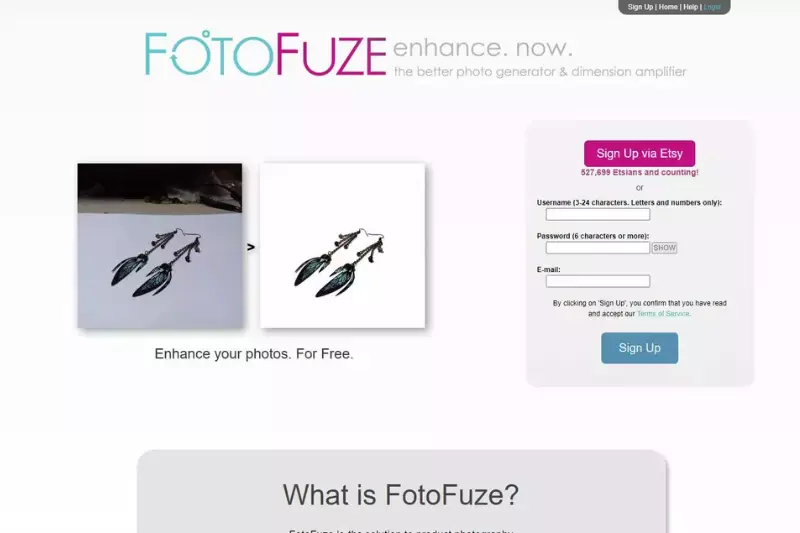
FotoFuze is a specialized tool designed for enhancing product images by removing backgrounds. Tailored for e-commerce platforms like Wildberries, FotoFuze automates the background removal process, making it quick and efficient. By using advanced algorithms, it accurately identifies the product and removes the background while preserving fine details.
This ensures that product images look professional and appealing to potential buyers. FotoFuze also offers additional features such as image enhancement and optimization, allowing users to improve the quality of their product photos further. Overall, FotoFuze is a valuable tool for businesses looking to create high-quality product images for their Wildberries listings.
Stencil

Stencil is a versatile graphic design tool that caters to various needs, including background removal for Wildberries product images. It offers an intuitive interface and a wide range of features, making it suitable for both beginners and experienced designers. With Stencil, users can easily remove backgrounds from images with just a few clicks, thanks to its built-in background removal tool.
Additionally, Stencil provides access to a vast library of stock photos, icons, and templates, enabling users to create stunning visuals for their Wildberries listings effortlessly. Its user-friendly design and powerful features make Stencil a valuable asset for businesses looking to enhance their product images and stand out on Wildberries.
Why Choose Erase.bg to Remove Background of Wildberries Product Images?
Choosing Erase.bg to remove backgrounds from Wildberries product images offers several distinct advantages:
- Accuracy: Erase.bg utilizes advanced AI technology to accurately identify and remove backgrounds from images, ensuring precise results with minimal effort.
- Efficiency: With Erase.bg, the background removal process is quick and hassle-free. Users can remove backgrounds from multiple images in a matter of seconds, saving valuable time and effort.
- User-Friendly Interface: Erase.bg features a user-friendly interface that is easy to navigate, making it accessible to users of all skill levels.
- High-Quality Results: The AI-powered algorithms used by Erase. bg ensure high-quality results with smooth edges and clean cutouts, enhancing the overall appearance of Wildberries product images.
- Versatility: Erase.bg supports a wide range of image formats and offers flexible customization options, allowing users to tailor the background removal process to suit their specific needs.
Overall, Erase.bg is a reliable and efficient solution for removing backgrounds from Wildberries product images, helping businesses create professional-looking visuals that attract customers and drive sales.
Conclusion
Erase. bg emerges as the optimal choice for removing backgrounds from Wildberries product images. Its combination of accuracy, efficiency, user-friendly interface, high-quality results, and versatility makes it an indispensable tool for businesses looking to enhance their visual content and drive sales.
FAQ's
Getting a white background for Wildberries Product Image is a task with Erase.bg’s robust AI. You can do so by adhering to the below-given steps:
Step 1: Launch Erase.bg on your device and upload the image you want to change the background using the Upload Image option or by the Drag and Drop feature.
Step 2: Wait for a few seconds as Erase.bg’s AI works on removing the background from your image.
Step 3: By now, you will get an edited image with a transparent background, and the next step is to use the Edit option and select White Colour to change the background, and click on Apply.
Step 4: Download your image with White Background for your Wildberries Product Image.
There you have your high-resolution white background image using Erase.bg.
While there are plenty of ways to remove the background from an image, the easiest and quickest way of removing a background from a JPG, JPEG, PNG, or a WebP image is by using Erase.bg.
The steps involved in doing so are:
Step 1: Go to Erase.bg and upload the image you wish to remove the background from by using the Upload Image option or by the Drag and Drop feature.
Step 2: When your image is uploaded, Erase.bg’s AI will start working on making the background transparent. While it happens, you will see a message that reads “Processing image, please wait….”
Step 3: Now that the background from your image is removed, download your Wildberries Product Image in your preferred format.
If you plan on changing the background image for you Wildberries product listing, here is how you can do so using Erase.bg:
Step 1: Head to Erase.bg’s website, if you are using a PC or a laptop. If you are using your smartphone, you can remove the background using the Erase.bg application.
Step 2: Upload the image using the Upload Image option or by using the Drag and Drop feature.
Step 3: Hang tight for a few seconds as Erase.bg’s savvy AI removes the background from the image without compromising the image’s quality.
Step 4: Download the image in the format of your choice.
A product listing with a while background is encouraged by Wildberries as it helps the consumers to judge a product much better.
Out of all the available options, Erase.bg is widely considered to be the best background remover. Erase.bg is fast, easy to use, and produces high-quality results, making it a top choice for individuals and businesses alike.
Its advanced algorithms are designed to handle complex backgrounds and produce clean, crisp edges around the subject of the image.
Wildberries is a Russian online retailer that offers a wide variety of products, including clothing, accessories, footwear, electronics, and household goods. Wildberries operates in several countries, including Russia, Belarus, Kazakhstan, and Poland, and has more than 90 million registered users.
The company is known for its fast delivery times, wide range of products, and competitive pricing. Wildberries is committed to providing a convenient and user-friendly online shopping experience, and has received numerous awards for its innovative approach to e-commerce.
Why Erase.BG
You can remove the background from your images of any objects, humans, or animals and download them in any format for free.
With Erase.bg, you can easily remove the background of your image by using the Drag and Drop feature or click on “Upload.”
Erase.bg can be accessed on multiple platforms like Windows, Mac, iOS, and Android.
Erase.bg can be used for personal and professional use. Use tools for your collages, website projects, product photography, etc.
Erase.bg has an AI that processes your image accurately and selects the backgrounds to remove it automatically.
You won’t have to spend extra money or time hiring designers, green screens, and organizing special shoots to make your PNG image transparent.