How to Remove Background from Image for Americanas
Product presentation for websites like Americanas is important in marketing your brand online. The way you set your product images apart from the competition brings out the significant difference in your conversion rates.
One key thing to win the race is making a good decent background for your product. However, it doesn’t mean investing in different apps or hiring a photographer. All you need to know is to remove background using erase.bg.
Whether you are a technophobe or a photoshop user, we have covered you. The following article will briefly discuss removing background from images for Americanas. Before learning more about Americana’s requirements and our tool, let us look at why the white background is essential.
What is Erase.bg?
Erase.bg is a free tool for changing the background of your image, and it also gives you control over other edits and effects. The tool can be used by anyone, whether professionals or individuals. The editing process takes place in seconds. Hence, the free tool Erase.bg also saves a lot of time.
The user-friendly app can be accessed on either Android or iPhone. It helps in making a transparent background for the images of different products. Erase.bg makes a perfect frame and gives a refreshing touch to the images before uploading them to Americanas.
How to Remove Background from Image for Americanas
The following are simple steps to use Erase.bg for Americanas:
Step 1 - The process begins by installing the Erase.bg application on your mobile phones. Our tool is user-friendlier on both Android and iOS. Feel free to click Erase.bg.
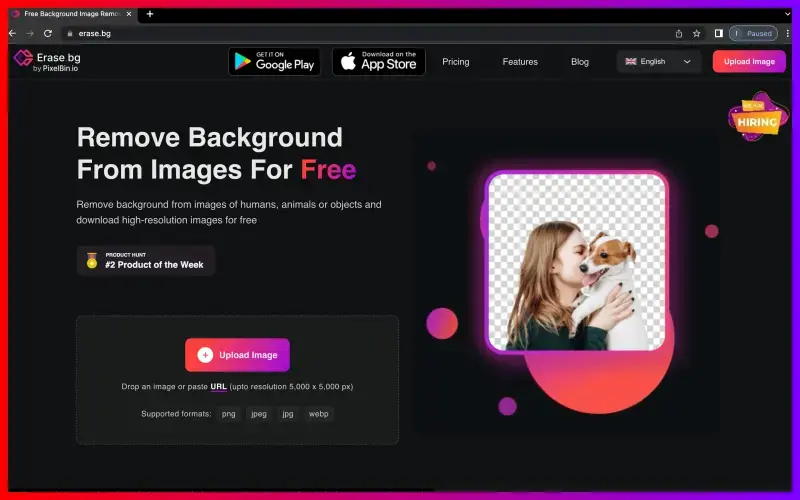
Step 2 - Now, upload the image you want to edit or remove from the background. You can click on upload or may directly drag the picture as Erase.bg allows the drag and drop function.
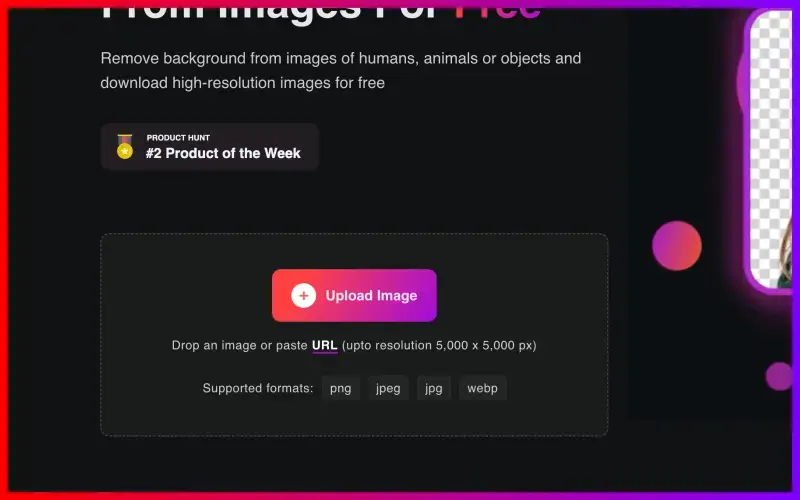
Step 3 - Once your selected image is uploaded to the software. Wait for a few seconds. For your convenience, your device screen will read, ‘Processing image, please wait….’
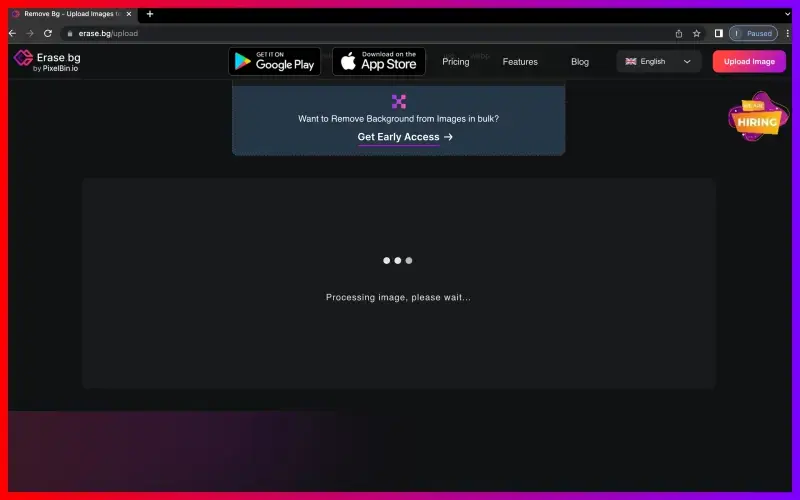
Step 4 - Do not hurry or close the application. Your uploaded image will be displayed with a transparent background in a few seconds.
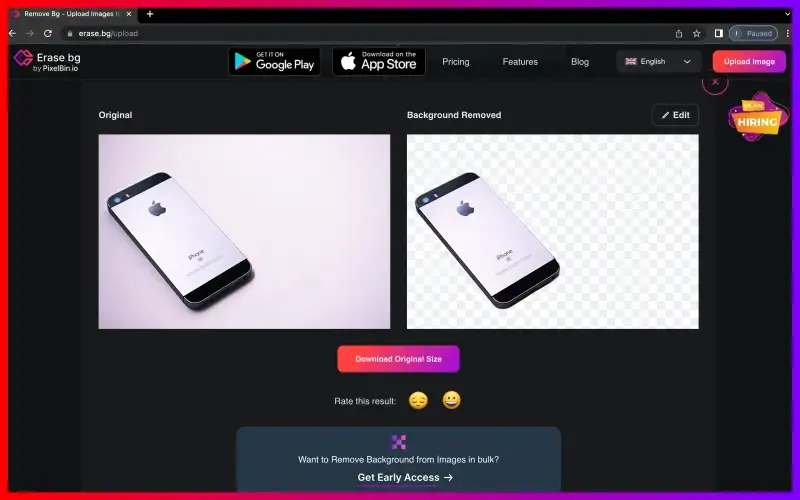
Step 5 - If you want to keep the transparent background image for your Americanas platform. Click on the ‘download original size option. Your chosen image will be saved to your device with the best quality.
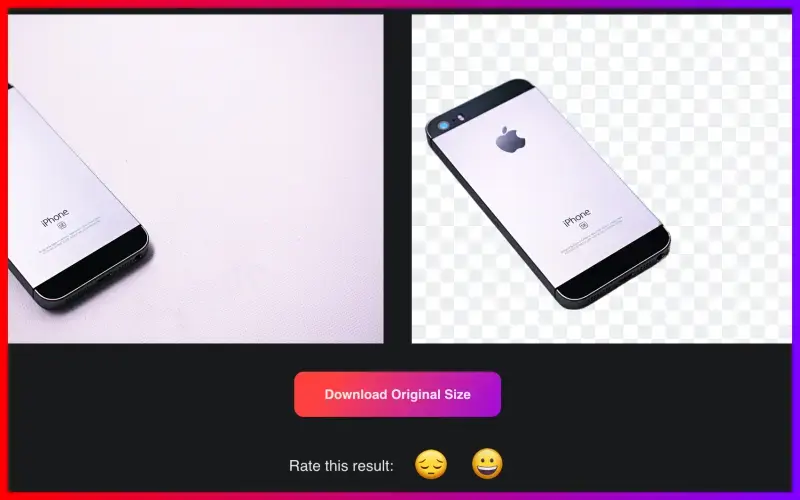
Step 6 - If you want to edit and personalise the background. Click on the ‘Edit’ option in the top right corner of your updated picture. Now you have two options. Either use a template for the background by clicking on the ‘image’ option or use a solid color as the background by choosing the ‘color’ option from the screen.
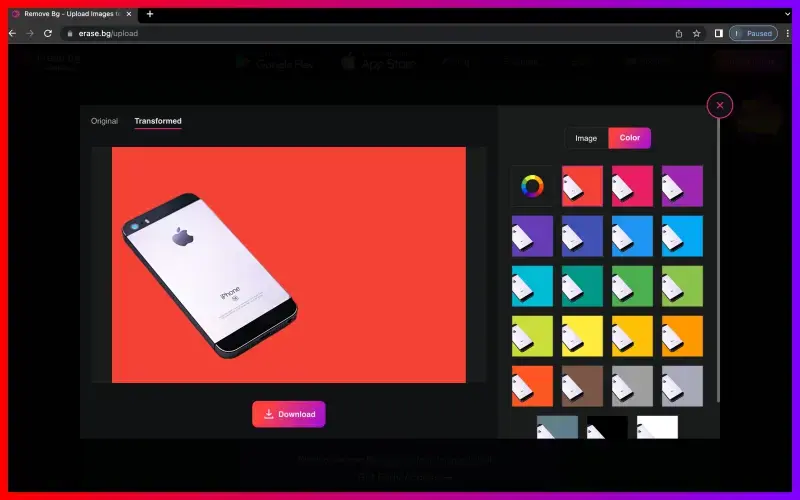
Step 7 - Once you have liked and decided on the background. Click on ‘download’ to save the image on your device for Americanas in PNG form without any technical difficulties.
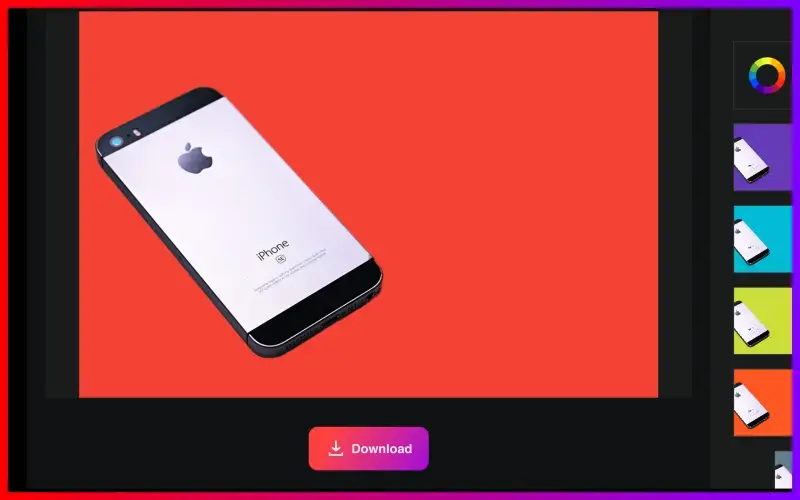
FAQ's
- Emphasize the product: Transparent background minimizes the visual elements in the product photos and highlights the subject of the image.
- It brings consistency: A transparent background by Erase.bg makes your profile look professional. Hence will increase customers’ trust while they are shopping.
- Looks organized: It becomes easier for customers to pick and remember the products they pick.
- Highlights the true color: Customers are picky about the color of the product. A transparent background by Erase.bg highlights the color of the image clearly.
- Look clean and decent: A transparent background removes unwanted distractions from the image.
- Increases net sales: A transparent background increases the viewers of your product. Which increases the conversion rate and overall sales of your business.
- Americana recommends an image in a transparent background: An e-commerce platforms like Americana want to make products naturally showcased without any enhancements. Therefore, ask most of the producers to upload the pictures with a transparent background.
- First, open Erase.bg app or click Erase.bg.
- Now select ‘upload image’ from the screen.
- Now, easily drag your product’s image.
- Now, the tool will automatically remove the background of the image.
- You may click ‘download the original size’ to save the picture.
Step 1 - You may either install Erase.bg application on your phones. Or use the user-friendly website to remove the background from your product image for Americanas.
Step 2 - Now click on ‘upload’ and select the image you want to modify.
Step 3 - Once you have selected the image. Wait for a few seconds. Do not close the page.
Step 4 - You will see the image with a transparent background. Click on the ‘download’ option to save the image on your device.
The background picture for Americanas can be changed from the following steps:
- Open Erase.bg website.
- Now click on the ‘upload’ option. And wait for a few seconds.
- Once your selected image has a transparent background. Click on ‘edit’ on the top right corner of the image.
- Now select ‘image’ to add a template for the background. Or you may choose ‘color’ to add solid colors to the background of your image.
- Once, done click ‘download’ to save the image for Americanas on your device.
Yes, a transparent background by Erase.bg increases the authenticity and professional view of the profile. Which increases clicks on your product’s image. Further, it will increase the sales of your business on Americanas.
Why Erase.BG
You can remove the background from your images of any objects, humans or animals and download them in any format for free.
With Erase.bg, you can easily remove the background of your image by using the Drag and Drop feature or click on “Upload.”
Erase.bg can be accessed on multiple platforms like Windows, Mac, iOS and Android.
Erase.bg can be used for personal and professional use. Use tools for your collages, website projects, product photography, etc.
Erase.bg has an AI that processes your image accurately and selects the backgrounds to remove it automatically.
You won’t have to spend extra money or time hiring designers, green screens and organising special shoots to make your image transparent.