How to Remove Background from Image for Bidorbuy
Online shopping is all about exploring various product images and selecting the best product as per your choice. Listing photos play an important role in online shopping as the customers' buying decision will be based on the product photos. If you are a seller on Bidorbuy and want to attract many customers, you must upload high-resolution product photos with a neat background. You can also choose a white background as it is considered timeless and offers a clear and sophisticated view of the product without any disturbance in the background.
If you want to remove or edit the background for the Bidorbuy product image and save time on Photoshop, then Erase.bg is the best application. It is an AI-powered SaaS tool that allows you to remove, edit, and change the background from an image for Bidorbuy in merely a few seconds. In this guide, we will discuss how you can remove the background from an image for listing it on Bidorbuy using Erase.bg.
How to Remove Background for Bidorbuy Product Images:
If you are a seller on the Bidorbuy website and want to upload your product image with a transparent and neat background, then you must use Erase.bg Application. Erase.bg is the best app to remove the background from a PNG, JPEG, JPG, or WebP image for listing it on Bidorbuy.
Erase.bg is very easy to use and can unlock maximum productivity with utmost accuracy. Here are the steps to remove background from an Image for Bidorbuy Product image using Erase.bg:
Step 1 - First, Download and install the Erase.bg application on your device. For Android users, it is available on PlayStore, and for iOS users, it is available on AppStore. Desktop and laptop users can access Erase.bg through their official website.
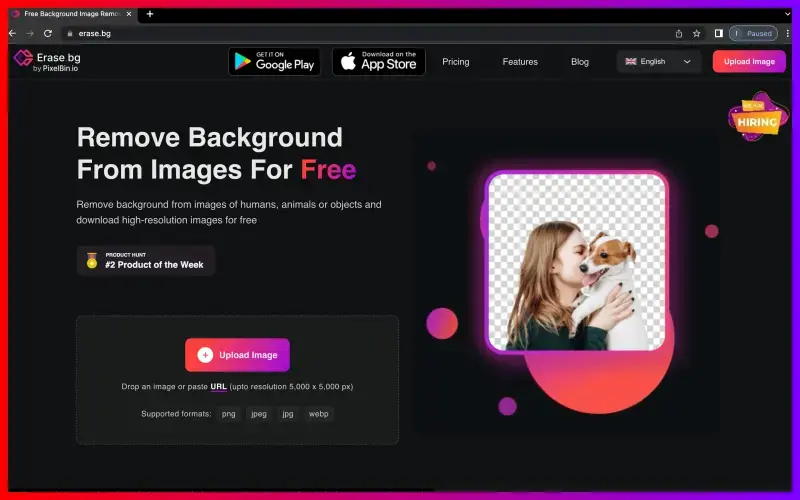
Step 2 -You must upload the image you wish to remove or edit the background. Click on the “Upload Image” option to upload the image. Till your image is getting uploaded, you will see a message on the screen “Processing image, please wait…..”.
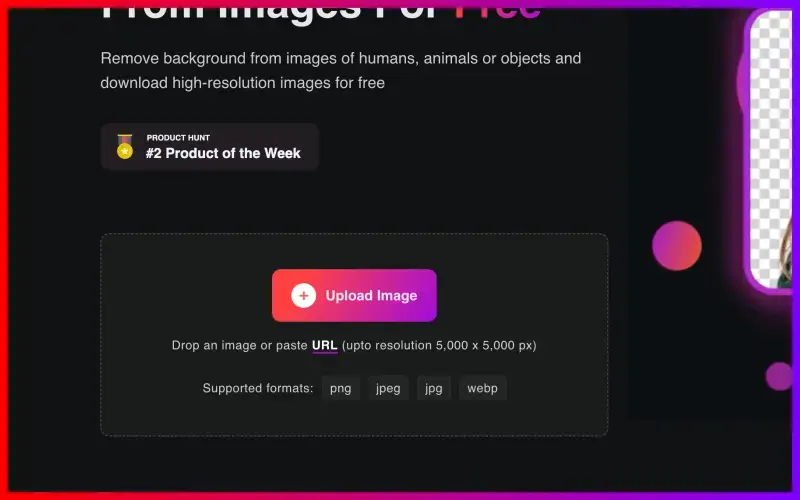
Step 3 -Click on the “Background Removed” image option, and the background of the Bidorbuy product image will be removed. You will get a transparent background for your product image.
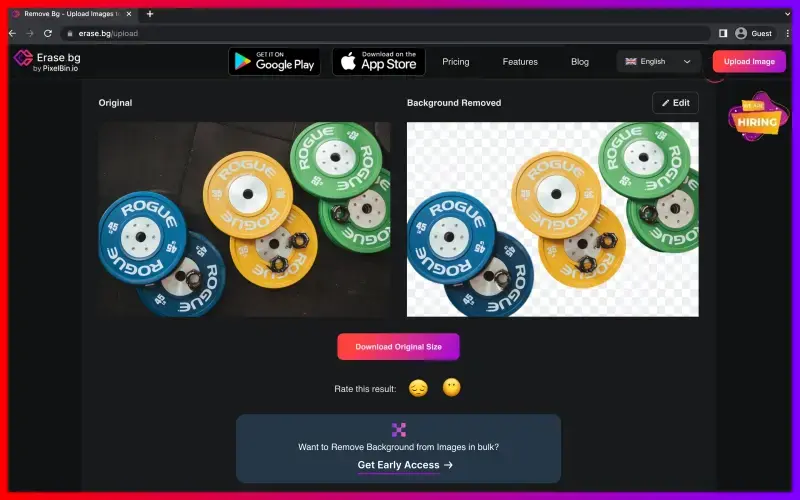
Step 4 - If you want to edit or change the Background, click on the “Edit” button in the top-right corner of the removed image. You can select any background from here as per your choice.
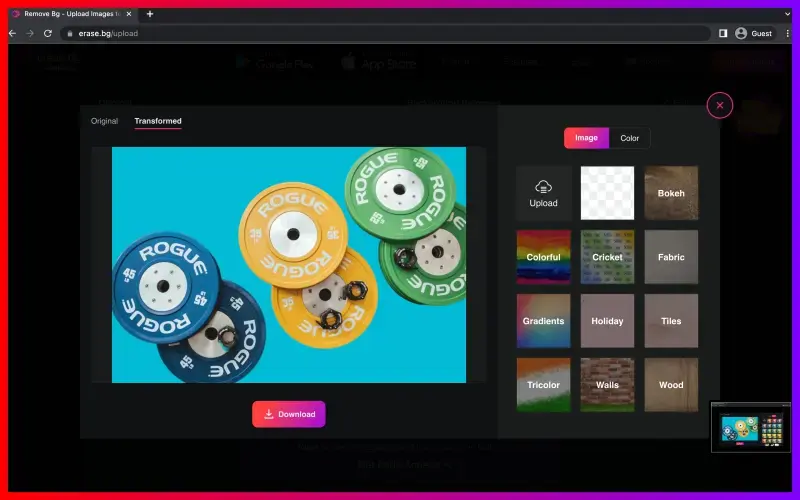
Step 5 - Finally, you can download your product image in a PNG format by clicking on the “Download Original Size” option.
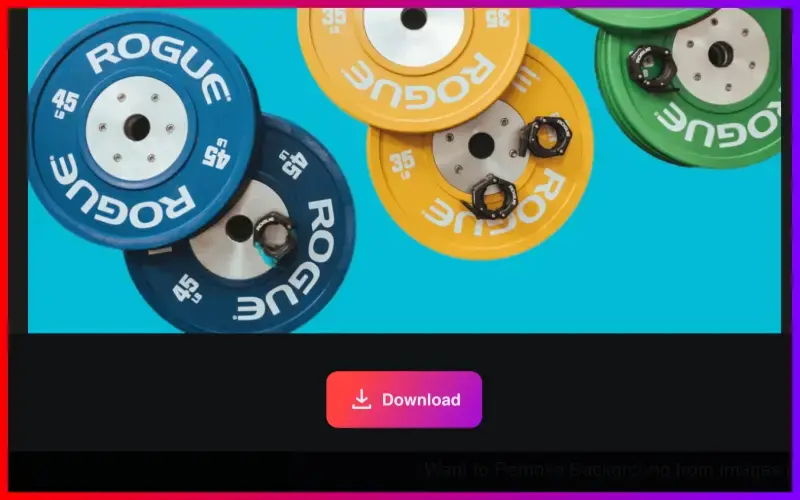
FAQ's
If you want to add a white background to your Bidorbuy Product image to give it a clear and sophisticated look then you can use Erase.bg application. It is an AI-powered SaasS tool that allows you to remove, edit or change the background from an image for the Bidorbuy website. Here are the steps to get a white background for the Bidorbuy product image using Erase.bg:
Step 1 - First, download and install Erase.bg application on your device.
Step 2 - You can upload a product image for background editing by clicking on the “Upload Image” option.
Step 3 - It will take a few seconds to upload your image till then you will see on-screen “Processing Image, Please wait….”
Step 4 - You will see the option “Background Removed” using which you can remove the background from a product image and get a transparent background.
Step 5 - Click on the Edit option available in the top-right corner of your background removed image.
Step 6 - Select the white color for the background and click on Apply button.
Erase.bg is the best application that helps you to remove the background from a JPG, JPEG, PNG or a WebP image and download it in a PNG format. Here are the steps to remove the background of a picture on Bidorbuy using Erase.bg:
Step 1 - Download Erase.bg application on your devices. This application is available on PlayStore and AppStore or you can access the application through the official website.
Step 2 - Upload the image by using the “Upload Image” option or by the Drag and Drop feature. You have to wait for a few seconds until the screen is showing “Processing Image, Please Wait….”
Step 3 - You will see the option “background Removed”. Click on it and the background of a picture on Bidorbuy will be removed in a couple of seconds.
Step 4 - You can download the product image with a transparent background in a PNG format.
It is very easy to change the background picture on the Bidorbuy website using Erase.bg. Here are the steps for your help:
Step 1 - Download and launch Erase.bg application or visit the official website to access the app.
Step 2 - You can upload your product image by clicking on the “Upload Image” option or by the Drag and drop feature.
Step 3 - Click on the “Background Removed” option and the existing background will be removed from the Bidorbuy product image.
Step 4 - Click on the Edit button you will see in the top-right corner of the Background Removed image. You can select any background as per your choice.
Adding a white background can boost the number of your customers on the Bidorbuy website. A white background will offer a clear and sophisticated view of the product without any disturbance in the background. So that the customers can make their buying decision clearly.
Why Erase.BG
You can remove the background from your images of any objects, humans or animals and download them in any format for free.
With Erase.bg, you can easily remove the background of your image by using the Drag and Drop feature or click on “Upload.”
Erase.bg can be accessed on multiple platforms like Windows, Mac, iOS and Android.
Erase.bg can be used for personal and professional use. Use tools for your collages, website projects, product photography, etc.
Erase.bg has an AI that processes your image accurately and automatically selects the backgrounds to remove it.
You won’t have to spend extra money or time hiring designers, green screens and organising special shoots to make your image transparent.