How to Remove Background From Image For Gmarket
Nowadays, using images has become a determining factor among visitors while browsing the internet. Whether buying a product or following a particular page on social media channels. They play a very important role online as well as offline to get in the eyes of customers. Pictures communicate faster & louder with people. You can build an instant connection with the audience from advertising to marketing and websites to blog posts.
But not every platform needs to use the same image. Sometimes we have to edit the image and make it more impressive to increase its appeal. But how to edit or remove the background of an image? In this article, we have mentioned a few simple steps that will help you edit or remove the background of an image for Gmarket. Take a look:
Gmarket Image Requirements
How To Remove Background From An Image For Gmarket Using Erase.bg?
Gmarket is an online e-commerce website, and if you want to upload or list a product image on the website, you need to remove the background of your image. Take the help of Erase.bg. It is an online image background remover website where you don’t need any skills or Photoshop knowledge to edit an image. Here are the steps you need to follow to remove an image background for Gmarket.
Step 1 - Go to the official website of Erase.bg. Type Erase.bg in the search bar and click on the first result.
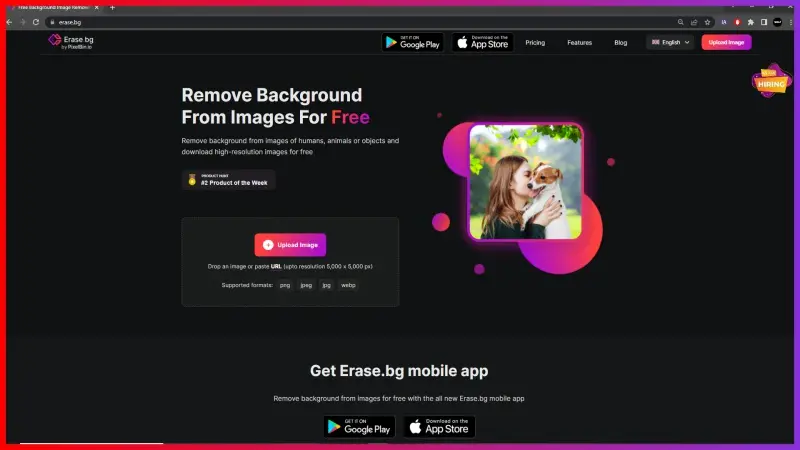
Step 2- When you open the website of Erase.bg, you will see two options to remove the background of an image - “Upload” & “Paste URL”. You can either upload the image by clicking on the “+” sign or paste the image address.
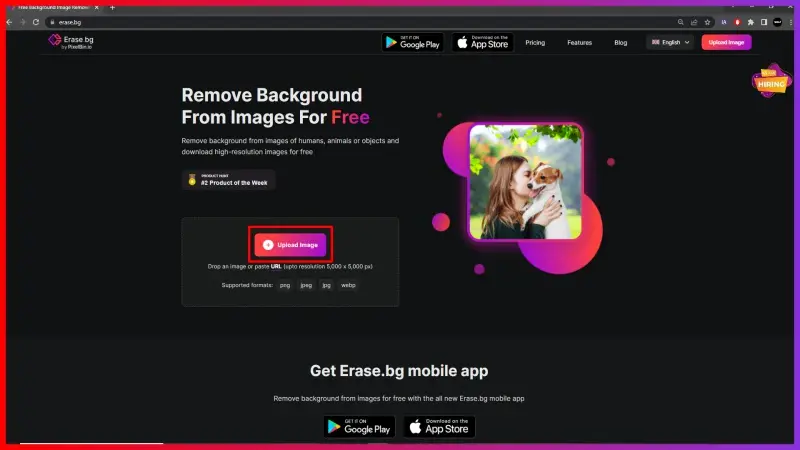
Step 3 - After inserting the image URL, you need to hit the “Submit” button.
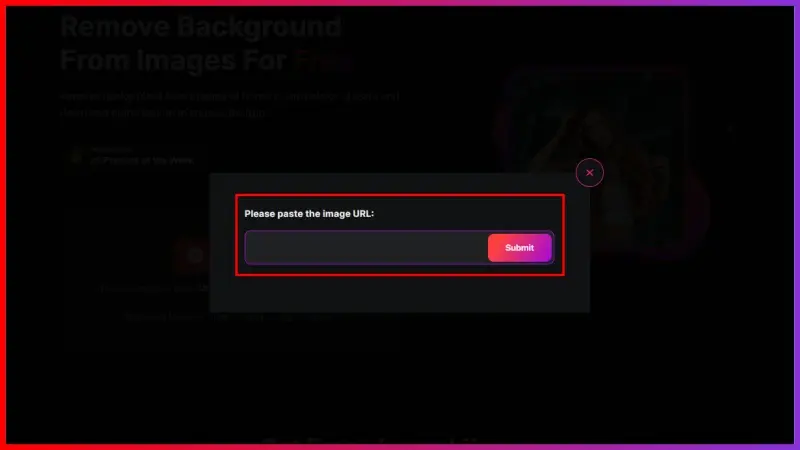
Step 4- When you click the submit button, you will see a message, “Processing image, please wait.” Once the processing is completed, you can download the processed image with a removed background.
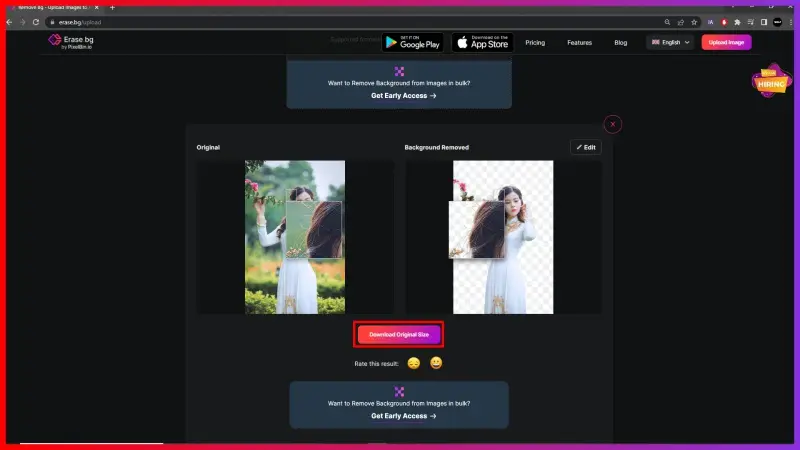
FAQ's
If you need any Gmarket image with a white background, you need to
Step 1 - First download or copy the image address with a colored background.
Step 2 - Go to the official site of Erase.bg.market
Step 3 -You can either upload or paste the image address on the official website of Erase.bg.
Step 4 - When the processing is complete, you can see the background of the image removed
Step 5 - Hit the “Edit” button and add a white background.
Step 1 -Copy the image address or download an image with the colored background.
Step 2- Visit Erase.bg.
Step 3- Upload or paste the image address.
Step 4 - When clicking on the submit button, the background of the image is removed.
Step1 - To change the background of an image, you need to download or copy the image URL.
Step 2 -. Then, you can just upload or paste the image address on the official website of Erase.bg.
Step 3- When the processing is done, you can download the image with the background removed.
Step 4 - Go to the edit button and change the background by selecting one.
Not at all. You can upload any image with any background on Gmarket. But to remove a colored background,
Step 1 -Visit Erase.bg
Step 2 - Upload or paste the image URL you wish to remove the background from.
Step 3 - Submit it and go to the edit button
Step 4 -Select a white background and download the image
Gmarket is a South Korean online shopping platform that offers a wide range of products including fashion, beauty, electronics, home and living, and more. The platform was launched in 2000 and has become one of the largest e-commerce sites in South Korea, serving both domestic and international customers. Gmarket is known for its competitive pricing, fast shipping, and convenient payment options.
Yes, you can remove the background from an image on Gmarket by using various online tools like Erase.bg. Once the background is removed, you can upload the image to Gmarket as a product photo.
Why Erase.BG
You can remove the background from your images of any objects, humans or animals and download them in any format for free.
With Erase.bg, you can easily remove the background of your image by using the Drag and Drop feature or click on “Upload.”
Erase.bg can be accessed on multiple platforms like Windows, Mac, iOS and Android.
Erase.bg can be used for personal and professional use. Use tools for your collages, website projects, product photography, etc.
Erase.bg has an AI that processes your image accurately and selects the backgrounds to remove it automatically.
You won’t have to spend extra money or time hiring designers, green screens and organising special shoots to make your image transparent.