How To Remove Background From Image For Myntra
Do you need help with background clutter in your product images for Myntra? Say goodbye to the hassle and hello to seamless editing with our innovative solution Remove Background From Image For Myntra. Whether you're a seasoned seller or just starting out, presenting your products in the best light is essential for success. With our user-friendly tool, you can effortlessly remove backgrounds from your images, ensuring that your products stand out against a clean, professional backdrop.
At Erase.bg, we understand the importance of visual appeal in the competitive world of e-commerce. That's why we've developed a cutting-edge background removal tool tailored explicitly for Myntra sellers. With just a few clicks, you can transform your product images from cluttered to captivating, attracting more customers and boosting sales.
Forget about spending hours editing each image individually. Our tool offers batch processing capabilities, allowing you to simultaneously remove backgrounds from multiple images. Plus, it's completely free to use, with no hidden fees or subscriptions required. Take your Myntra store to the next level with Remove Background From Image For Myntra and watch your sales soar.
What is Myntra
Myntra is one of India's leading fashion e-commerce platforms, offering various clothing, accessories, and lifestyle products from renowned brands and emerging designers. Founded in 2007, Myntra has become a go-to destination for fashion enthusiasts seeking the latest trends and styles. With a user-friendly interface and seamless shopping experience, Myntra caters to diverse tastes and preferences, from casual to formal attire, sportswear, and ethnic wear.
Additionally, Myntra provides curated collections, personalized recommendations, and exclusive deals to enhance the shopping experience for its millions of users. As a pioneer in online fashion retail, Myntra continues to innovate and evolve, shaping how Indians shop for clothing and accessories in the digital age.
How To Remove Background From Images For Myntra
Are you ready to elevate your Myntra images to the next level? Say goodbye to cluttered backgrounds and hello to sleek, professional product shots with Erase.bg. Our cutting-edge tool makes background removal a breeze, allowing you to showcase your products in the best light possible. With Erase.bg, you can effortlessly transform your Myntra images, ensuring they stand out in the crowded online marketplace.
Whether you're a seasoned seller or just starting, our intuitive tool streamlines the editing process, saving you time and hassle. Get ready to wow your customers and boost your sales with Erase.bg for flawless background removal from your Myntra images.
Step 1 - As a first step, you need to go to the Erase.bg. Open a new tab and click on the official site of Erase.bg.
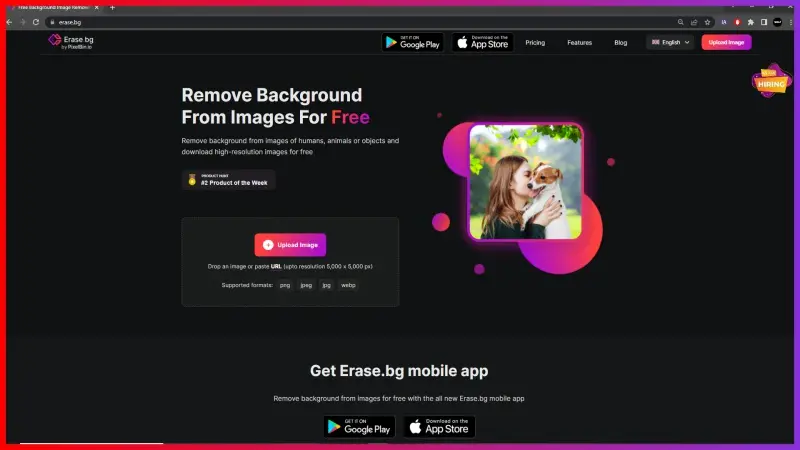
Step 2 - By opening the site, you will encounter two options which are “Upload” & “Paste URL”. It is up to you how you want your image to be processed. Click on the “+” sign to upload the image or paste the image URL.
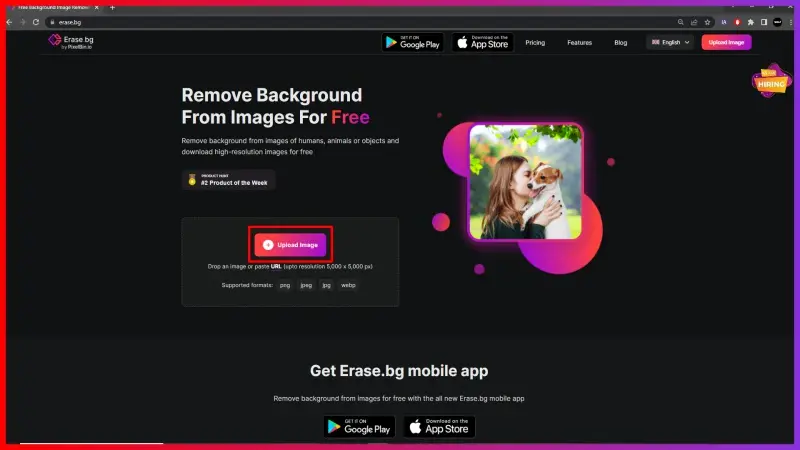
Step 3 - Once you have uploaded or pasted the image address, hit the “submit” button.
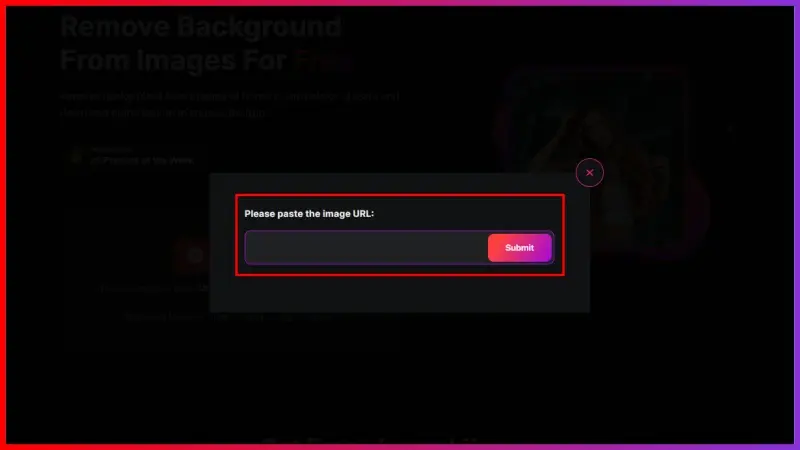
Step 4- After clicking on submit button, you will see a message “processing image, please wait”. Once the processing is done, download the image with the removed background.
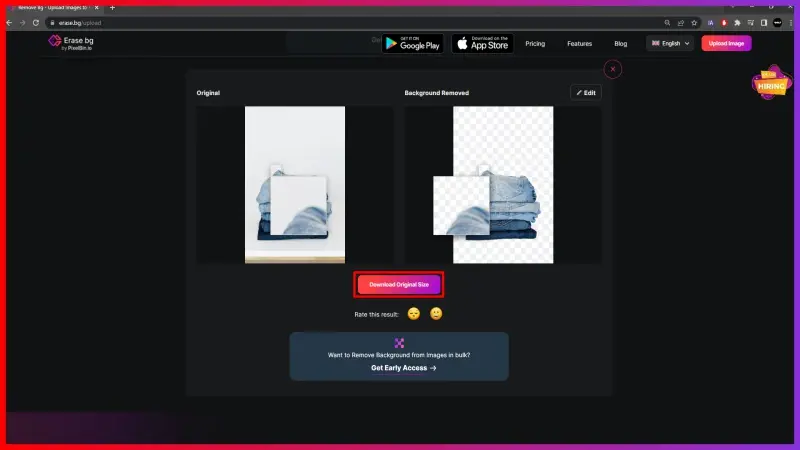
Benefits Of Removing Background For Myntra Images
Elevate your Myntra product listings with ease using Erase.bg. Our free app simplifies removing backgrounds, allowing your products to shine against clean, clutter-free backgrounds. With Erase.bg, you can enhance the visual appeal of your listings, improve brand perception, and increase engagement with potential buyers. Say goodbye to cluttered images and hello to professional-looking product photos that stand out on Myntra's platform.
- Enhanced Visual Appeal: Removing backgrounds ensures focus on the product, enhancing its aesthetic appeal and making it more visually appealing to potential buyers.
- Improved Brand Perception: Clean product images convey professionalism and attention to detail, enhancing brand reputation and customer trust.
- Increased Click-through Rate (CTR): Clear, clutter-free images attract more clicks, driving higher traffic to your Myntra listings and improving conversion rates.
- Better Product Visibility: Products stand out prominently against clean backgrounds, grabbing attention amidst competing listings on Myntra.
- Streamlined Editing Process: Our free Erase.bg app offers an efficient and user-friendly interface, simplifying the background removal process and saving valuable time for sellers.
Top 10 Myntra Product Background Remover Tools
The world of background removers, where you can effortlessly transform your images into professional masterpieces. Whether you're a photographer, graphic designer, or simply someone who loves to edit photos, these tools are essential for removing unwanted backgrounds and enhancing your visuals. From Erase.bg to a variety of other powerful options, you'll find everything you need to take your images to the next level.
Erase.bg

Erase.bg, the ultimate solution for removing backgrounds from your images effortlessly. Whether you're a professional photographer, graphic designer, or e-commerce seller, Erase.bg provides a quick and efficient way to enhance your visuals. Perfect for creating high-quality Myntra images and ensuring your products stand out, Erase.bg also helps you meet Myntra's image guidelines with ease.
Additionally, you can create a Myntra logo without a background, ensuring a sleek and professional look for all your branding needs. Elevate your image editing process with Erase.bg and make your visuals truly shine.
Adobe Photoshop

Adobe Photoshop is a powerful and versatile tool for professional image editing and graphic design. It offers a comprehensive suite of features that enable users to create, manipulate, and enhance images with precision. When it comes to preparing Myntra images, Adobe Photoshop is an invaluable asset.
It helps you meet Myntra image guidelines by allowing you to edit photos to the required specifications, ensuring high-quality visuals that attract and engage customers. Additionally, Adobe Photoshop can be used to create a Myntra logo without a background, providing a clean and professional look for your branding efforts.
Canva

Canva is a user-friendly graphic design tool that simplifies the process of creating stunning visuals. Ideal for both beginners and professionals, Canva offers a wide range of templates and design elements that make it easy to create high-quality Myntra images.
Whether you need to design eye-catching product photos or promotional graphics, Canva's intuitive interface allows you to customize images to meet Myntra's guidelines effortlessly. With Canva, you can ensure your Myntra images stand out, capturing the attention of potential customers and enhancing your online store's appeal.
Fotor

Fotor is a powerful online photo editing tool that caters to a variety of design needs, including the creation of high-definition images for e-commerce platforms like Myntra. With its advanced editing features and user-friendly interface, Fotor makes it easy to enhance and customize images to meet Myntra's high standards.
Whether you are adjusting colors, removing backgrounds, or adding text, Fotor ensures your Myntra images HD are crisp, clear, and professional. This tool is perfect for creating visually appealing product photos that can attract more customers and boost your online presence on Myntra.
Remove.bg

Remove.bg is a user-friendly and efficient tool designed to effortlessly remove backgrounds from images. As a free app, it leverages advanced AI technology to provide quick and accurate background removal, ensuring your images look professional and polished. Perfect for those needing a remove background app free of charge, Remove.bg simplifies the process, allowing you to focus on creating stunning visuals.
Whether you're preparing product photos for an online store or enhancing personal images, Remove.bg offers a reliable solution for achieving high-quality results with minimal effort.
GIMP

GIMP, or GNU Image Manipulation Program, is a powerful and versatile open-source image editor perfect for handling complex editing tasks, including background removal. With its array of advanced tools and customizable features, GIMP allows users to achieve professional-grade edits without any cost.
It’s especially useful for those who need to adhere to specific standards, such as high-definition requirements for Myntra images HD. Whether you’re a beginner or an experienced editor, GIMP provides a comprehensive suite of features to enhance and perfect your images.
Pixlr

Pixlr is a user-friendly online photo editor that offers robust features for removing backgrounds and enhancing images. Its intuitive interface makes it easy for users to quickly edit and perfect their photos, making it an excellent tool for creating high-quality Myntra images.
With a variety of editing tools and effects, Pixlr allows you to achieve professional results without the need for advanced editing skills. Whether you’re fine-tuning product photos or creating engaging visuals, Pixlr helps you meet Myntra’s image guidelines efficiently and effectively.
PhotoScissors
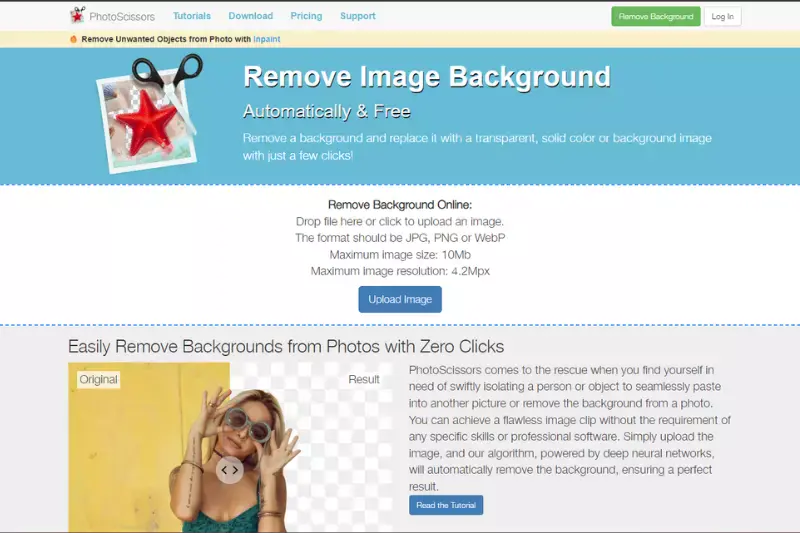
PhotoScissors is a dedicated background removal tool that simplifies the process of removing backgrounds from images. It offers a user-friendly interface and intuitive tools that allow users to precisely cut out objects from their photos with ease.
With PhotoScissors, Myntra sellers can effortlessly create images that adhere to Myntra's image guidelines, ensuring a clean and professional look for their products. Additionally, PhotoScissors offers a free version, making it accessible to those looking for a remove background app free of cost.
Clipping Magic

Clipping Magic is a powerful tool specifically designed for removing backgrounds from images. It provides precise editing capabilities, allowing users to easily separate foreground objects from their backgrounds with accuracy and efficiency. With its intuitive interface and advanced algorithms, Clipping Magic makes it simple to create Myntra backgrounds that meet the platform's guidelines.
By effortlessly removing unwanted backgrounds, sellers can showcase their products effectively and enhance their online presence on Myntra. With its user-friendly features, Clipping Magic streamlines the editing process, ensuring professional-looking images that stand out on the platform.
FotoFuze
.webp)
FotoFuze is a versatile tool tailored for enhancing product images, including those intended for Myntra. It empowers users to refine their background images effortlessly, ensuring they align with Myntra's stringent guidelines. With FotoFuze, sellers can effortlessly create captivating product visuals with professional-looking backgrounds.
This tool facilitates the removal of distractions from the background, ensuring the focus remains on the product itself. By utilizing FotoFuze, Myntra sellers can elevate the quality of their background images, thereby enhancing their visibility and appeal on the platform.
Why Choose Erase.bg?
Choosing Erase.bg offers numerous advantages for individuals and businesses alike:
- Efficiency: Erase.bg leverages cutting-edge AI technology to swiftly and accurately remove backgrounds from images, saving valuable time and effort.
- Quality Results: With Erase.bg, users can expect high-quality results with precise object detection and clean cutouts, ensuring professional-looking images every time.
- User-Friendly: Its intuitive interface makes it easy for users of all skill levels to navigate and utilize the tool effectively, without the need for extensive training or technical knowledge.
- Cost-Effective: Erase.bg offers a cost-effective solution for background removal, eliminating the need for expensive software or outsourcing to professional editors.
- Versatility: Whether it's for e-commerce, marketing materials, or personal projects, Erase.bg caters to diverse needs, providing versatile solutions for various image editing tasks.
Overall, Erase.bg stands out as a reliable and efficient choice for anyone seeking hassle-free background removal with superior results.
Conclusion
Erase.bg emerges as the premier choice for seamless and high-quality background removal needs. With its advanced AI technology, user-friendly interface, and cost-effective solutions, Erase.bg empowers users to effortlessly enhance their images, making it an indispensable tool for individuals and businesses alike.
FAQ's
To get a white background for Myntra, you need to
Step 1 - First download or copy the image address you want to remove the background from.
Step 2 - Go to Erase.bg
Step 3 -Upload the image or paste ite address.
Step 4 - Once you hit the submit button, you can see the image background has been removed.
Step 5 - Hit the “Edit” button and select a white background.
Step 1 - Download or copy the image address.
Step 2 - As a next step, open the website of Erase.bg and upload the image by clicking on “+” sign or pasting its URL.
Step 3- Once the uploading is complete, simply download the image with the removed background.
You can simply change the background picture for Myntra by going to Erase.bg.
Step 1- First, download or copy the URL of any image with a colored background.
Step 2 - Open Erase.bg.
Step 3 - Upload or paste the URL.
Step 4 - Once you hit the submit button, the background of the image will be removed.
Definitely not. The platform gives you a variety of images with different types of background.
Step 1 - Visit Erase.bg
Step 2 - Upload or paste the image address
Step 3 - Download the image with a removed background or hit the “Edit” button to add a white background.
Removing the background from images for Myntra can make your products stand out from other products on the platform. It can also help make your product images look more professional and visually appealing to potential customers.
Yes, there are several mobile apps available for both Android and iOS that can be used to remove the background from images. One popular app is Erase.bg, which is available on both platforms.
Simply upload your image to the app and use the eraser tool to remove the background. You can then replace the background with a solid color or an image that complements your branding.
Why Erase.BG
You can remove the background from your images of any objects, humans or animals and download them in any format for free.
With Erase.bg, you can easily remove the background of your image by using the Drag and Drop feature or click on “Upload.”
Erase.bg can be accessed on multiple platforms like Windows, Mac, iOS and Android.
Erase.bg can be used for personal and professional use. Use tools for your collages, website projects, product photography, etc.
Erase.bg has an AI that processes your image accurately and selects the backgrounds to remove it automatically.
You won’t have to spend extra money or time hiring designers, green screens and organising special shoots to make your image transparent.