How to Remove Background from Image for Sears
E-commerce business is trending these days. Increased competition has given a plethora of choices to Sears' customers. All the products have a suitable amount of substitutes.
Therefore, you must do your own thing to attract people to your product. Photos are a natural source of attraction for consumers to digital platforms. They are the true representative of your product and Sears. To meet the expectations of Sears' customers and improve the ROI of the eCommerce platform, special efforts must be initiated.
Individuals should ensure that the images look clean, unique, and realistic. However, the wait is over, and you are in the right spot. No investment or extra effort is required to make your Sears digital platform look great. The Erase.bg tool allows you to create an image with a transparent background. This makes your product images look different, and your entire Sears profile unique. Erase.bg has simple steps. Please read the following articles for more information on Erase.bg and its various features.
Top benefits of Erase.bg to Sears
- Erase.bg brings Consistency to the Sears Platform.
- Sears' e-commerce platform looks organized with a transparent background for all product images.
- Erase.bg's transparent background emphasizes the subject of the image.
- With a clean, transparent background, the image looks clean and decent.
- The tool is free of cost and does not require technical skills to incorporate it.
How to Remove the Background for Sears products?
There are several tools to remove the background of product images. However, if you are looking for a free tool to give your images a transparent background without any technical expertise, Erase.bg is the best option. You can refer to the following simple steps to remove the background of images for Sears
Step 1 - The first step is to open the website of the Erase.bg software. Individuals can even download the Erase.bg application to your mobile phone (Android or iPhone) works smoothly on both of these). Alternatively, you can click Erase.bg directly.
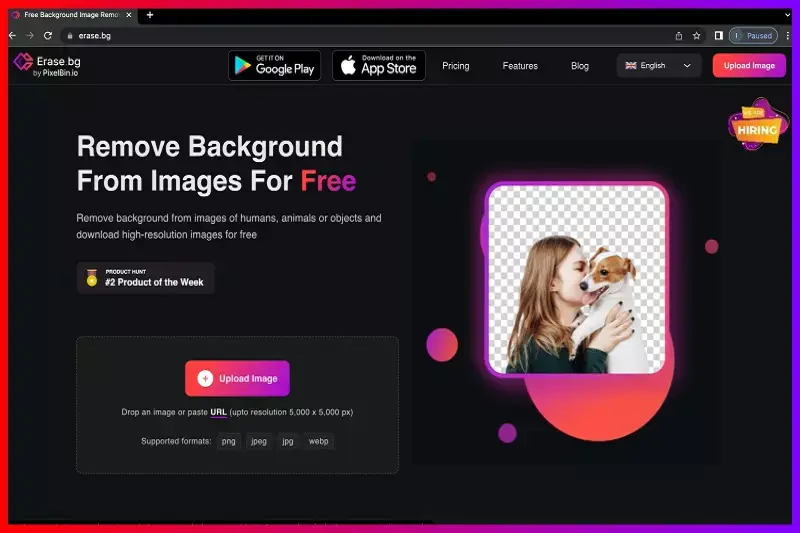
Step 2 - Once on the software page, click the 'Upload Image' option and select the image you want to edit. Alternatively, you can use the tool's "drag and drop" option to drag the image. If you want to upload an image from the Browser or Google, directly paste the link of the image in the box provided by the tool.
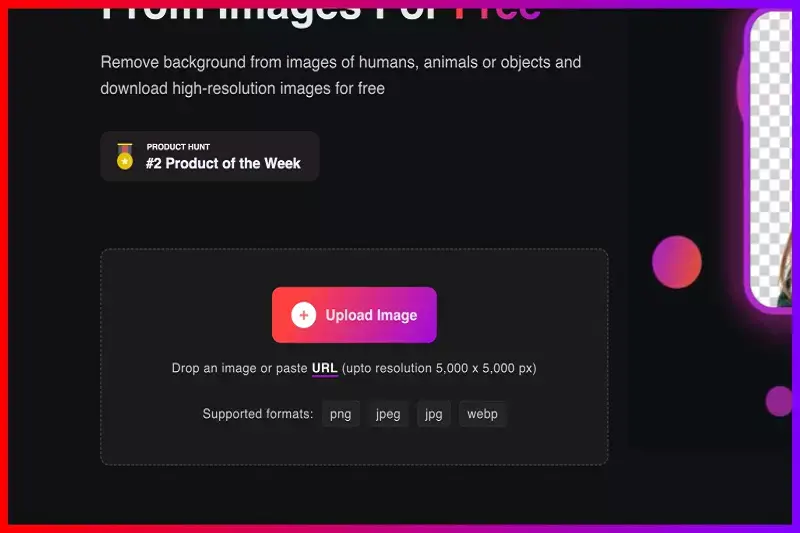
Step 3 - The message "Processing image. Please wait..." appears on the screen.
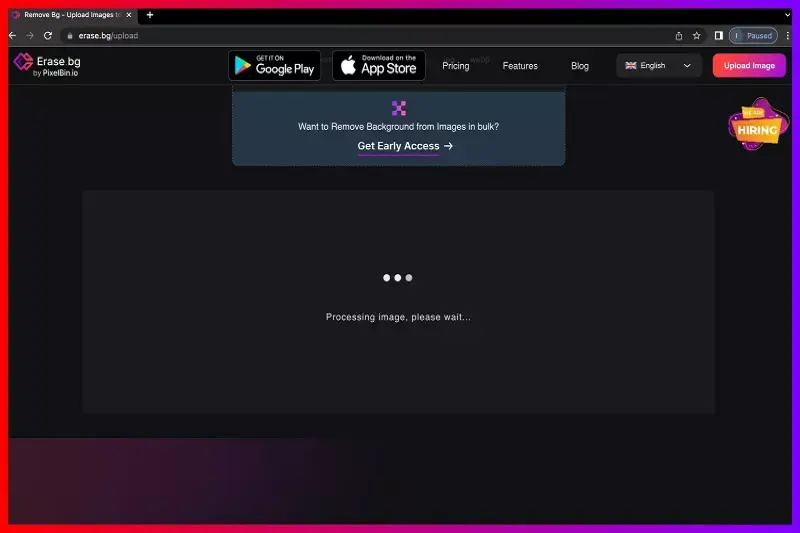
Step 4 - It takes a little time after the image is uploaded. Within seconds, the background of the selected image becomes transparent.
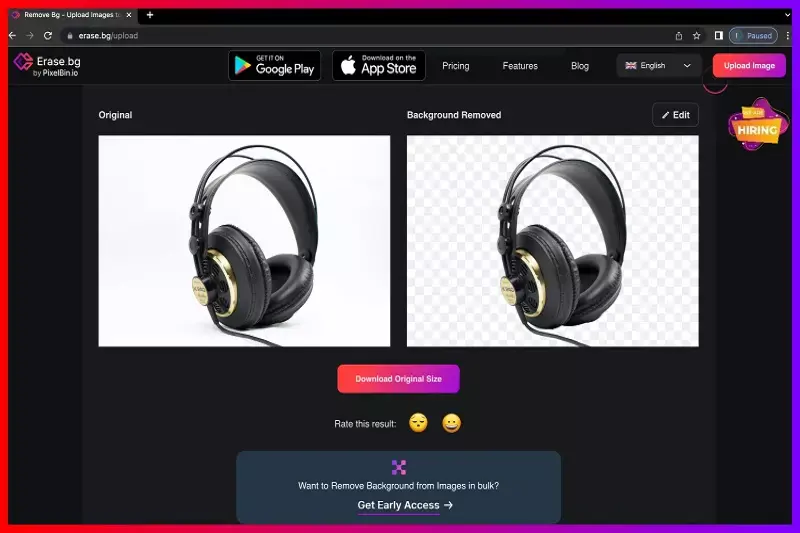
Step 5 - If you are satisfied with the image background, click ‘Download Original Size’ to save the image to your device on the Sears eCommerce platform.
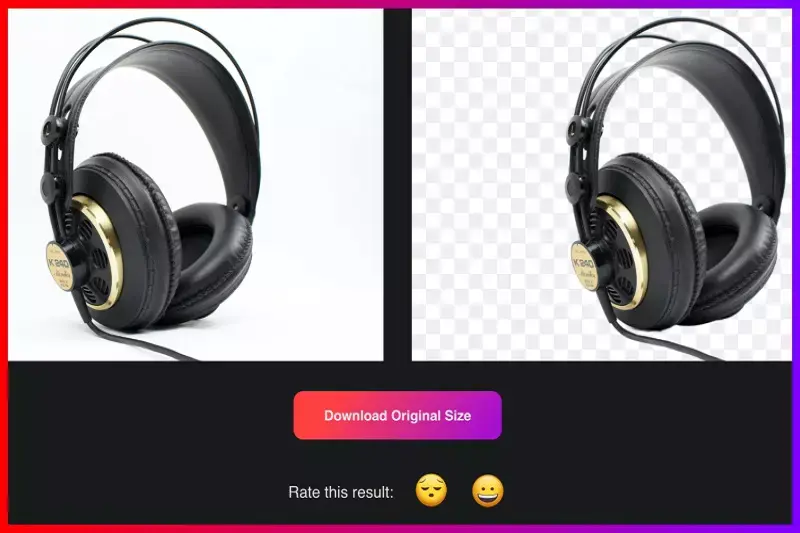
Step 6 - For further editing of the same image, click the 'Edit' option in the right corner of the image. This will further process the image using effects. You will see two options on the screen, "Image" and "Color". The image option offers another template for the background. Alternatively, you can choose solid colors for the background using the Erase.bg color option.
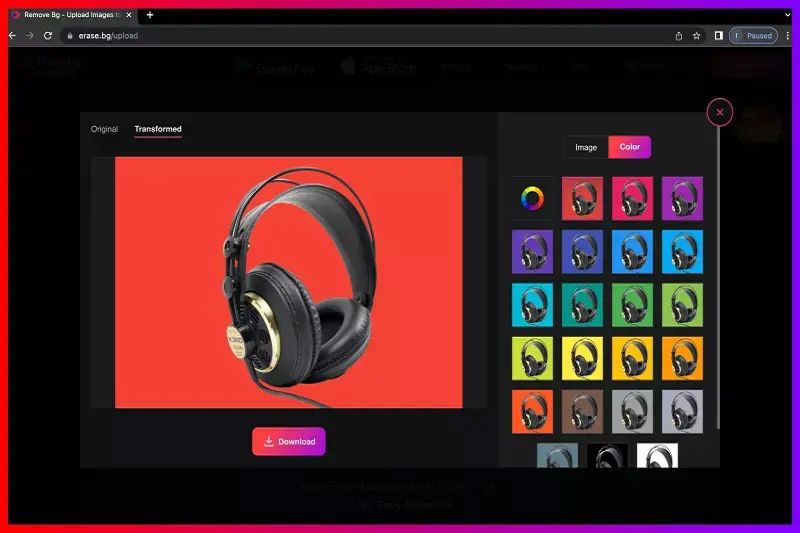
Step 7 - You can save the converted image by selecting "Download".
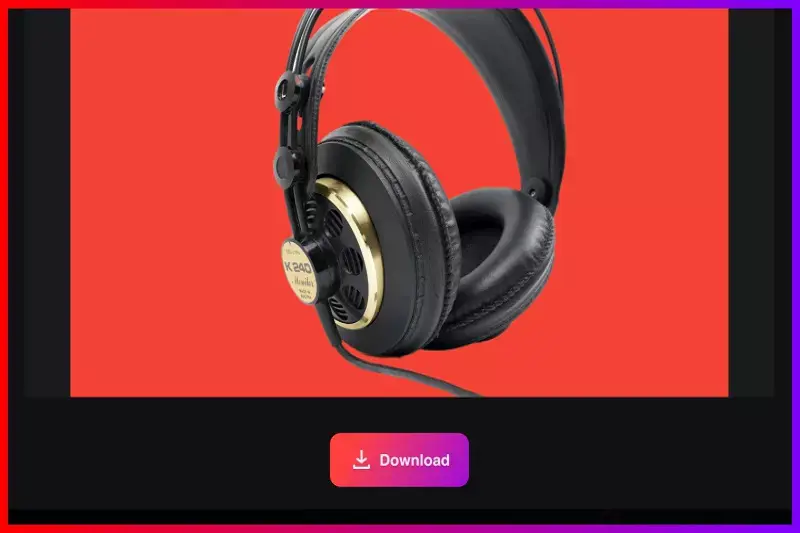
FAQ's
To remove the background of images eing uploaded on the Sears platform, follow the below steps:
Step 1 - First, you need to download the Erase.bg application on your mobile device. Or just click Erase.bg.
Step 2 - After going to the main page of Erase.bg. Click the ‘Upload Image’ option and select the image you want to change. Alternatively, you can move the image using drag and drop. Or even paste the link of the image directly on the software’s page.
Step 3 - A message "Processing image. Please wait..." will appear on the screen.
Step 4 - It doesn't take long. The background of the selected image becomes transparent in seconds.
Step 5 - Click ‘Download Original Size’ to save the image to your device for use on the Sears eCommerce platform.
Congratulations, you have downloaded an image with a transparent background for Sears platform.
There are different tools to make a transparent background for the images. However, Erase.bg is a free efficient tool that does not need technical skills for its usage. Following are the steps of getting a transparent background for images for Sears.
Step 1 - First, you need to download the Erase.bg application on your mobile device.
Step 2 - After navigating to the main page of Erase.bg. Click the ‘Upload Image’ option and select the image you want to change.
Step 3 - The screen displays the message "Processing image. Please wait...".
Step 4 - It doesn't take long. The background of the selected image becomes transparent in a few seconds.
Step 5 - You can click ‘Download Original Size’ to save the image to your device for use in the Sears e-commerce platform.
Below are five small steps for editing the background of Sears' images.
- Click Erase.bg.
- Select “Upload” to upload your image.
- Click ‘Change Background’ option.
- Click ‘Edit’ in the upper right corner of the image.
- Select ‘Color’ if you want solid colors for the background of your image. Simultaneously click ‘Image’ if you want a background template. Download the converted image.
Why Erase.BG
You can remove the background from your images of any objects, humans or animals and download them in any format for free.
With Erase.bg, you can easily remove the background of your image by using the Drag and Drop feature or click on “Upload.”
Erase.bg can be accessed on multiple platforms like Windows, Mac, iOS and Android.
Erase.bg can be used for personal and professional use. Use tools for your collages, website projects, product photography, etc.
Erase.bg has an AI that processes your image accurately and selects the backgrounds to remove it automatically.
You won’t have to spend extra money or time hiring designers, green screens and organising special shoots to make your image transparent.