How to Remove Background from product images for Taobao.com
In the bustling world of e-commerce, capturing the attention of potential buyers is an art form in itself. As sellers, your product images serve as the first impression, the virtual shopfront enticing visitors to explore further. At Erase.bg, we understand the importance of presenting your Taobao.com products in the best light possible. That's why we've crafted a seamless solution explicitly tailored for sellers on Taobao: the ability to remove backgrounds from your product images effortlessly.
Imagine this: with just a few clicks, you can bid farewell to distracting backgrounds and welcome a clean, professional aesthetic that lets your products shine. Whether you're showcasing the latest fashion trends, must-have gadgets, or exquisite home decor items, our background removal tool empowers you to highlight your products with precision and finesse. Say goodbye to cluttered backgrounds and hello to crisp, captivating images that command attention.
Join the ranks of successful Taobao sellers who understand the power of impeccable presentation. With Erase.bg, removing backgrounds from your Taobao product images has never been easier or more effective. Elevate your online store and draw customers in with striking visuals that leave a lasting impression. Let's embark on this journey and transform your product imagery into irresistible excellence showcases.
What is Taobao.com
Taobao.com, a flagship platform under the Alibaba Group, stands as China's premier online marketplace, boasting diverse products and services. Since its inception in 2003, Taobao has revolutionized the e-commerce landscape, facilitating seamless transactions between millions of sellers and consumers across various categories.
With its user-friendly interface, secure payment systems, and extensive seller network, Taobao has become an integral part of daily life for countless Chinese shoppers. From fashion and electronics to home essentials and beyond, Taobao offers a vast selection of goods, providing unparalleled convenience and accessibility to shoppers nationwide.
How to Remove Background from Images for Taobao.com
The ultimate solution for perfecting your product images on Taobao.com: Erase.bg. In the competitive world of online selling, the presentation is paramount, and the background of your product images plays a crucial role. With Erase.bg, removing backgrounds from your images has never been easier or more efficient.
Our innovative tool harnesses the power of AI to seamlessly erase backgrounds, ensuring your products stand out with crisp, clean visuals. Say goodbye to distracting backgrounds and hello to professional-grade images that captivate buyers' attention. Elevate your Taobao store's visual appeal and drive sales with Erase.bg.
Step 1: Open Erase.bg on your web browser. If you wish to edit images on your phone or tablet, you can download the app on your iOS and Android devices.
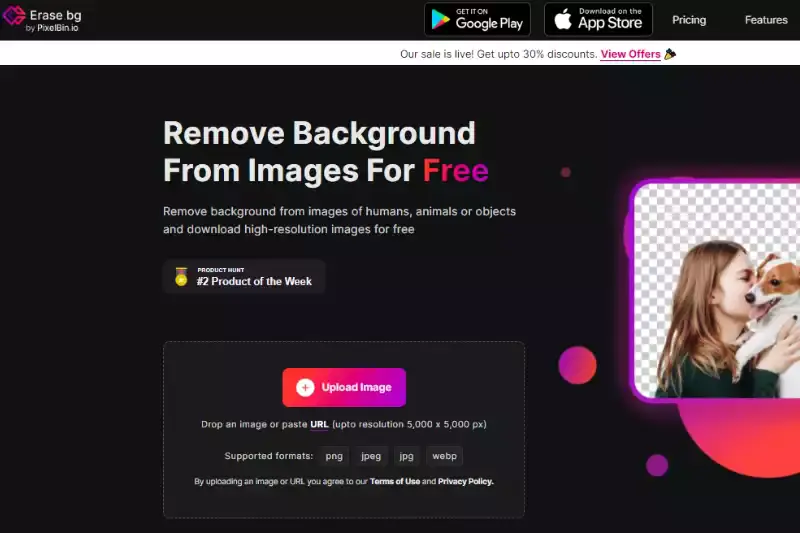
Step 2: Upload the image by clicking the ‘Upload image’ button and selecting the image you wish to edit. Wait while the image is being processed.
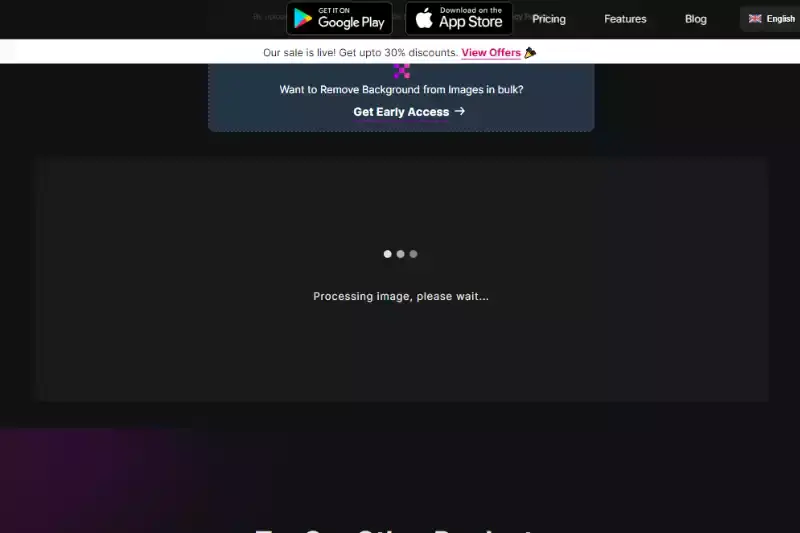
Step 3: As soon as the processing is finished, original and edited images are displayed on the screen. The edited image does not have any background.
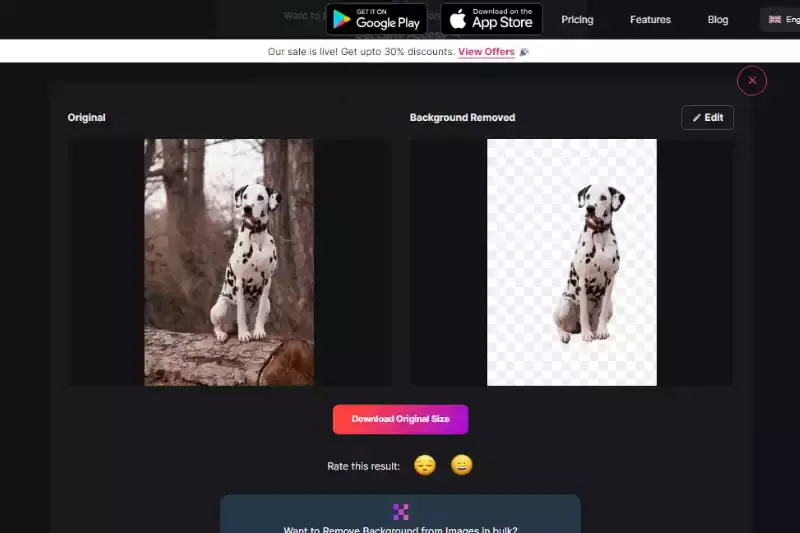
Step 4: To save the edited image, click the “Download Original Size” button.
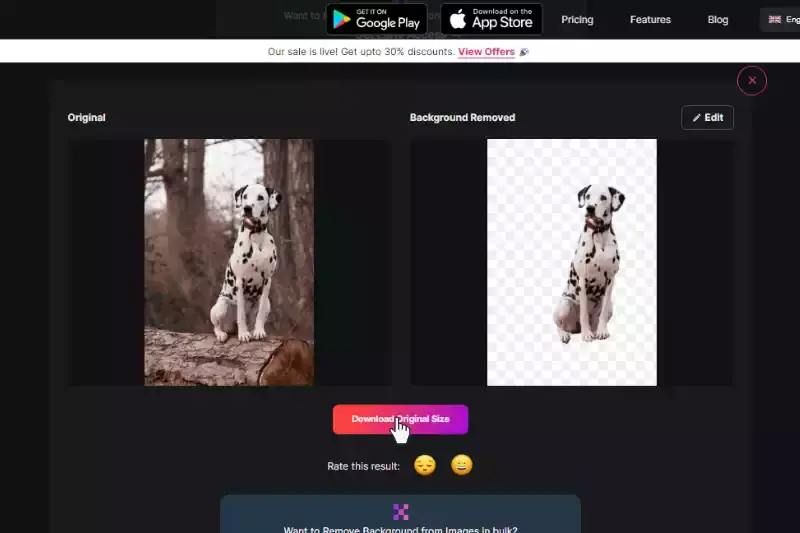
Benefits of Removing Background for Taobao.com Images
Erase.bg offers a revolutionary solution for sellers on Taobao.com seeking to enhance their product images. With our cutting-edge background removal tool, sellers can effortlessly elevate their online store's visual appeal, captivate potential buyers, and drive sales.
In the competitive world of e-commerce, presentation is paramount, and Erase.bg empowers sellers to easily achieve professional-grade imagery. Say goodbye to distracting backgrounds and hello to clean, polished visuals that command attention. Join the ranks of successful Taobao sellers who leverage Erase.bg to stand out in the crowded online marketplace and unlock the full potential of their product listings.
- Enhanced Visibility: Removing backgrounds ensures your products stand out prominently, grabbing the attention of potential buyers amidst the crowded online marketplace.
- Professional Aesthetic: Clean, clutter-free images convey professionalism and trustworthiness, instilling confidence in shoppers and increasing the likelihood of purchases.
- Improved Brand Perception: Consistently presenting high-quality, polished images fosters a positive brand image, establishing credibility and encouraging repeat business.
- Increased Conversion Rates: Clear, focused product images without distractions lead to higher conversion rates, as shoppers are more inclined to make informed purchasing decisions.
- Competitive Edge: By showcasing products with superior visuals, sellers gain a competitive edge, standing out from competitors and attracting discerning consumers.
Top 10 Taobao.com Product Background Remover Tools
In the dynamic world of Taobao.com product listings, captivating imagery reigns supreme. As sellers vie for attention in this bustling marketplace, the quality of product images can make or break a sale.
To assist sellers in enhancing their visuals and standing out amidst the competition, we've curated a list of the top 10 background remover tools tailored specifically for Taobao listings.
From cutting-edge AI-powered solutions to intuitive online editors, these tools empower sellers to create polished, professional images that command attention and drive sales. Join us as we explore the leading background remover tools to elevate your Taobao product listings to new heights.
Erase.bg

Erase.bg is a cutting-edge AI-powered tool designed to effortlessly remove backgrounds from images, ensuring crisp and professional product visuals for Taobao.com listings.
With its user-friendly interface and precise background removal capabilities, Erase.bg enables sellers to showcase their products clutter-free and attention-grabbing, ultimately driving engagement and sales. As the leading background remover tool, Erase.bg empowers Taobao sellers to create stunning product images that stand out in the competitive online marketplace.
Remove.bg

Remove.bg is a popular AI-driven tool recognized for its simplicity and accuracy in background removal. Ideal for Taobao.com sellers, it offers seamless removal of backgrounds from images, enhancing product visuals with ease.
With Remove.bg, sellers can create polished, professional-looking images that captivate buyers' attention and drive sales on the bustling Taobao platform. Its intuitive interface and efficient background removal process make it a valuable asset for optimizing product listings and maximizing visibility in the competitive e-commerce landscape.
Clipping Magic

Clipping Magic is an intuitive tool known for its precise background removal capabilities, making it an excellent choice for Taobao.com sellers. With Clipping Magic, sellers can easily refine product images by removing distracting backgrounds, resulting in clean, polished visuals that stand out in product listings.
Its advanced selection tools and automatic algorithms ensure seamless edits, allowing sellers to showcase their products in the best possible light on the Taobao platform. Whether editing photos for fashion, electronics, or home decor items, Clipping Magic empowers sellers to create compelling imagery that drives engagement and boosts sales.
Adobe Photoshop

Adobe Photoshop is a versatile software widely used by Taobao.com sellers for its advanced background removal features and extensive editing capabilities. With Photoshop, sellers have full control over the background removal process, allowing for precise adjustments and refinements to product images.
Whether removing backgrounds, retouching photos, or adding custom graphics, Photoshop offers a comprehensive suite of tools to enhance product visuals and create stunning listings on Taobao. Its robust features, including layers, masks, and selection tools, make it a go-to choice for sellers looking to elevate their product images and stand out in the competitive e-commerce marketplace.
Canva

Canva is a popular design platform that offers a convenient background removal tool, making it an ideal choice for Taobao.com sellers. With Canva, sellers can easily remove backgrounds from images without the need for advanced editing skills.
Its intuitive interface and drag-and-drop functionality allow for quick and hassle-free background removal, enabling sellers to create professional-looking product visuals for their Taobao listings. Additionally, Canva offers a wide range of design templates and customization options, making it easy for sellers to create eye-catching product images that attract buyers' attention and drive sales on the Taobao platform.
GIMP

GIMP, or GNU Image Manipulation Program, is a powerful open-source alternative to Adobe Photoshop, favored by many Taobao.com sellers for its robust background removal capabilities. With GIMP, sellers can achieve precise and detailed edits to their product images, including seamless background removal.
Its extensive selection tools and layer-based editing system offer flexibility and control, allowing sellers to create polished visuals that stand out in Taobao listings. GIMP's customizable interface and wide range of plugins make it a versatile tool for sellers seeking professional-quality image editing without the cost of proprietary software.
Fotor

Fotor is a user-friendly online photo editor that offers a convenient background removal feature, making it a popular choice among Taobao.com sellers. With Fotor, sellers can easily remove backgrounds from product images with just a few clicks, creating clean and polished visuals for their listings.
Additionally, Fotor provides a range of editing tools and filters, allowing sellers to enhance their images further and create compelling product listings on Taobao. Its intuitive interface and comprehensive features make it an accessible and effective tool for sellers looking to improve the visual presentation of their products and attract buyers on the Taobao platform.
PicMonkey

PicMonkey is a versatile online photo editor that includes a background removal tool, making it a valuable asset for Taobao.com sellers. With PicMonkey, sellers can effortlessly remove backgrounds from product images, allowing for clean and professional-looking visuals that stand out in listings.
In addition to background removal, PicMonkey offers a wide range of editing features, including filters, effects, and overlays, enabling sellers to enhance their images further and create eye-catching product listings on Taobao. Its intuitive interface and customizable design options make it a popular choice among sellers seeking to elevate the visual presentation of their products and attract buyers on the Taobao platform.
PhotoScissors
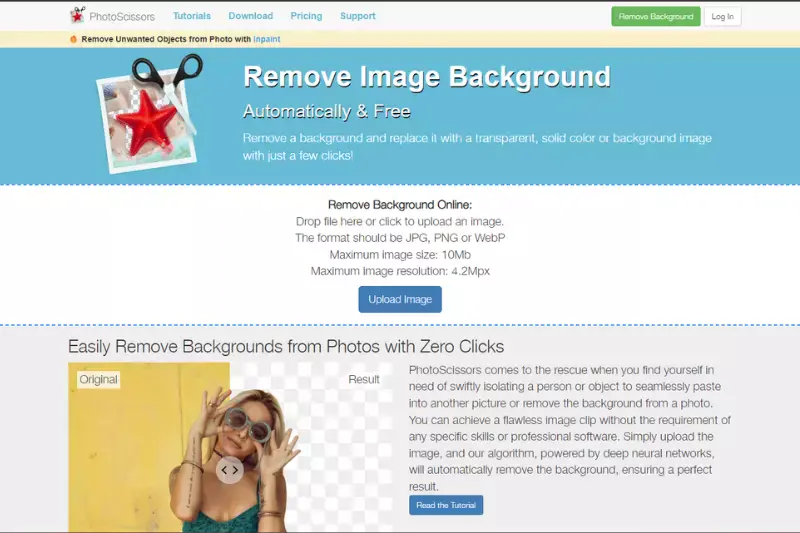
PhotoScissors is a dedicated background removal tool known for its precision and ease of use, making it a valuable resource for Taobao.com sellers. With PhotoScissors, sellers can quickly and accurately remove backgrounds from product images, creating clean and professional visuals that enhance their listings.
The tool's intuitive interface and automatic algorithms simplify the background removal process, allowing sellers to achieve polished results with minimal effort. Whether editing photos for fashion, electronics, or home decor items, PhotoScissors empowers sellers to create compelling imagery that attracts buyers and drives sales on the Taobao platform.
Pixlr

Pixlr is a versatile online photo editor offering robust background removal capabilities, making it a popular choice for Taobao.com sellers. With Pixlr, sellers can easily remove backgrounds from product images, creating clean and professional visuals for their listings.
The editor provides a wide range of tools and features, including selection tools, layers, and filters, allowing sellers to achieve precise edits and enhance their images further. Its intuitive interface and extensive editing options make it an accessible and effective tool for sellers looking to improve the visual presentation of their products and attract buyers on the Taobao platform.
Why Choose Erase.bg?
Erase.bg stands out as the top choice for background removal for several compelling reasons:
- Precision and Accuracy: Erase.bg utilizes cutting-edge AI technology to ensure precise and accurate background removal, delivering clean and polished product images with minimal effort.
- Ease of Use: With its intuitive interface and simple operation, Erase.bg makes background removal accessible to all users, regardless of their level of expertise in image editing.
- Speed and Efficiency: Erase.bg is designed for efficiency, allowing users to remove backgrounds from multiple images quickly and seamlessly, saving valuable time and resources.
- Professional Results: By removing distractions and clutter from product images, Erase.bg helps sellers create professional-looking visuals that stand out in Taobao.com listings, ultimately driving engagement and sales.
- Cost-Effective Solution: Erase.bg offers a cost-effective solution for background removal, providing exceptional value for sellers looking to enhance their product imagery without breaking the bank.
Conclusion
Erase.bg offers unparalleled precision, ease of use, and efficiency in background removal for Taobao.com sellers. With its professional results and cost-effective solution, Erase.bg empowers sellers to create captivating product images that drive engagement and sales, ultimately maximizing success in the competitive online marketplace.
FAQ's
With Erase.bg, you can get a white background for Taobao.com Product Image within a few seconds. Here’s how it works;
Step 1: Upload the image you wish to add the white background to on Erase.bg by using ‘Upload Image’ button.
Step 2: wait for a few seconds while Erase.bg’s AI works on removing the background from the uploaded image. Once the image is edited, you get an image with a transparent background.
Step 3: Now, click on the edit icon in the top-right corner of the Background Removed image. It redirects you to the available gradients and colours, that you can use as background of the image.
Step 4: Click on the ‘Colour’ button and select the white colour as background.
Step 5: The white colour is applied to the background of the image. You can now download the image by clicking on the ‘Download’ button.
For your product listing images, Erase.bg provides the most efficient solution to remove background from a JPG, JPEG, PNG, or a WebP image. Follow these simple steps to remove background from images:
Step 1: Go to Erase.bg either on your browser, or the mobile app, and upload the image you wish to remove the background from. Use the ‘Upload image’ button or drag and drop the image to upload the image.
Step 2: Erase.bg takes a few seconds to process the image as the AI is working to edit and remove background from the image.
Step 3: Once the processing stops, the background removed from the image. The image can now be downloaded in any format you prefer.
Changing the background from a product image to make it fit for listing it on Taobao.com can be done using these simple steps:
Step 1: Open Erase.bg’s on your browser, if you are using a PC or a laptop. In case you are using a smartphone, you can open Erase.bg on mobile app.
Step 2: Use ‘Upload Image’ button to upload the image on Erase.bg.
Step 3: Erase.bg’s AI takes a few seconds to remove the background from the image while keeping the aspect ratio of the original quality well conserved.
Step 4: Now, click on the edit icon located in the top-right corner of the edited image.
Step 5: Select the desired background among the available colour/gradient options. Save the image using the download button.
While it is not necessary to use a white background image for taobao.com, using a solid white background is preferred mainly because it projects a neat, sophisticated, and professional image of the product.
Removing the background from product images for Taobao.com is important because it helps to create a more professional and appealing look for your product listings.
A cluttered or distracting background can take away from the focus on the product itself, making it harder for potential customers to see the product clearly. By removing the background, you can create a clean, visually appealing image that will help attract more customers and increase sales.
Removing the background of an image can be done easily without Photoshop using online tools like Erase.bg. Here's how to remove the background using Erase.bg:
Step 1: Visit Erase.bg website (erase.bg) and upload the image that you want to remove the background from.
Step 2: Erase.bg will automatically detect the image and begin removing the background.
Step 3: Once you're happy with the result, download the image with a transparent background.
Erase.bg is one of the best online tools for removing backgrounds from images. It uses AI technology to detect and remove the background accurately and quickly. Plus, it's easy to use, and you don't need any special skills or software to get started.
Why Erase.BG
You can remove the background from your images of any objects, humans, or animals and download them in any format for free.
With Erase.bg, you can easily remove the background of your image by using the Drag and Drop feature or click on “Upload.”
Erase.bg can be accessed on multiple platforms like Windows, Mac, iOS and Android.
Erase.bg can be used for personal and professional use. Use tools for your collages, website projects, product photography, etc.
Erase.bg has an AI that processes your image accurately and selects the backgrounds to remove it automatically.
You won’t have to spend extra money or time hiring designers, green screens, and organizing special shoots to make your image transparent.