How to Remove Background from Image for The RealReal
All about Erase.bg
A free AI-powered SaaS service called Erase.bg enables you to erase or alter backgrounds from photographs. Because the editing is done with just one click, our tool saves a lot of time for the users. For theRealReal, the user-friendly tool makes it easier to generate a transparent background for photographs of numerous products.
Neither technical expertise nor knowledge in Photoshop is necessary to take advantage of Erase.bg. Most eCommerce websites like TheRealReal flourish because of our efficient tool. Before publishing your photos to such platforms, this program generates the ideal frame and adds a modern touch through its easy-to-use functions after customizing the transparent background. One can download a whole new image on their devices without paying anything to the software.
How to Remove the Background from the Image for The RealReal?
Various options are available in the market to remove the image's background. However, one has to pay enormous amounts for the same. On the other hand, our free tool works efficiently and is easy to use. Following are the steps for using Erase.bg:
Step 1 - The first step is simple. You should use the Erase.bg website or the application to accomplish this. Alternatively, you can click "Erase.bg" and upload the image to which you wish to add a white backdrop.

Step 2 - When the platform is accessible. Choose the "Upload Image" option or quickly utilize the tool's "drag and drop" feature. You may paste the image link in the box provided to upload an image directly from Google or other sites.
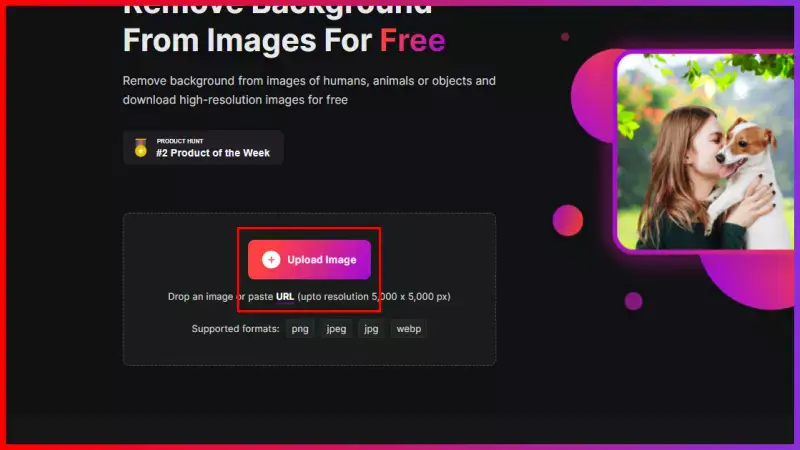
Step 3 - Upon selection, a message stating "Processing Image, Please Wait….." will appear. Hold for two to three seconds as Erase erases the image's background.bg AI tool.
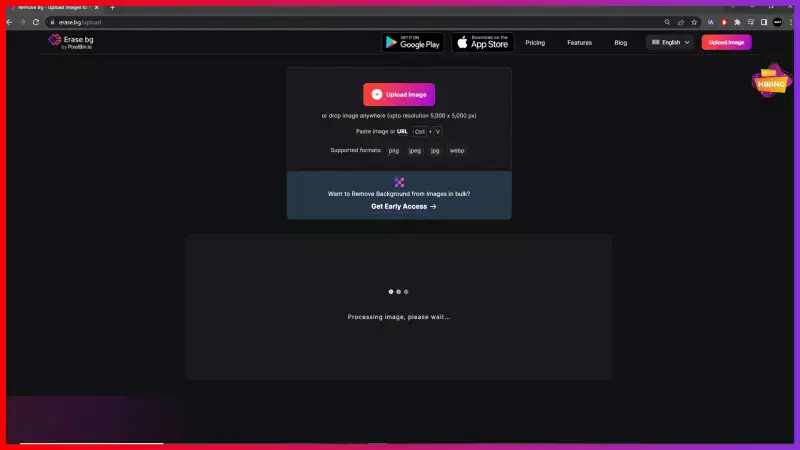
Step 4 - Once completed, you will see an image of your product against a transparent background. If satisfied, you may click on the ‘Download’ option below the image.
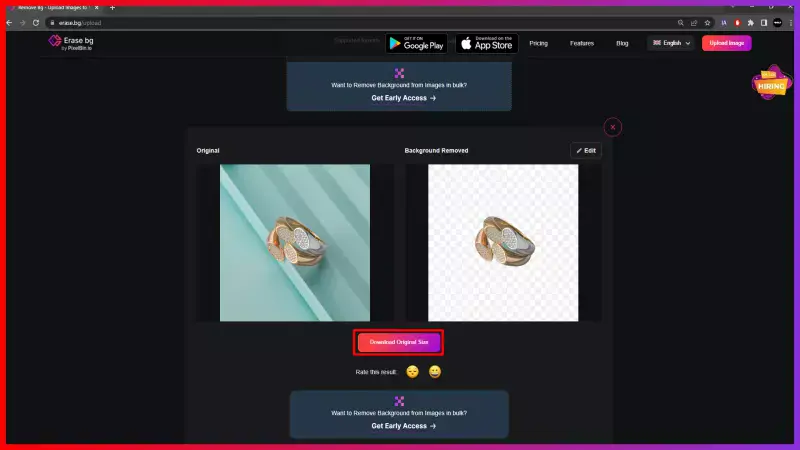
Step 5 - If you want to customize the background more, choose the ‘Edit’ option in the upper-right corner if you want to customize the background colors.
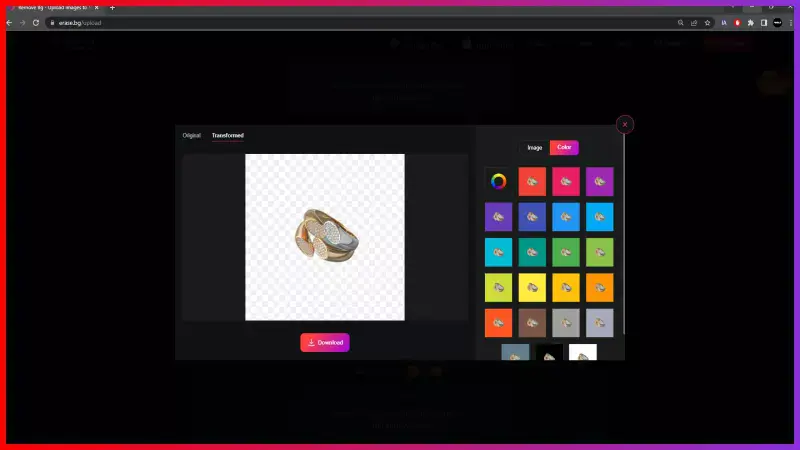
Step 6 - You will see two options after clicking the ‘edit’ option. To edit the background by using templates, click on ‘image’. On the other hand, if you want solid colors for the background, choose ‘color’. Modify the image as per your requirements.
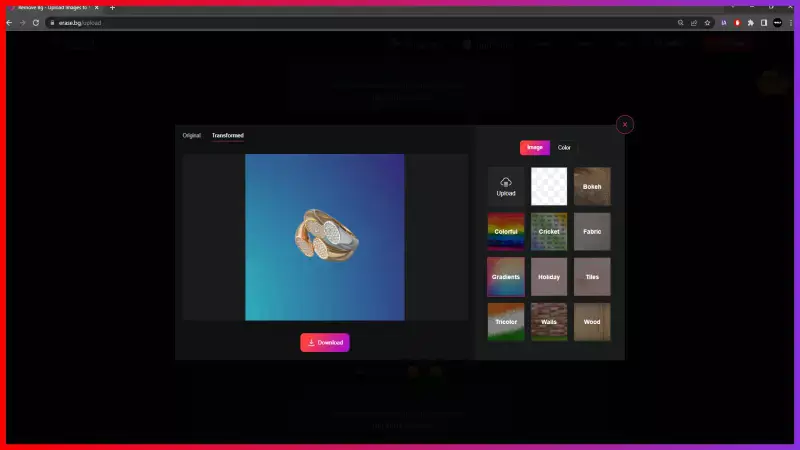
Step 7 - Upon completion, you may download the image.
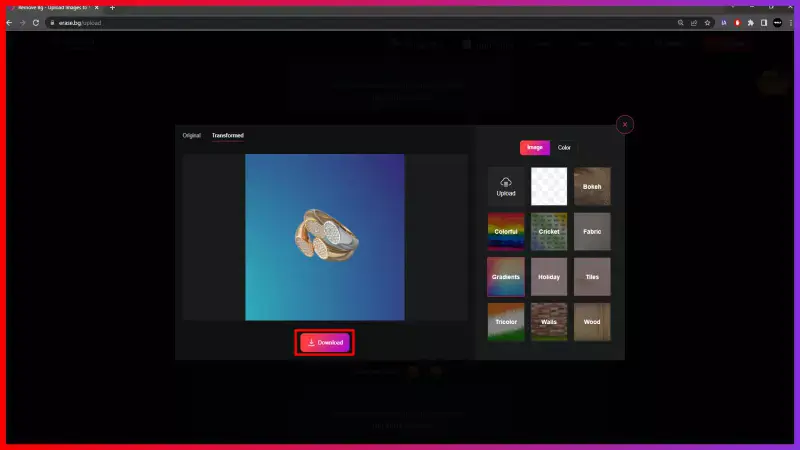
FAQ's
To get your product on the TheRealReal platform you need to get a transparent background for your product images. The following are simple steps to change the background of images:
Step 1 - Download the Erase.bg app or access the website to get started.
Step 2 - Next, choose the "Upload Image" option or just drag and drop the image onto the platform using the tool.
Step 3 - Upon selection, the notification will appear "Processing image. Please wait... ". Hold for two to three seconds as the image's background is erased by Erase.bg's AI tool.
Step 4 - At this point, you will see a transparent background of the uploaded image. Click "Download Original Size" to download the image for use on TheRealReal.
Instead of downloading the transparent background image, you may click on the ‘edit’ option to change the color for the theRealReal platform. Once you have chosen the alternative options available by the tool. You may click "Apply" to finish the procedure.
To change the background image of the theRealReal platform refer to the following steps:
Step 1 - Open the ‘Erase.bg’ website. Alternatively, use Erase.bg application on your smartphones.
Step 2 - Once installed, click on ‘Upload Image’ to further make changes to the product’s image.
Step 3 - Wait for a few seconds while Erase.bg is removing the background of the image without affecting its quality.
Step 4 - Now select ‘download original size’ to save the new image for theRealReal on your device.
The theRealReal platform heavily emphasizes the quality of images being uploaded. It encourages consistency and helps the product stand out from the fierce competition. Additionally, the transparent background serves as both the quality of the image and the marketing technique for the company. Hence, increasing sales on both ends.
Why Erase.BG
You can remove the background from your images of any objects, humans or animals and download them in any format for free.
With Erase.bg, you can easily remove the background of your image by using the Drag and Drop feature or click on “Upload.”
Erase.bg can be accessed on multiple platforms like Windows, Mac, iOS and Android.
Erase.bg can be used for personal and professional use. Use tools for your collages, website projects, product photography, etc.
Erase.bg has an AI that processes your image accurately and selects the backgrounds to remove it automatically.
You won’t have to spend extra money or time hiring designers, green screens and organising special shoots to make your image transparent.