How to Remove background from image for Trendyol
In today's fast-paced digital marketplace, captivating visuals are crucial for standing out, especially on platforms like Trendyol. If you're looking to enhance your product listings, streamline your creative process, or simply make your images pop, the ability to remove the background from an image is a game-changer. Welcome to Erase.bg, the ultimate tool for effortlessly refining your Trendyol background, giving your images a professional edge with just a few clicks.
Imagine the possibilities: clean, distraction-free images highlighting your products' best features, attracting more customers and driving higher sales. Erase.bg's advanced AI technology allows you to easily remove backgrounds from images, even handling tricky edges like hair or intricate patterns. This means you can focus more on creativity and less on tedious editing.
Join the countless users who have transformed their online presence with Erase.bg. Whether you're a seasoned seller on Trendyol or just starting, our tool offers a seamless solution to elevate your brand and make your products shine. Discover how easy it is to create stunning visuals that capture attention and convert clicks into sales. Let Erase.bg help you turn your Trendyol listings into a visual masterpiece today.
What is Erase.bg
Erase.bg is a cutting-edge AI-powered tool designed to remove backgrounds from images effortlessly. Whether you want to enhance product photos for e-commerce platforms like Trendyol or create stunning visuals for social media, Erase.bg simplifies the process. With its advanced technology, the tool accurately handles complex edges and intricate details, ensuring a clean, professional finish every time.
Perfect for entrepreneurs, photographers, and marketers, Erase.bg saves time and enhances creativity by eliminating the need for manual background removal. Simply upload your image, and in seconds, you'll have a polished, transparent background ready for any creative project.
Trusted by users worldwide, Erase.bg offers a seamless solution to elevate your visual content, making it an indispensable asset for anyone aiming to stand out in today's competitive digital landscape. Transform your images and boost your online presence with Erase.bg’s quick, reliable, and high-quality background removal service.
What is Trendyol
Trendyol is one of Turkey's largest and most popular e-commerce platforms, offering various products, including fashion, electronics, home goods, and groceries. Founded in 2010, Trendyol has quickly become a household name known for its extensive selection, competitive prices, and fast delivery services.
The platform connects millions of customers with thousands of brands and retailers, providing a seamless online shopping experience. Trendyol stands out for its user-friendly interface, regular promotions, and a strong focus on customer satisfaction. It also operates its own logistics network, ensuring efficient and timely delivery of orders.
With a commitment to innovation, Trendyol continuously enhances its platform with new features and technologies, making online shopping more convenient and enjoyable. Whether looking for the latest fashion trends or everyday essentials, Trendyol is the go-to destination for a comprehensive and reliable shopping experience in Turkey.
How to Remove Background from Images for Trendyol
Creating stunning product images for Trendyol is essential to capture customer attention and drive sales. To achieve this, a reliable tool like Erase.bg can make all the difference.
Erase.bg is an advanced AI-powered background remover that effortlessly removes backgrounds from images, making your products stand out with professional-quality visuals. By using Erase.bg, you can quickly and easily create clean, transparent backgrounds, ensuring your products shine on Trendyol's platform.
Whether you're a seller or a marketer, Erase.bg provides a seamless solution for enhancing your product images, making them more appealing and effective for online sales. Transform your Trendyol listings with Erase.bg for flawless, eye-catching results.
Step 1: Download Erase.bg’s application. It works on both Android and iOS. Or you may directly access their website.
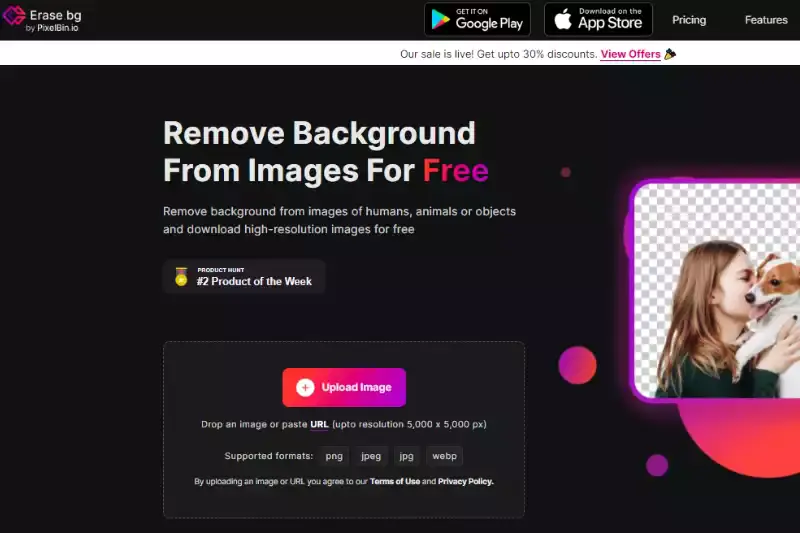
Step 2: Upload the selected image by clicking on the “Upload Image” option. By easily dragging the object. Once your image gets uploaded, you will see the “Processing image, please wait…” message on the screen.
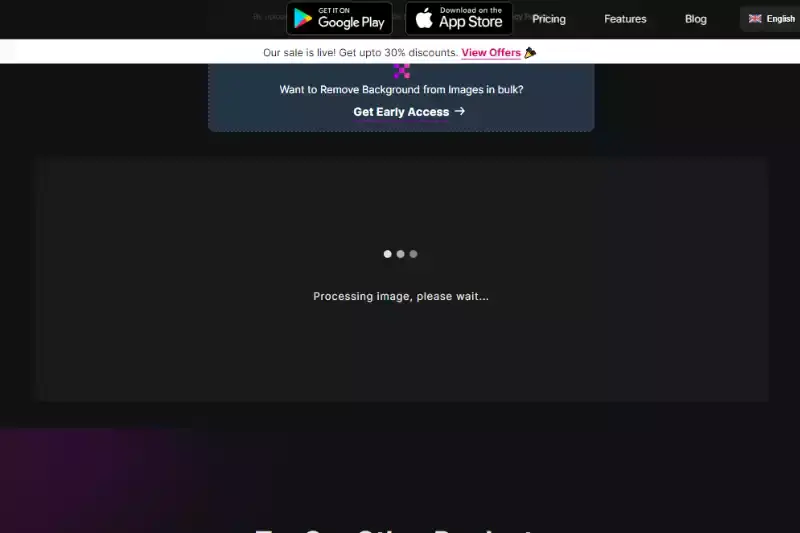
Step 3: Your selected Image will have a white background within a few seconds.
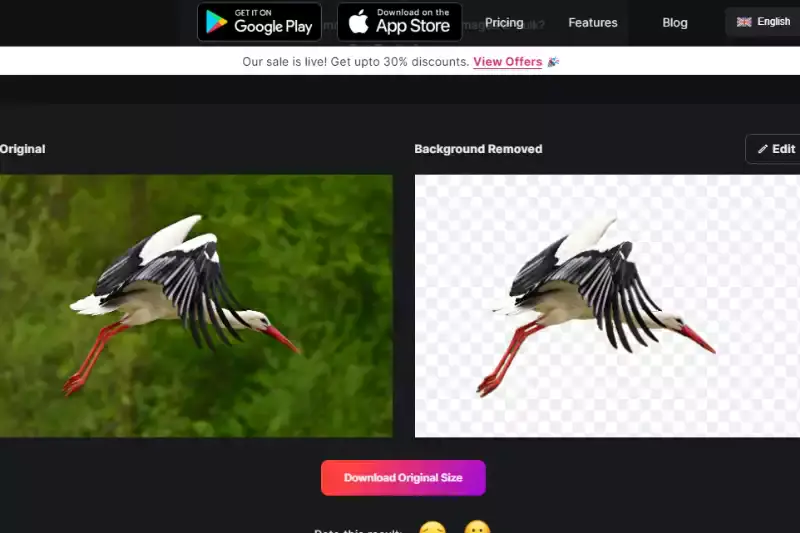
Step 4: Now click on “Download Original Size” to save the image with the white background for Trendyol. If you want to edit the white background of your product, click on the ‘Edit’ option in the top right corner of the image. Once you do that, you will have different effects on the image.
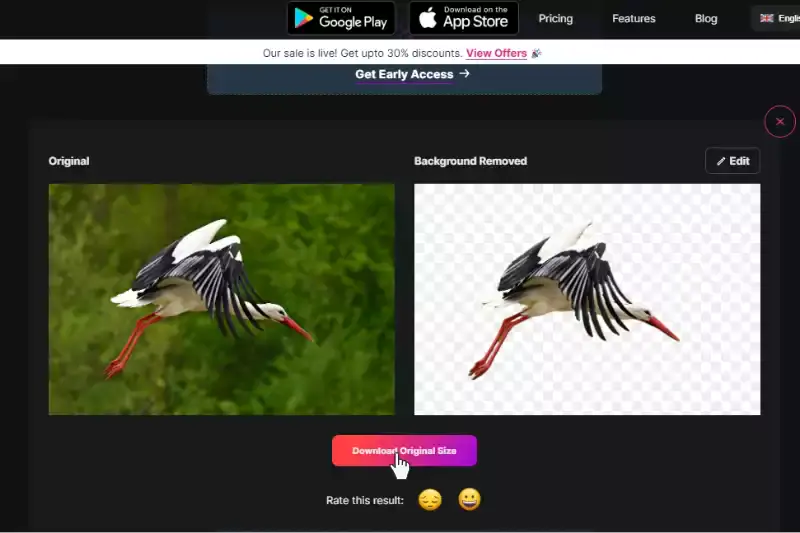
Benefits of Removing Background for Trendyol Images
In the competitive world of e-commerce, visually appealing product images are key to standing out on platforms like Trendyol. One effective way to enhance your listings is by removing backgrounds from images using Erase.bg. Erase.bg is a powerful AI-powered tool that streamlines the editing process, allowing you to achieve clean and professional results with ease.
By utilizing Erase.bg, sellers on Trendyol can elevate their product visuals, making them more enticing to potential customers. In this article, we'll explore the benefits of background removal for Trendyol images and how Erase.bg can help sellers maximize their online presence and sales potential.
- Streamlined Editing: Erase.bg simplifies the background removal process, saving you time and effort while ensuring clean, professional results.
- Increased Product Visibility: Clear, distraction-free images grab shoppers' attention, increasing the likelihood of clicks and conversions on Trendyol.
- Improved Aesthetics: By removing backgrounds, your product images appear more polished and professional, enhancing their overall appeal.
- Enhanced Brand Credibility: High-quality, visually appealing images reflect positively on your brand, building trust and credibility with Trendyol shoppers.
- Boosted Sales Potential: Eye-catching product images are more likely to attract customers and drive sales, helping you achieve success on Trendyol's platform.
Top 10 Trendyol Product Background Remover Tools
Enhancing product images for Trendyol requires effective background removal tools to ensure professional and eye-catching visuals. In this article, we present the top 10 Trendyol product background remover tools, each offering unique features to streamline the editing process and elevate your listings.
Whether you're a seasoned seller or just starting out on Trendyol, these tools will help you achieve clean, polished images that stand out to potential customers.
Erase.bg

Erase.bg is an advanced AI-powered background remover tool designed to remove backgrounds from images effortlessly. With its intuitive interface and powerful algorithms, Erase.bg ensures clean and professional results in seconds. Whether you're a seller on Trendyol looking to enhance your product images or a marketer aiming to create captivating visuals, Erase.bg offers a seamless solution.
By removing backgrounds with Erase.bg, you can elevate your listings on Trendyol, attract more customers, and increase your sales potential. Say goodbye to tedious manual editing and hello to stunning product images with Erase.bg.
Remove.bg

Remove.bg is a versatile background remover tool that utilizes advanced AI technology to swiftly and accurately eliminate backgrounds from images. With its user-friendly interface and efficient processing, Remove.bg empowers users to create professional-quality visuals in seconds. Whether you're a Trendyol seller seeking to enhance product listings or a marketer aiming to craft captivating visuals, Remove.bg provides a convenient solution.
By effortlessly removing backgrounds, Remove.bg helps elevate the overall quality of images, making them more visually appealing and attention-grabbing on the Trendyol platform. Experience seamless editing and impressive results with Remove.bg for your Trendyol product images.
Clipping Magic

Clipping Magic is a robust background removal tool designed to simplify image editing. With its precise clipping algorithms and intuitive interface, Clipping Magic allows users to remove backgrounds from images with accuracy and speed effortlessly. Whether you're a Trendyol seller looking to enhance your product photos or a marketer seeking to create captivating visuals, Clipping Magic offers a reliable solution.
By providing clean and professional results, Clipping Magic helps elevate the quality of images, making them more appealing and impactful on the Trendyol platform. Experience seamless editing and exceptional outcomes with Clipping Magic for your Trendyol product listings.
Adobe Photoshop

Adobe Photoshop is a versatile and industry-standard image editing software professionals use worldwide. With its powerful tools and extensive features, Adobe Photoshop offers advanced background removal capabilities for Trendyol product images. Whether you're a seasoned designer or a novice user, Photoshop provides a comprehensive suite of tools for precise background removal, allowing you to create stunning visuals tailored to Trendyol's platform.
From simple background removal to complex editing tasks, Adobe Photoshop empowers users to achieve professional-quality results and elevate the visual appeal of their product listings on Trendyol. Unlock your creativity and enhance your Trendyol presence with Adobe Photoshop.
Canva

Canva is a user-friendly graphic design platform offering various tools for creating visually appealing content, including background removal features. With its intuitive drag-and-drop interface and extensive library of templates and elements, Canva allows users to effortlessly remove backgrounds from images and customize them to suit their needs.
Whether you're a Trendyol seller looking to enhance product listings or a marketer aiming to create engaging visuals, Canva provides a convenient solution. By offering easy-to-use background removal tools, Canva helps users create professional-quality images that stand out on the Trendyol platform, attracting more customers and driving sales. Elevate your visual content with Canva for Trendyol.
Fotor

Fotor is a versatile online photo editing tool that offers a variety of features, including background removal functionality. With its intuitive interface and powerful editing tools, Fotor enables users to easily remove backgrounds from images to create professional-looking visuals for Trendyol. Whether you're a Trendyol seller looking to enhance product images or a marketer aiming to create eye-catching graphics, Fotor provides a convenient and efficient solution.
By offering easy-to-use background removal tools, Fotor helps users improve the overall quality of their images, making them more appealing and engaging to potential customers on the Trendyol platform. Experience seamless editing and impressive results with Fotor for your Trendyol product listings.
Pixlr

Pixlr is a robust online photo editing tool that offers a range of features, including background removal capabilities, suitable for enhancing product images on Trendyol. With its user-friendly interface and powerful editing tools, Pixlr allows users to easily remove backgrounds from images and create professional-looking visuals.
Whether you're a Trendyol seller aiming to improve product listings or a marketer looking to craft compelling visuals, Pixlr provides a convenient solution. By offering efficient background removal tools, Pixlr helps users enhance the overall quality of their images, making them more visually appealing and engaging to potential customers on the Trendyol platform. Experience seamless editing and impressive results with Pixlr for your Trendyol product listings.
GIMP

GIMP, or GNU Image Manipulation Program, is a powerful open-source image editing software that offers a range of features, including background removal tools. With its comprehensive set of editing capabilities and customizable interface, GIMP enables users to remove backgrounds from images with precision and control. Whether you're a Trendyol seller looking to enhance product images or a marketer seeking to create captivating visuals, GIMP provides a reliable solution.
By offering advanced background removal features, GIMP empowers users to improve the quality of their images, making them more appealing and professional on the Trendyol platform. Experience seamless editing and exceptional results with GIMP for your Trendyol product listings.
PicMonkey

PicMonkey is a versatile online photo editing tool that offers a range of features, including background removal functionality, ideal for enhancing product images on Trendyol. With its intuitive interface and comprehensive editing tools, PicMonkey allows users to easily remove backgrounds from images and create professional-looking visuals.
Whether you're a Trendyol seller aiming to optimize product listings or a marketer looking to craft captivating graphics, PicMonkey provides a convenient solution. By offering efficient background removal tools, PicMonkey helps users elevate the overall quality of their images, making them more visually appealing and engaging to potential customers on the Trendyol platform. Experience seamless editing and impressive results with PicMonkey for your Trendyol product listings.
Background Burner
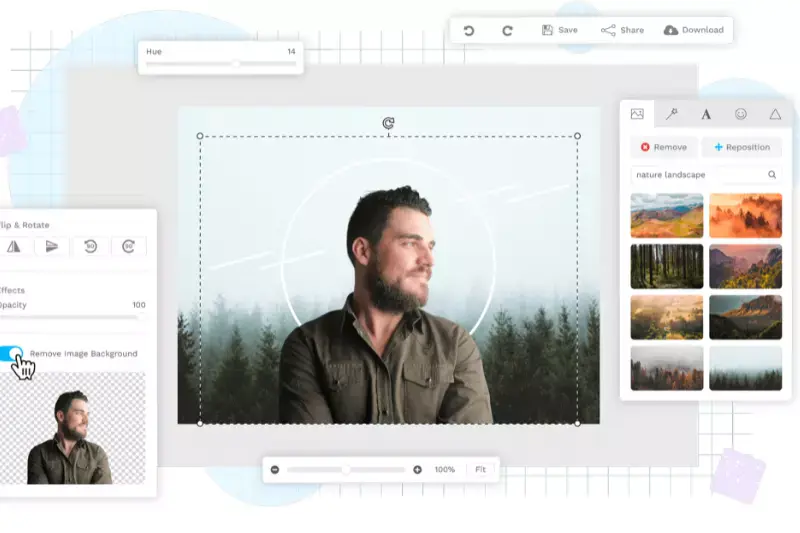
Background Burner is an innovative online tool specifically designed for removing backgrounds from images quickly and effectively. As a valuable asset for Trendyol sellers and marketers, Background Burner streamlines the process of creating visually appealing product images by automatically removing backgrounds with precision.
With its intuitive interface and advanced algorithms, Background Burner ensures hassle-free background removal, allowing users to focus on showcasing their products in the best possible light.
By offering seamless editing capabilities, Background Burner empowers users to enhance the visual appeal of their images, ultimately improving their presence on the Trendyol platform and attracting more potential customers. Experience the convenience and efficiency of Background Burner for optimizing your Trendyol product listings.
Why Choose Erase.bg?
Erase.bg stands out as a premier choice for background removal due to several key factors:
- Accuracy: Erase.bg utilizes advanced AI technology to ensure precise and accurate background removal, even in complex images with intricate details like hair and fur.
- Efficiency: With Erase.bg, background removal is incredibly fast and convenient, taking just seconds to achieve professional-quality results.
- Ease of Use: The user-friendly interface of Erase.bg makes it accessible to users of all skill levels, allowing anyone to effortlessly remove backgrounds from images with just a few clicks.
- Versatility: Erase.bg supports a wide range of image formats and is compatible with various devices, making it suitable for diverse applications and workflows.
- Cost-effectiveness: Erase.bg offers competitive pricing plans, including a free option, making it accessible to individuals and businesses alike without compromising on quality.
Overall, Erase.bg combines cutting-edge technology, speed, ease of use, versatility, and affordability, making it the preferred solution for background removal needs on platforms like Trendyol.
Conclusion
Erase.bg emerges as the ultimate solution for background removal needs on Trendyol and beyond. With its unparalleled accuracy, efficiency, ease of use, versatility, and affordability, Erase.bg empowers users to create stunning visuals that captivate audiences and elevate their online presence. Experience the difference with Erase.bg today.
FAQ's
With Erase.bg, one can easily get a white background for Trendyol Product Image within a few seconds.
Step 1: Open Erase.bg on your device. Now upload the product’s image for the changes.
Step 2: Wait for a few seconds until Erase.bg’s AI removes the background from your image. Once done, you will get an image with a transparent background.
Step 3: Now, you can edit the transparent background by selecting the Edit option in the top-right corner of your Background Removed image.
Step 4: Once done, click on ‘download the image’ to save it on your device in your preferred format.
The most practical, and efficient way to remove background from a JPG, JPEG, PNG, or WebP image is by using our free tool, Erase.bg. Following are the steps:
Step 1: Go to Erase.bg and upload the image of your product for the removal of background by using the ‘Upload Image’ option. Or simply use the ‘Drag and Drop’ feature of the tool.
Step 2: Once the image is uploaded, Erase.bg’s will make the background transparent. You will be notified with a message that says “Processing image, please wait…”
Step 3: The background from your image is now removed. It can further be downloaded in any format of your choice.
Changing the background from an image for listing it on Trendyol can be done in three easy steps. Which are as follows
Step 1: Launch Erase.bg’s website on your pc/laptop. Or use the Erase.bg application to access the tool on your smartphone.
Step 2: You may now upload the image by using the ‘Upload Image’.
Step 3: Wait for a few seconds as Erase.bg’s savvy AI removes the background without compromising the quality of your selected image.
Step 4: Now, click on the Edit option in the top-right corner of your updated removed background image, and you may select the background of your choice.
The white background of the image for Trendyol has multiple uses. It is timeless, and clean, and gives viewers a clear view of the product without any disturbance in the background. The white background of the picture highlights the features and different colors of the product.
To remove the white background from a JPEG image, you can use Erase.bg, a convenient online tool that automatically detects and removes backgrounds, including white backgrounds, with precision and ease.
To remove backgrounds without losing quality, it's best to use advanced tools like Erase.bg, which utilizes AI technology to ensure high-quality results while removing backgrounds seamlessly and preserving the integrity of the image.
Why Erase.BG
You can remove the background from your images of any objects, humans, or animals and download them in any format for free.
With Erase.bg, you can easily remove the background of your image by using the Drag and Drop feature or click on “Upload.”
Erase.bg can be accessed on multiple platforms like Windows, Mac, iOS and Android.
Erase.bg can be used for personal and professional use. Use tools for your collages, website projects, product photography, etc.
Erase.bg has an AI that processes your image accurately and selects the backgrounds to remove it automatically.
You won’t have to spend extra money or time hiring designers, green screens, and organizing special shoots to make your image transparent.