How to Remove Background From Images for Privalia?
You know how images play a crucial part in an e-commerce platform. If you are selling a product online then focus more on the product image as it's the first thing that the buyers will consider before purchasing. When shopping online images are the first line of connection between the seller and buyer. And a solid white background is considered to be clean and timeless and gives a professional look to the product image.
Now I will tell you about a tool that will help you to turn your image background white. Yes! Erase.bg is a background remover tool that removes the background from the image in seconds. This tool will help you to remove background from images for Privalia product image listing. So let's not waste time and go through the steps of erase.bg, to remove the background from the image.
How to Remove the Background from Images to be used for Privalia?
Erase.bg is a web application that enables you to remove background from the image in bulk with its AI technology. This web application economizes a lot of duration. Erase.bg is a free tool that works for free. With this tool, you can edit the images with some colours, patterns, designs and gradients that you can add to your image background. The path to the steps to remove the background from the image are as follows:
Step 1 - To remove the background from the image, click on the Erase.bg.

Step 2 - Click on the ‘Upload Image’, select the image file you want to edit and then click on ‘Upload’. Hang in there, and the background from the image will be peeled off.
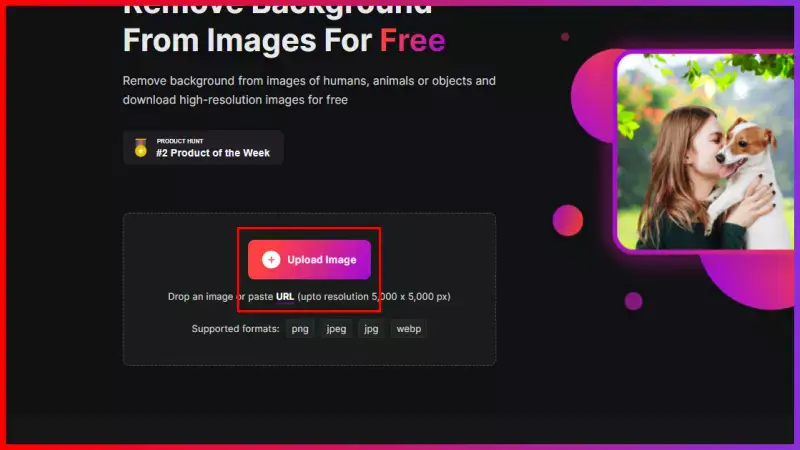
Step 3 - Now the step to save the image, click on the ‘download original size’ and your image will be saved.
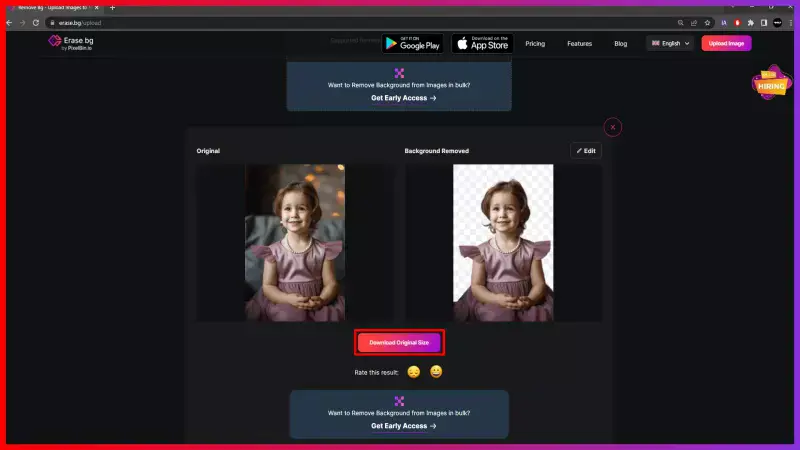
Step 4 - To edit the image, click on the ‘Edit’ button from the top right of the image. Here you will see many options to add to your image background. Choose as per your choice.
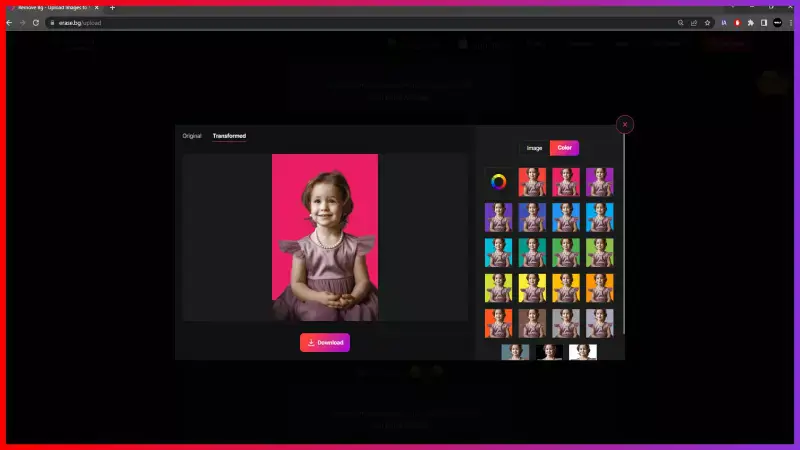
FAQ's
To get rid of the outdated background from the images, and to add white background follow steps mentioned below:
Step 1 - Open erase.bg website, and click on the ‘Upload Image’ button.
Step 2 - Select the image that you wish to remove the background, and then go to the ‘Upload’ and click on it.
Step 3 - Now the background from the image is terminated. Now you can save the image by selecting the option ‘Download Original Size’ button and the image will be saved.
To make you image background attractive and with some solid colour background, follow the steps:
Step 1 - To edit the image go to the erase.bg website, and click on the ‘Upload Image’.
Step 2 - Choose the image from the file and then click on the ‘Upload’ button. This is all you have to do to remove the background.
Step 3 - To change the background pictures on erase.bg, click on the ‘Edit’ button from the top of the image and pick the colour or any other options that you want for your image background.
An image background with white colour or a grey colour enables the online buyers to focus directly on the product. If you want to remove the background for a product image or you want to change the background with some colours then with erase.bg you can do both.
To know the steps to add colours to the background, follow the stages:
Step 1 - Dig for the erase.bg website and to edit the image click on the ‘Upload Image’.
Step 2 - Click on the ‘Upload’ button after you have selected the image in which you want to change the background or edit the background.
Step 3 - Click on the ‘Edit’ button from the top right of the removed background image to fix the image background with plain colours.
Step 4 - Select any options from wooden, fabric, colours and gradients.
Why Erase.BG
You can remove the background from your images of any objects, humans or animals and download them in any format for free.
With Erase.bg, you can easily remove the background of your image by using the Drag and Drop feature or click on “Upload.”
Erase.bg can be accessed on multiple platforms like Windows, Mac, iOS and Android.
Erase.bg can be used for personal and professional use. Use tool for your collages, website projects, product photography, etc.
Erase.bg has an AI that processes your image accurately and selects the backgrounds to remove it automatically.
You won’t have to spend extra money or time on hiring designers, green screens and organising special shoots to make your image transparent.