How to Remove Background From Images for Trade Me?
In the fast-paced world of e-commerce, captivating visuals can make all the difference. Imagine scrolling through Trade Me, the anticipation building as you search for that perfect item. Suddenly, you stumble upon a product image that immediately catches your eye—crisp, clean, and devoid of distracting backgrounds. It's a game-changer, isn't it?
At Erase.bg, we understand the power of a stunning image. That's why we're thrilled to introduce our revolutionary tool: Remove Background From Images for Trade Me. With just a few clicks, sellers can effortlessly transform their product photos into polished masterpieces, ready to captivate potential buyers. Gone are the days of spending countless hours tediously editing backgrounds or hiring expensive professionals.
Our AI-powered solution ensures accuracy and precision, allowing Trade Me sellers to focus on what truly matters—delivering exceptional products to their customers. Say goodbye to cluttered backgrounds and hello to seamless, eye-catching visuals with Erase.bg's Remove Background From Images for Trade Me. Join the ranks of successful sellers who have harnessed the power of stunning imagery to elevate their online presence and drive sales.
What is Trade Me?
Trade Me is New Zealand's leading online marketplace, serving as a hub for buying and selling a wide range of goods and services. Launched in 1999, Trade Me has evolved into a dynamic platform connecting millions of users nationwide. From electronics and fashion to vehicles and real estate, Trade Me offers diverse listings to cater to various consumer needs.
At its core, Trade Me fosters a community-driven approach where individuals and businesses can interact in a secure and user-friendly environment. Sellers can easily create listings to showcase their products, while buyers can browse an extensive catalog to find exactly what they're looking for.
With features like auctions, fixed-price listings, and classified ads, Trade Me provides a versatile marketplace that accommodates different selling and buying preferences. Whether you're a seasoned trader or a casual shopper, Trade Me offers a convenient platform to engage in online commerce.
How to Remove Background from Images for Trade Me?
In the bustling world of online commerce, presenting your products in the best light is paramount. With Erase.bg, you can effortlessly remove backgrounds from your images, ensuring your Trade Me listings stand out.
Our intuitive tool leverages advanced AI technology to accurately and efficiently eliminate backgrounds, saving you time and hassle. Whether you're a seasoned seller or starting out, Erase.bg empowers you to create professional-looking product photos that command attention.
Say goodbye to cluttered backgrounds and hello to sleek, polished visuals that drive sales. Join the ranks of successful Trade Me sellers who trust Erase.bg for all their background removal needs.
Step 1 - Go to the Erase.bg website, and if you want to download the application then click on Android to download the application and for iOS users click on iOS to download.
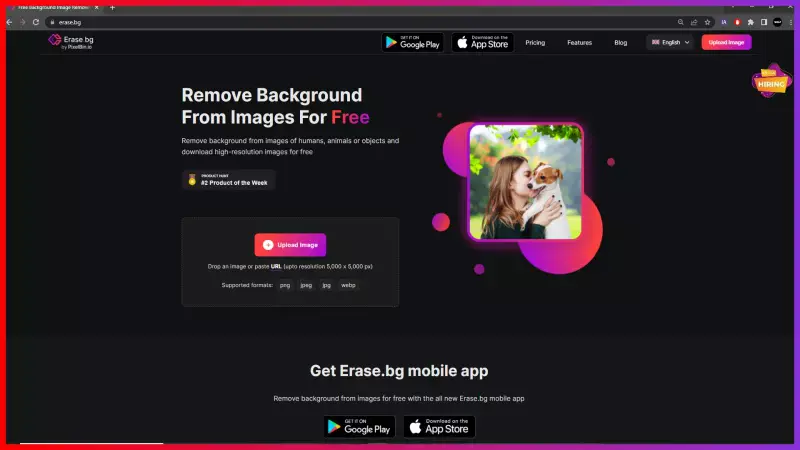
Step 2 - Then you have to click on the ‘Upload Image’ and then set the image. After you have chosen the image, then click on ‘Upload’. This web application has made your work easier as it removes the background from the image in seconds. Your image is being processed and you will see ‘Processing Image’ on the screen.
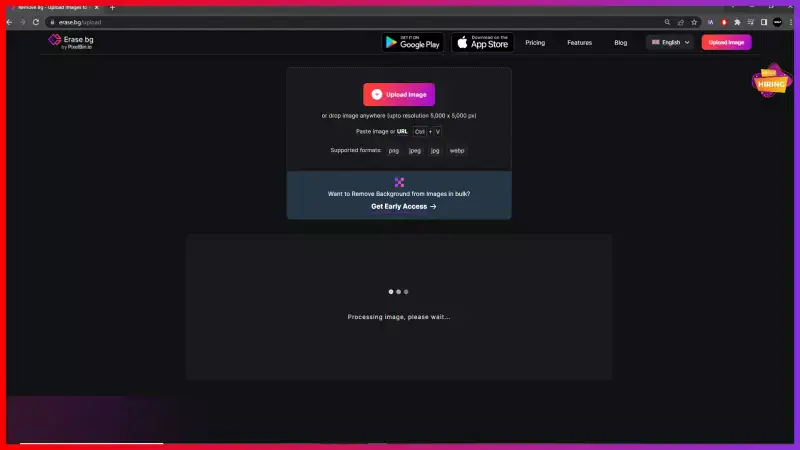
Step 3 - Now comes the part to save the image, to save the image click on the ‘download original size’.
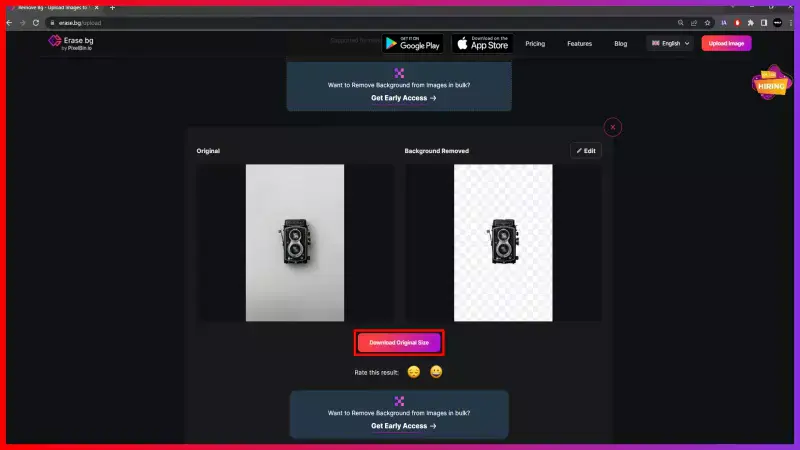
Step 4 - Click on the ‘Edit’ button from the top right of the image if you wish to edit the background by adding colours to it. After clicking on the edit button, you can choose any option from wooden, colour, fabric, and gradients for your background.
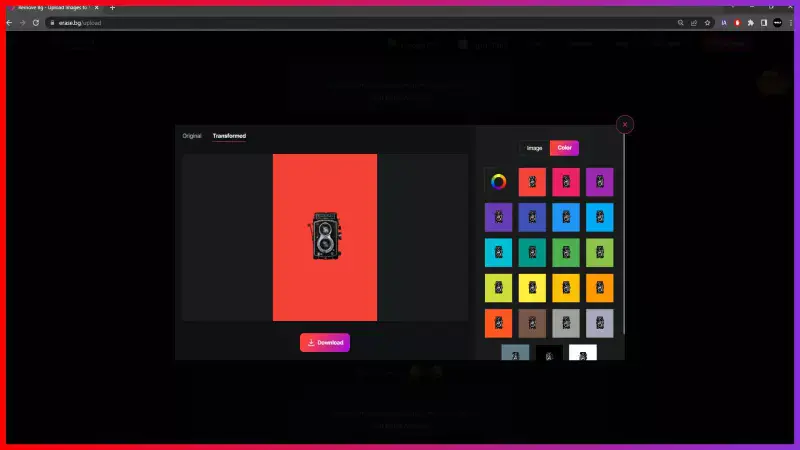
Benefits of Removing Background for Trade Me Images
In the competitive landscape of online commerce, captivating product imagery is crucial for catching the eye of potential buyers. With Erase.bg, removing backgrounds from your Trade Me images has always been challenging. Our innovative tool harnesses the power of AI technology to seamlessly eliminate backgrounds, leaving you with crisp, professional-quality photos that command attention.
Say goodbye to cluttered backgrounds and hello to sleek, polished visuals that make your listings stand out from the crowd. Join the ranks of successful Trade Me sellers who leverage background removal to enhance their online presence and drive sales.
- Enhanced Visibility: Stand out amidst the competition on Trade Me with clean, clutter-free product images that instantly grab attention, increasing click-through rates and potential sales.
- Improved Brand Perception: Present a polished and professional image to potential buyers, instilling trust and confidence in your products and brand.
- Increased Engagement: Clear, high-quality images encourage users to linger on your listings, boosting engagement and the likelihood of conversion.
- Versatile Presentation: With background removal, you can showcase your products against any backdrop, allowing for greater flexibility in branding and marketing strategies.
- Streamlined Editing: Save valuable time and resources by automating the background removal process, freeing you up to focus on other aspects of your Trade Me business.
Top 10 Trade Me Product Background Remover Tools
In the world of Trade Me product listings, compelling imagery is key to attracting buyers and driving sales. Fortunately, there's a plethora of background remover tools available to help sellers enhance their images and stand out from the competition.
Whether you're a seasoned trader or a novice entrepreneur, finding the right tool can make all the difference in presenting your products effectively. Here, we've curated a list of the top 10 Trade Me product background remover tools to streamline your editing process and elevate your listings.
Erase.bg

Erase.bg is a cutting-edge background remover tool designed to streamline the process of enhancing Trade Me product images. Leveraging advanced AI technology, Erase.bg ensures precise and efficient background removal, allowing sellers to create professional-looking listings with ease.
With its intuitive interface and lightning-fast processing, Erase.bg empowers Trade Me sellers to effortlessly elevate their product images, ultimately increasing visibility, engagement, and sales. Say goodbye to cluttered backgrounds and hello to sleek, polished visuals that captivate buyers and drive conversions. With Erase.bg, creating compelling Trade Me listings has never been simpler.
Remove.bg

Remove.bg is a powerful background remover tool that simplifies the process of enhancing Trade Me product images. With its advanced AI technology, Remove.bg accurately and swiftly removes backgrounds from images, enabling sellers to create polished and professional-looking listings with ease.
Whether you're a seasoned trader or a newcomer to online selling, Remove.bg offers a user-friendly interface and rapid processing speed, making it an ideal choice for enhancing Trade Me listings. Say goodbye to complex editing processes and hello to clean, clutter-free product images that grab buyers' attention and drive sales. With Remove.bg, achieving stunning Trade Me listings has never been more accessible.
Picsart
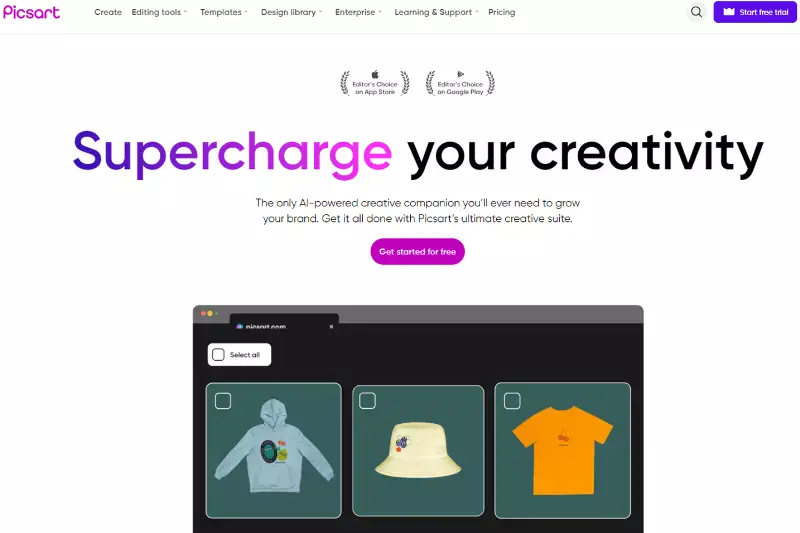
Picsart is a versatile editing tool that offers a range of features, including background removal, to enhance Trade Me product images. With Picsart, sellers can easily remove backgrounds from their photos, allowing them to create professional-looking listings that stand out on Trade Me.
Whether you're looking to showcase products against a clean backdrop or add creative effects to your images, Picsart provides intuitive tools and customizable options to meet your needs. With its user-friendly interface and extensive editing capabilities, Picsart is a valuable asset for Trade Me sellers looking to elevate their listings and attract more buyers.
Pixelcut
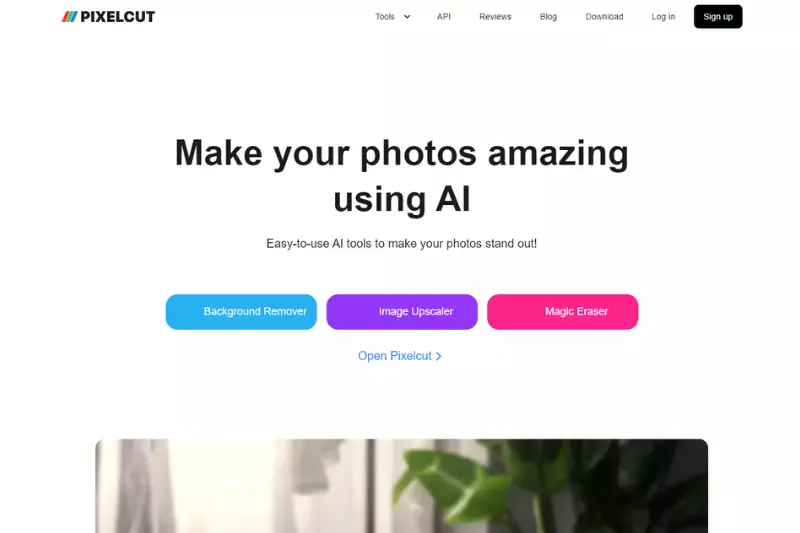
Pixelcut is a sophisticated background remover tool for optimizing Trade Me product images. With its advanced AI technology, Pixelcut ensures precise and efficient background removal, enabling sellers to create visually stunning listings effortlessly. Pixelcut's intuitive interface and rapid processing speed make it an ideal choice for Trade Me sellers seeking to enhance their product images easily.
Whether you're a seasoned trader or a newcomer to online selling, Pixelcut empowers users to create polished and professional-looking listings that capture buyers' attention and drive sales. Say goodbye to complex editing processes and hello to sleek, clutter-free product images with Pixelcut.
Adobe Photoshop
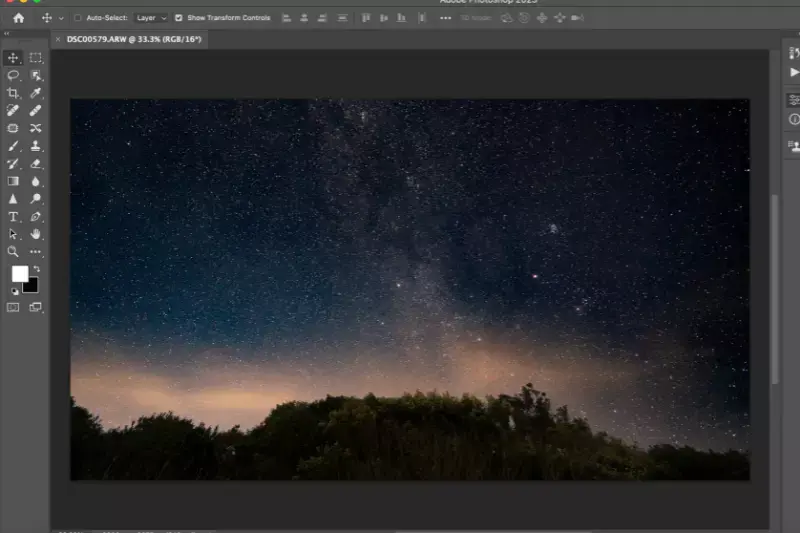
Adobe Photoshop stands as a cornerstone in image editing, offering comprehensive tools for Trade Me sellers to enhance their product images. With its advanced capabilities, Photoshop allows users to remove backgrounds precisely, enabling sellers to create captivating listings on Trade Me.
From basic background removal to intricate editing techniques, Photoshop provides unparalleled flexibility and control over image manipulation. Whether you're a professional photographer or an amateur seller, Adobe Photoshop empowers users to elevate their Trade Me listings with polished, professional-quality images that drive engagement and sales.
Canva

Canva is a user-friendly design platform that offers a variety of tools, including background removal features, to enhance Trade Me product images. With Canva, sellers can easily remove backgrounds from their photos, allowing them to create visually appealing listings on Trade Me. Canva's intuitive interface and extensive library of design elements make it accessible for users of all skill levels.
Whether you're a seasoned seller or new to e-commerce, Canva provides the tools you need to create eye-catching product images that attract buyers and drive sales on Trade Me. Say goodbye to cluttered backgrounds and hello to polished listings with Canva.
Fotor

Fotor is a versatile online photo editing tool that offers background removal capabilities, ideal for enhancing Trade Me product images. With Fotor, sellers can effortlessly remove backgrounds from their photos, enabling them to create professional-looking listings on Trade Me. Fotor's intuitive interface and range of editing features make it accessible for users of all skill levels, from beginners to experienced sellers.
Whether you're looking to showcase products against a clean backdrop or add creative effects to your images, Fotor provides the tools you need to create compelling listings that stand out and attract buyers on Trade Me. Say goodbye to cluttered backgrounds and hello to polished product images with Fotor.
Clipping Magic
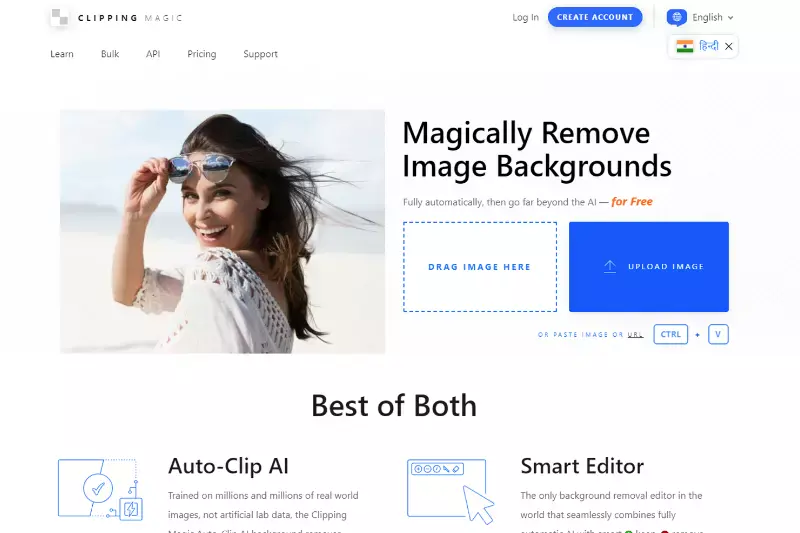
Clipping Magic is a specialized background removal tool designed to enhance Trade Me product images with precision and efficiency. With Clipping Magic, sellers can easily remove backgrounds from their photos, allowing them to create clean and professional-looking listings on Trade Me. The tool's intuitive interface and advanced algorithms make isolating objects from their backgrounds straightforward, even for users with minimal editing experience.
Whether you're a seasoned seller or new to e-commerce, Clipping Magic provides the tools to elevate your Trade Me listings with high-quality product images that grab buyers' attention and drive sales. Say goodbye to distracting backgrounds and hello to polished, visually appealing listings with Clipping Magic.
PhotoScissors
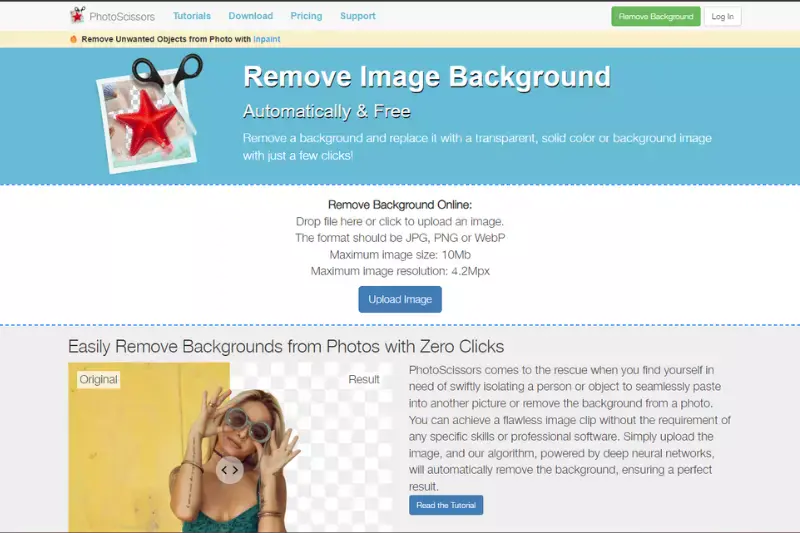
PhotoScissors is a user-friendly background removal tool tailored to enhance Trade Me product images with ease and precision. With PhotoScissors, sellers can effortlessly remove backgrounds from their photos, enabling them to create clean and professional-looking listings on Trade Me. The tool's intuitive interface and intelligent algorithms make isolating objects from their backgrounds simple, even for users with limited editing experience.
Whether you're a seasoned seller or new to e-commerce, PhotoScissors provides the tools to elevate your Trade Me listings with high-quality product images that captivate buyers and drive sales. Say goodbye to cluttered backgrounds and hello to polished, visually stunning listings with PhotoScissors.
FotoFuze
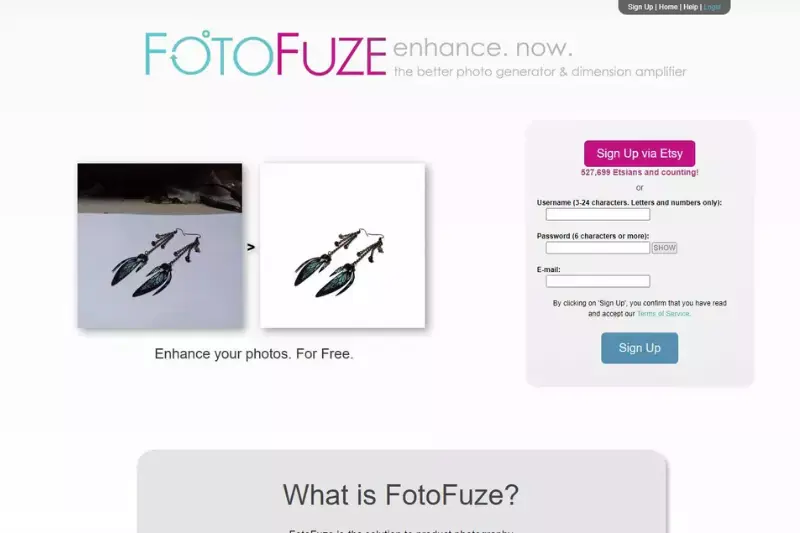
FotoFuze is a specialized background removal tool designed to enhance Trade Me product images with precision and efficiency. With FotoFuze, sellers can easily remove backgrounds from their photos, allowing them to create clean and professional-looking listings on Trade Me. The tool's intuitive interface and advanced algorithms make isolating objects from their backgrounds straightforward, even for users with minimal editing experience.
Whether you're a seasoned seller or new to e-commerce, FotoFuze provides the tools to elevate your Trade Me listings with high-quality product images that grab buyers' attention and drive sales. Say goodbye to distracting backgrounds and hello to polished, visually appealing listings with FotoFuze.
Why Choose Erase.bg?
Choosing Erase.bg for your background removal needs offers several compelling advantages:
- Ease of Use: Erase.bg provides a user-friendly interface that removes backgrounds from images with just a few clicks, making it accessible to users of all skill levels.
- Precision: With advanced AI technology, Erase.bg accurately detects and removes backgrounds while preserving intricate details, such as hair and edges, ensuring a clean and professional result.
- Speed: Erase.bg delivers rapid background removal, processing images in seconds, enabling you to streamline your workflow and save valuable time.
- Versatility: Whether you're a professional photographer, e-commerce seller, or social media enthusiast, Erase.bg caters to various needs, allowing you to create stunning visuals for a wide range of purposes.
- Quality Results: Erase.bg consistently produces high-quality, transparent backgrounds that enhance the visual appeal of your images, helping you stand out in online marketplaces like Trade Me.
Erase.bg combines ease of use, precision, speed, versatility, and quality results, making it the ideal choice for anyone looking to remove backgrounds from images effectively and efficiently.
Conclusion
Erase.bg offers a seamless solution for background removal, providing users with ease of use, precision, speed, versatility, and quality results. Whether professional or novice, Erase.bg empowers you to create visually captivating images that elevate your Trade Me listings and drive engagement and sales.
FAQ's
To discard the background from the images, follow the steps mentioned below:
Step 1 - To remove the background go to the erase.bg website, and then click on the option ‘Upload Image’.
Step 2 - Select the image and click on ‘Upload’. You will see that the background is now white in colour.
Step 3 - Click on to the ‘Download Original Size’ button and the image will be saved.
If you want to add some colours to the background of the image to make the product look attractive then follow the steps:
Step 1 - Turn to erase.bg website, then click on ‘Upload Image’.
Step 2 - Select the image file and then click on ‘Upload’.
Step 3 - The background from the image will be eliminated. Now you can edit the image, to edit the image click on the ‘Edit’ button from the to right corner of the image. Choose the background from the option given on the screen wooden, fabric, colours and gradients. Select according to your preference.
As you all must have experienced, a product image background looks more visible, clean and prominent with a white or grey background. Maximum number of companies go with white background for the product image. You can also add a solid colour background to the image or you can choose the contrast colour of the product to add it as the image background. Do you know you can do that in a few easy steps with erase.bg? Yes, it is possible with erase.bg, you can remove the background and also add colours to the background.
To know how you can add colours to the background follow the steps:
Step 1 - First go to the erase.bg website and click on ‘Upload Image’.
Step 2 - Select the image that you want to alter and then click on ‘Upload’. Hold on to this and you will see that within a second the background from the image will be wiped out.
Step 3 - Now the most important part when you want to add the colours to the image background, go to the ‘Edit’ button from the top right of the removed background image and then click on it.
Step 4 - You will see different choices where you can put them into the image background. You can proceed with colours, wooden, fabric and gradients.
Yes, you can use erase.bg to remove the background from your Trade Me product images quickly and easily. Simply upload the image to the erase.bg website, and wait for the tool to automatically remove the background.
Erase.bg is incredibly accurate in removing the background from images, thanks to its advanced AI algorithms. The tool can accurately distinguish between the foreground and background of an image, and remove the background without affecting the quality of the image's subject.
Yes, erase.bg is incredibly easy to use, even for those with limited experience in image editing. The tool is designed with a user-friendly interface, and you only need to upload your image to start the background removal process.
Erase.bg then automatically removes the background from the image, and you can download the edited image with a transparent background or a new background.
Why Erase.BG
You can remove the background from your images of any objects, humans or animals and download them in any format for free.
With Erase.bg, you can easily remove the background of your image by using the Drag and Drop feature or click on “Upload.”
Erase.bg can be accessed on multiple platforms like Windows, Mac, iOS and Android.
Erase.bg can be used for personal and professional use. Use tool for your collages, website projects, product photography, etc.
Erase.bg has an AI that processes your image accurately and selects the backgrounds to remove it automatically.
You won’t have to spend extra money or time on hiring designers, green screens and organising special shoots to make your image transparent.