How to Remove Background of Images for Zalando?
In the dynamic world of e-commerce, captivating visuals are the currency of success. Imagine your Zalando storefront adorned with product images that catch the eye and tell a compelling story. However, achieving such visual perfection often entails a tedious task: removing backgrounds. But fear not, for Erase.bg has arrived to revolutionize your image editing experience.
With Erase.bg, removing backgrounds from your Zalando product images becomes a breeze. Our AI-powered tool seamlessly erases backgrounds, leaving your product images crisp, clean, and ready to shine. Say goodbye to hours spent painstakingly editing photos and hello to effortless perfection.
But that's not all. We understand the importance of efficiency in today's fast-paced digital landscape. That's why Erase.bg not only ensures impeccable results but also delivers them in seconds. Whether you're a seasoned e-commerce professional or just starting your Zalando journey, Erase.bg empowers you to elevate your visuals easily. Join the ranks of successful Zalando sellers who trust Erase.bg to make their products stand out from the crowd.
What is Zalando?
Zalando, a trailblazer in online retail, is a cornerstone of modern fashion and lifestyle shopping. Founded in Berlin in October 2008 by David Schneider and Robert Gentz, Zalando swiftly evolved from a conventional e-commerce platform into a multifaceted fashion destination. With diverse offerings spanning shoes, beauty, and apparel, Zalando has redefined the online shopping experience.
Renowned for its commitment to innovation and customer-centricity, Zalando operates as more than just a retailer. It is a dynamic ecosystem where fashion enthusiasts can explore, discover, and express their unique style. Embracing a holistic approach, Zalando curates an extensive selection of brands and products, catering to diverse tastes and preferences.
As a pioneer in the digital retail landscape, Zalando continues to set the benchmark for excellence, combining cutting-edge technology with a passion for fashion. Whether seeking the latest trends or timeless classics, Zalando remains the go-to destination for fashion-forward individuals worldwide.
How to Remove Background Images for Zalando?
Discover the seamless solution to elevate your Zalando product imagery with Erase.bg. Say goodbye to the hassle of tedious background removal and hello to effortless perfection.
With Erase.bg's intuitive interface and AI-powered technology, removing backgrounds from your Zalando product images has never been easier. Whether a seasoned e-commerce professional or a budding entrepreneur, Erase.bg empowers you to create stunning visuals that captivate and convert.
Transform your product listings with just a few clicks, ensuring your offerings stand out in Zalando's competitive marketplace. Harness the power of Erase.bg to streamline your workflow and elevate your online presence, one impeccable image at a time.
Step 1: Go to the erase.bg website to remove the background from the image. You can also download the app for free and click on it for iOS and Android.
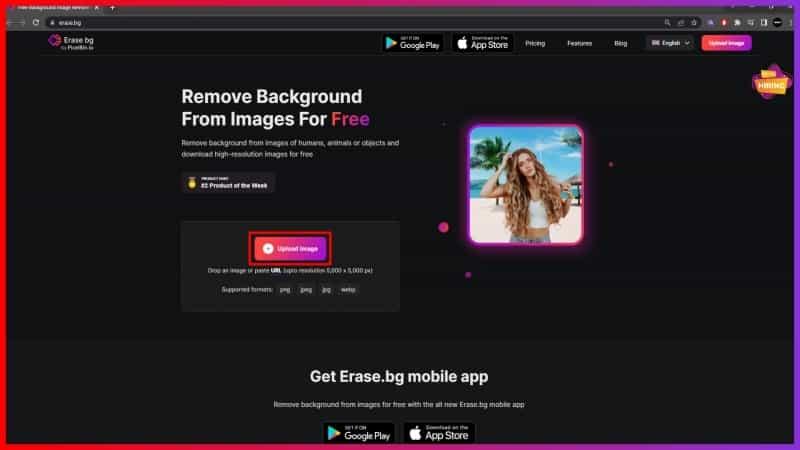
Step 2: In this step, upload the image you want to remove the background from. Do you see the option ‘Upload Image’? Click on it, and select the image file you want to edit. And then click on ‘upload’. The process will take a few seconds, and then the background from the image will be removed.
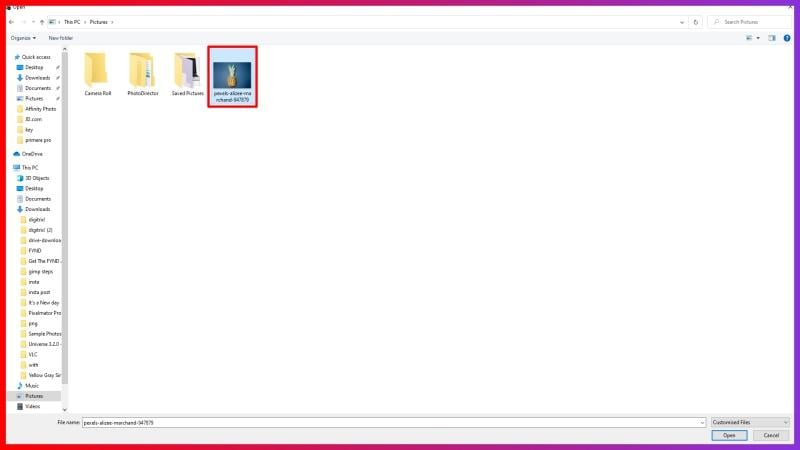
Step 3: To save the image, you must click on ‘download original size’ to download the image with its background removed.
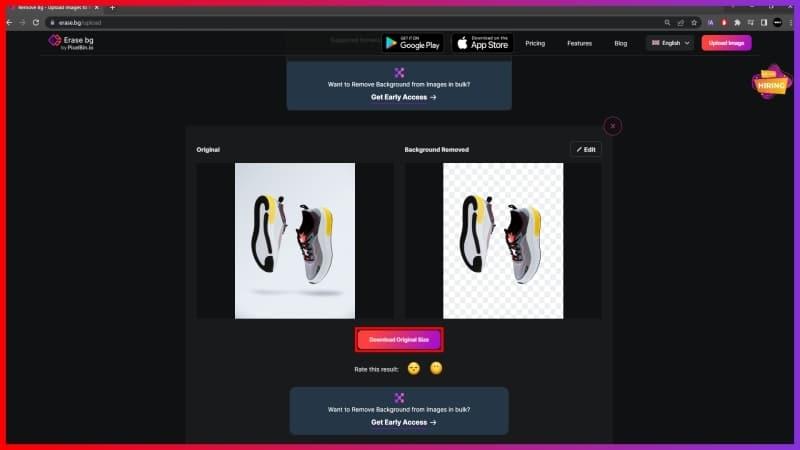
Step 4: This is an optional step; you can edit the image. You can add colours and gradients to the background. To edit, click the ‘Edit’ button on the top-right of your image. This is the best option to customise your image as per your choice. I’m quite sure that you will adore this app.

Benefits of Removing Background of Images
In today's visual-centric world, the importance of captivating imagery cannot be overstated. Removing backgrounds from images enhances their appeal, streamlines brand messaging, and improves user engagement. Here are five compelling benefits:
- Enhanced Visual Appeal: Removing backgrounds creates a clean, professional look, allowing products to take center stage and capturing the attention of potential customers.
- Consistent Branding: By removing distracting backgrounds, brands can maintain a cohesive aesthetic across their product imagery, reinforcing brand identity and recognition.
- Improved Product Focus: Background removal directs viewers' attention solely to the product, highlighting its features and benefits without distractions.
- Versatile Integration: Background-free images can be seamlessly integrated into various marketing materials, including websites, social media posts, and promotional campaigns.
- Increased Conversion Rates: Clean, high-quality product images instill trust and confidence in shoppers, leading to higher conversion rates and increased sales opportunities.
10 Best Background Removal Tools for Zalando
When perfecting your Zalando product imagery, having the right tools is essential. From e-commerce professionals to aspiring entrepreneurs, these background removal tools offer a seamless solution to elevate your visuals and captivate your audience. Here are the top 10 background removers:
Erase.bg

Erase.bg is a cutting-edge AI-powered background removal tool tailored specifically for Zalando sellers. With its intuitive interface and advanced technology, Erase.bg simplifies removing backgrounds from Zalando product images, ensuring they stand out in the crowded online marketplace.
Whether you're a seasoned e-commerce professional or a novice seller, Erase.bg streamlines the editing process, allowing you to create polished visuals that capture the attention of potential customers. From fashion to footwear, Erase.bg enables Zalando sellers to showcase their products clearly and professionally, ultimately driving engagement and boosting sales.
Remove.bg

Remove.bg is a sophisticated background removal tool tailored to meet the specific needs of Zalando sellers. With its user-friendly interface and advanced AI technology, Remove.bg simplifies removing backgrounds from Zalando product images, ensuring they appear clean, professional, and attention-grabbing.
Whether managing a large inventory or just starting, Remove.bg streamlines the editing process, allowing you to enhance your Zalando listings with high-quality visuals effortlessly. Remove.bg helps Zalando sellers create compelling imagery that resonates with customers and drives conversions by eliminating distractions and focusing solely on the product.
Clipping Magic
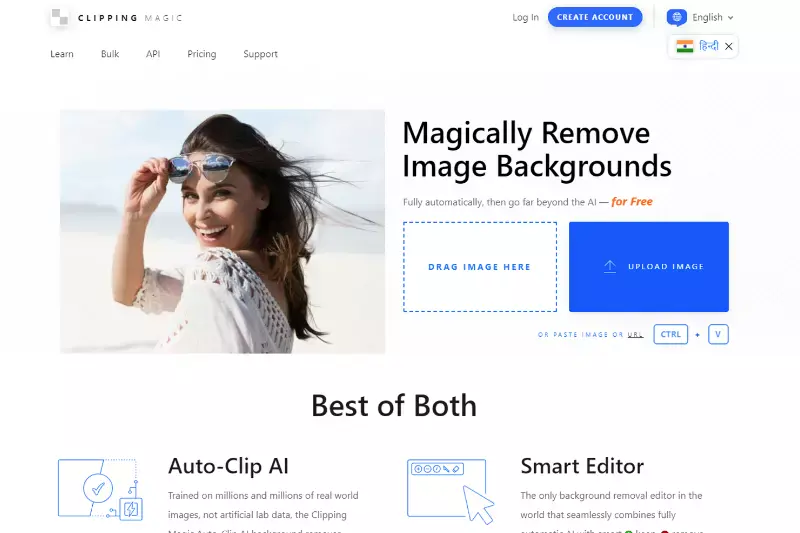
Clipping Magic is a powerful background removal tool tailored to meet the specific needs of Zalando sellers. Its intuitive interface and advanced editing features make it an ideal choice for enhancing Zalando product imagery. With Clipping Magic, Zalando sellers can easily remove backgrounds from their product images, ensuring they appear clean, professional, and visually appealing.
Whether you're a seasoned e-commerce professional or just starting, Clipping Magic streamlines the editing process, allowing you to create polished visuals that stand out in the competitive online marketplace. By providing precise control over the background removal process, Clipping Magic empowers Zalando sellers to create compelling product listings that drive engagement and boost sales.
PhotoScissors
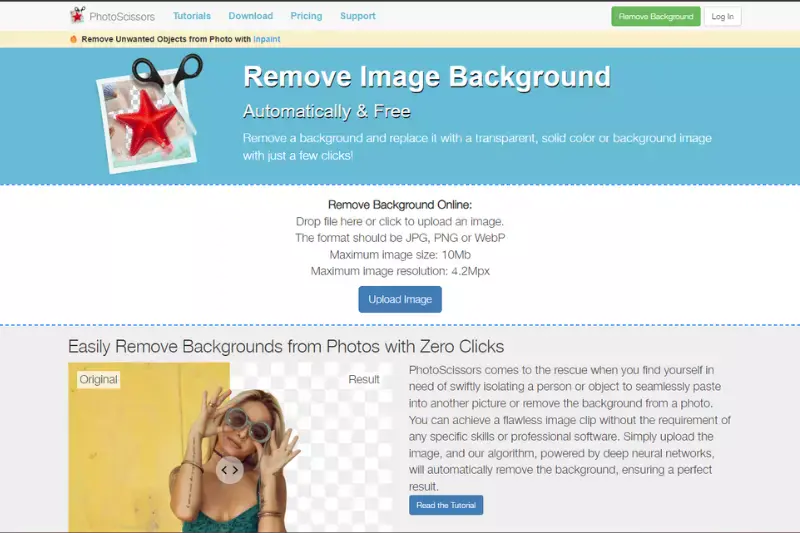
PhotoScissors is a versatile background removal tool designed to meet the specific needs of Zalando sellers. Its user-friendly interface and advanced editing capabilities make it an excellent choice for enhancing Zalando product imagery. With PhotoScissors, Zalando sellers can easily remove backgrounds from their product images, ensuring they appear clean, professional, and visually appealing.
Whether you're a seasoned e-commerce professional or just starting, PhotoScissors streamlines the editing process, allowing you to create polished visuals that stand out in the competitive online marketplace. PhotoScissors empowers Zalando sellers to create compelling product listings that drive engagement and boost sales by providing precise control over the background removal process.
Fotor

Fotor is a comprehensive online photo editing tool that includes advanced background removal features, making it a valuable asset for Zalando sellers looking to enhance their product imagery. With its user-friendly interface and extensive editing options, Fotor allows users to easily remove backgrounds from Zalando product images, ensuring they appear polished and professional.
Whether you're adjusting lighting, adding filters, or removing backgrounds, Fotor streamlines the editing process, allowing Zalando sellers to create captivating visuals that resonate with customers and drive sales. Whether you're a novice or an experienced e-commerce professional, Fotor offers the tools and flexibility needed to elevate your Zalando listings and stand out in the competitive online marketplace.
Pixlr

Pixlr is a versatile online photo editing tool that offers advanced background removal features, making it an invaluable resource for Zalando sellers seeking to enhance their product imagery. With its intuitive interface and robust editing capabilities, Pixlr enables users to easily remove backgrounds from Zalando product images, ensuring they appear clean, professional, and visually appealing.
Whether adjusting colors, applying filters, or removing backgrounds, Pixlr simplifies the editing process, allowing Zalando sellers to create stunning visuals that captivate customers and drive sales. Whether a beginner or an experienced e-commerce professional, Pixlr provides the tools and flexibility needed to elevate your Zalando listings and stand out in the competitive online marketplace.
Canva

Canva is a versatile graphic design platform that offers powerful background removal features, making it an essential tool for Zalando sellers looking to enhance their product imagery. With its user-friendly interface and extensive design elements library, Canva enables users to easily remove backgrounds from Zalando product images, ensuring they appear clean, professional, and visually appealing.
Whether you're creating social media posts, marketing materials, or product listings, Canva simplifies the editing process, allowing Zalando sellers to create compelling visuals that resonate with customers and drive sales. Whether you're a novice or an experienced designer, Canva provides the tools and flexibility needed to elevate your Zalando brand and stand out in the competitive online marketplace.
LunaPic
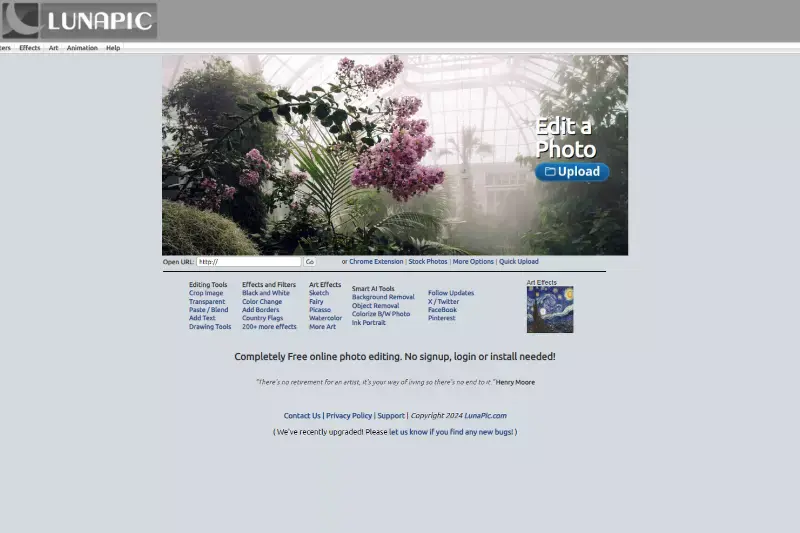
LunaPic is a versatile online photo editing tool that offers advanced background removal features, making it a valuable resource for Zalando sellers looking to enhance their product imagery. With its intuitive interface and robust editing capabilities, LunaPic allows users to easily remove backgrounds from Zalando product images, ensuring they appear clean, professional, and visually appealing.
Whether adjusting colors, applying filters, or removing backgrounds, LunaPic simplifies the editing process, allowing Zalando sellers to create stunning visuals that captivate customers and drive sales. Whether a beginner or an experienced e-commerce professional, LunaPic provides the tools and flexibility needed to elevate your Zalando listings and stand out in the competitive online marketplace.
Bg Eraser
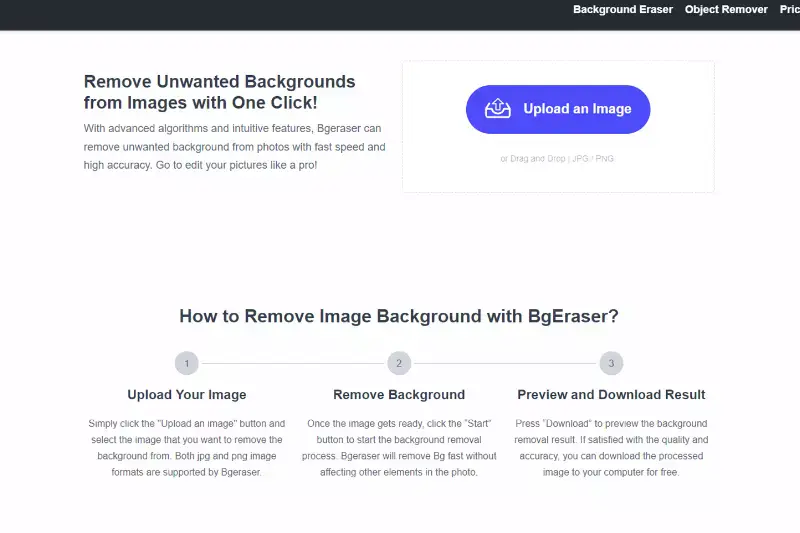
Bg Eraser is a user-friendly online tool designed to remove backgrounds from images with ease, catering specifically to the needs of Zalando sellers aiming to enhance their product visuals. With its straightforward interface and efficient background removal algorithms, Bg Eraser empowers users to swiftly eliminate backgrounds from Zalando product images, ensuring they appear polished and professional.
Whether you're managing a large inventory or editing individual images, Bg Eraser streamlines the process, enabling Zalando sellers to create captivating visuals that resonate with customers and drive sales. Whether you're new to e-commerce or an experienced seller, Bg Eraser offers the simplicity and effectiveness needed to elevate your Zalando listings and stand out in the competitive online marketplace.
PicMonkey
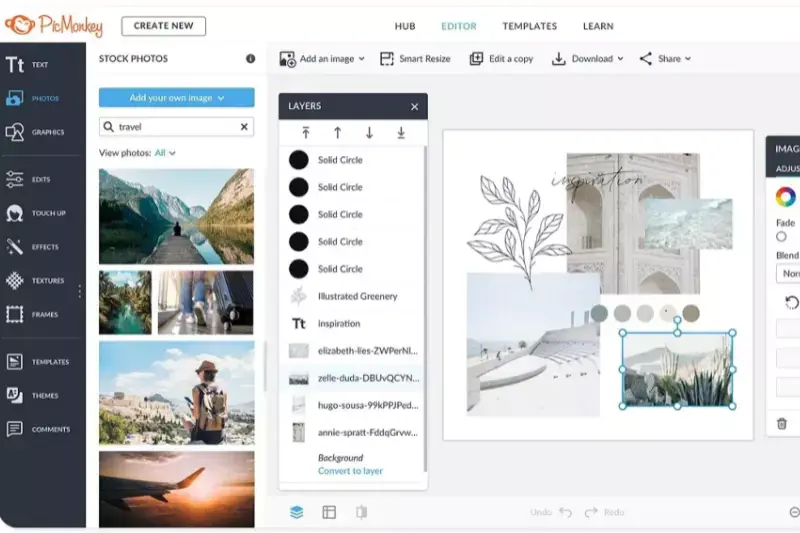
PicMonkey is a comprehensive online photo editing and design platform that includes advanced background removal features, making it an invaluable tool for Zalando sellers seeking to enhance their product imagery. With its intuitive interface and extensive editing options, PicMonkey allows users to easily remove backgrounds from Zalando product images, ensuring they appear clean, professional, and visually appealing.
Whether you're adjusting colors, adding effects, or removing backgrounds, PicMonkey streamlines the editing process, empowering Zalando sellers to create captivating visuals that resonate with customers and drive sales. Whether you're a beginner or an experienced e-commerce professional, PicMonkey provides the tools and flexibility needed to elevate your Zalando listings and stand out in the competitive online marketplace.
Why Choose Erase.bg to Remove Background of Image for Zalando?
Choosing Erase.bg to remove backgrounds from images for Zalando offers a multitude of benefits that set it apart as the premier choice for enhancing product imagery. Here's why Erase.bg stands out:
- Efficiency: Erase.bg utilizes cutting-edge AI technology to swiftly and accurately remove backgrounds from Zalando product images. With just a few clicks, users can achieve professional-grade results in seconds, saving valuable time and effort.
- Precision: Erase.bg ensures precise background removal, preserving intricate details and maintaining the integrity of product images. This precision is crucial for Zalando sellers who seek to showcase their products in the best possible light.
- User-Friendly Interface: With an intuitive and user-friendly interface, Erase.bg makes background removal accessible to users of all skill levels. Whether you're a seasoned e-commerce professional or a novice seller, Erase.bg simplifies the editing process, allowing you to achieve stunning results with ease.
- High-Quality Results: Erase.bg delivers high-quality, professional-grade results that elevate Zalando product imagery. By removing distractions and enhancing focus on the products themselves, Erase.bg helps sellers create visually appealing listings that resonate with customers and drive sales.
- Versatility: Erase.bg is versatile and adaptable to various types of Zalando products, from clothing and accessories to footwear and beauty items. Its flexibility makes it an indispensable tool for Zalando sellers across diverse categories.
Overall, Erase.bg offers unmatched efficiency, precision, ease of use, and versatility, making it the ultimate solution for removing backgrounds from images for Zalando.
Conclusion
Erase.bg emerges as the optimal choice for Zalando sellers seeking to elevate their product imagery. With its efficient AI technology, precision, user-friendly interface, and versatility, Erase.bg streamlines the background removal process, ensuring professional-grade results that captivate customers and drive sales.
FAQ's
Open erase.bg website, click on the option that you will see, ‘Upload Image’, click on it and select the image that you want to remove the background. So this is all you have to do, just a click and the background from the image will be removed. The process will take a few seconds but don't worry. This tool is direct and uncomplicated.
Erase.bg is not just a background remover tool, it also helps you to edit the image. You can explore the ‘Edit’ option, which will give you options to edit your image with different types of colours and gradient patterns. If you're done removing the background from the image then you will see an option ‘Edit’ on the top right of the image, go to that option on it and you will see two categories ‘Gradient’ and ‘Colour’. Choose according to your preferences and you can try new colours and gradients to your background. Isn't it the best thing to play with some colours and gradients with the image background?
Most e-commerce platforms go with a white background for the product image. As it reduces the distraction of the customers and enables the customers to focus on the product very well. Please take this into consideration that the image should not include any kind of watermarks or text.
To remove a white background, follow these steps:
Step 1: Go to the Erase.bg website and upload the image you want to edit.
Step 2: Once the image is uploaded, Erase.bg will automatically detect the background and provide you with a preview of the image with a transparent background.
Step 3: If the preview is accurate, you can download the edited image by clicking on the "Download" button.
Overall, Erase.bg is a user-friendly and efficient tool for removing white backgrounds from images, providing you with a clean and professional-looking result in just a few steps.
To change the background of a JPEG using Erase.bg, follow these steps:
Step 1: Go to the Erase.bg website and upload the JPEG image you want to edit.
Step 2: Once the image is uploaded, the tool will automatically remove the background.
Step 3: Preview the final result and, if you're satisfied, click on the "Download" button to Download the edited JPEG image with transparent background.
Step 4: Once you have a transparent background you can add your desired background.
Overall, Erase.bg provides a simple and effective way to change the background of a JPEG image, allowing you to create stunning images for various purposes, such as e-commerce, social media, or graphic design.
Zalando is an online fashion and lifestyle retailer that offers a wide range of products, including clothing, footwear, and accessories for men, women, and children. It provides customers with a convenient and seamless shopping experience, featuring a user-friendly website, mobile app, and various payment and delivery options.
Why Erase.BG
You can remove the background from your JPEG images of any objects, humans or animals and download them in any format for free.
With Erase.bg, you can easily remove the background of your JPEG image by using the Drag and Drop feature or click on “Upload.”
Erase.bg can be accessed on multiple platforms like Windows, Mac, iOS and Android.
Erase.bg can be used for personal and professional use. Use tools for your collages, website projects, product photography, etc.
Erase.bg has an AI that processes your JPEG image accurately and selects the backgrounds to remove it automatically.
You won’t have to spend extra money or time hiring designers, green screens and organising special shoots to make your JPEG image transparent.