How to Remove Background from the Image for Zattini
A Glimpse of Erase.bg
An AI-powered tool, Erase.bg is a free software tool. With the help of its great SaaS application, individuals can resize, alter, and remove the backdrop from product images. Including images of your product, one can modify company logos, profile pictures, and eSignatures in just a matter of seconds. The tool does not require expertise. It is easy to use and user-friendly. Anyone can use it as it has very simple steps.
One does not need to be a technical expert using our expert tool. A good image of the product increases the conversion rate of the profile. A famous platform like Zattini requires a good representative image for its site.
The tool assists Zattini in creating transparent backgrounds for images of various products. Before uploading the photographs to such an e-commerce platform, the tool also helps modify the background and gives a refreshing touch to the product's image.
How to Remove Background For Zattini Product Images:
One can remove the background from PNG images without technical expertise or difficulties. The following are the simple steps of using Erase.bg to remove the background from an image for Zattini Product Image:
Step 1 - First, download the Erase.bg application. This app works perfectly fine on both Android and iOS. Alternatively, you can also visit their website directly. The app works smoothly in a web browser too.

Step 2 - A screen appears with three options. 'Upload image', 'Drop image', or paste the URL to convert the image. You can choose any of these options to modify the image's background.
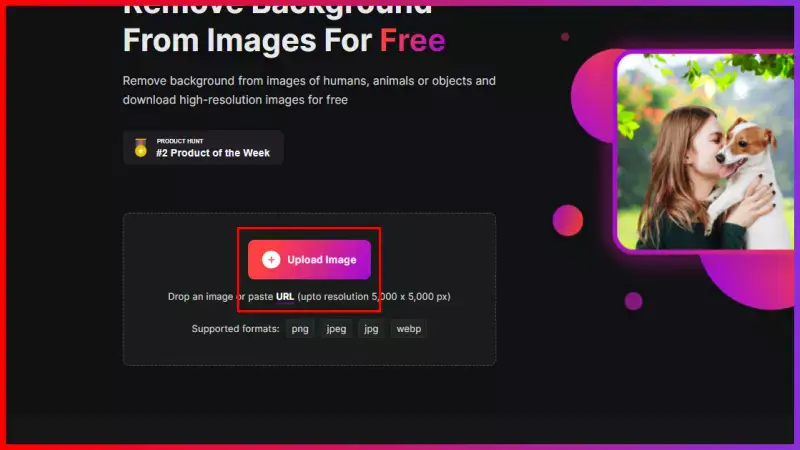
Step 3 - After you have selected the image and uploaded the same on the site. You will see a message with "Processing image. Please wait..." on the screen.
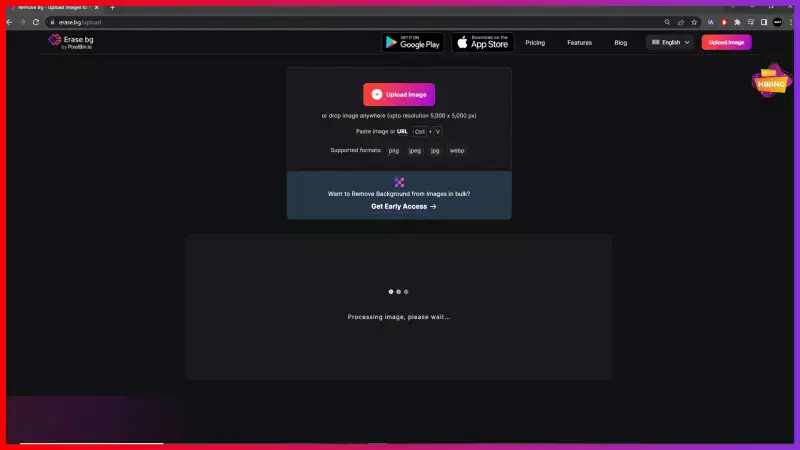
Step 4 - Within seconds, the background of the selected image will become transparent.
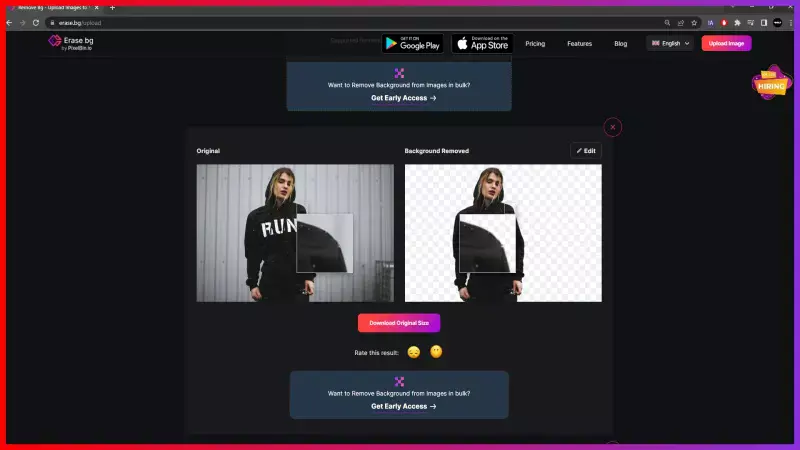
Step 5 - Click the 'Download Original Size' to save Zattini's new transparent background image without further modifications to your device.
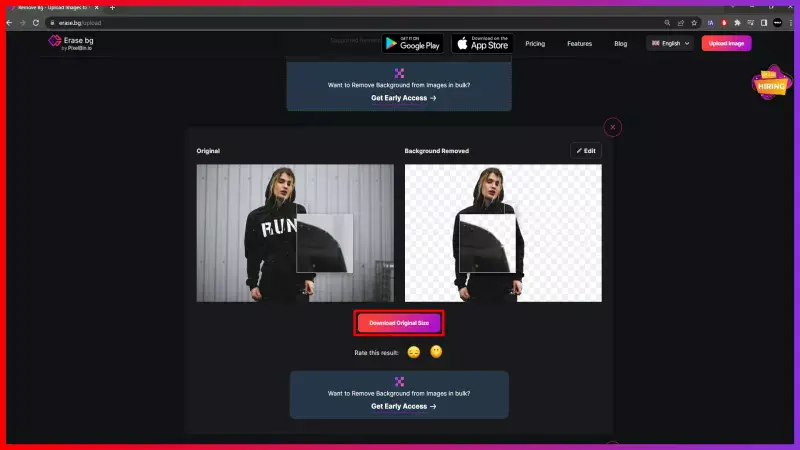
Step 6 - If you want to modify the transparent background of the image, click ‘Edit’ in the upper right corner of the image. This allows you to edit the transparent background of the product.
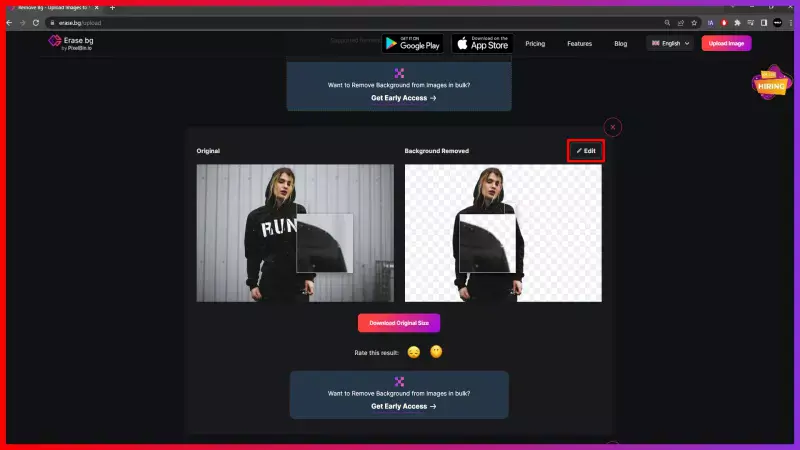
Step 7- After this, you will see two options of ‘color’ and ‘image’ to customize your image. You can choose a different color for the background using the color option. The image option, on the other hand, offers templates for backgrounds. You can select any of your preferred options.
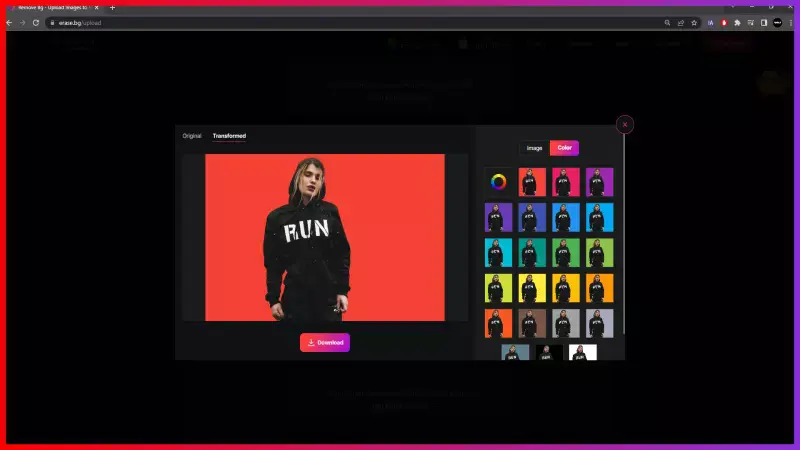
Step 8 - Click on ‘Download’ to save the transformed image.
FAQ's
One can quickly and effectively create a transparent background for a Zattini Product Image with Erase.bg.
Step 1 - Open Erase.bg on your device. You may use android or iOS for the same.
Step 2 - Now select the ‘upload’ option and chose the image you want to edit for Zattini. Wait while Erase.bg erases the background from the image.
Step 3 - You will get an image with a transparent background. If you want to keep the same image, click on ‘download’ option to save the image on the device.
Step 4 - For modifying the background more, you may click on ‘edit’ option.
Step 5 - When finished, click Download Image to save it to your device in the format of your choice.
The steps for utilising Erase.bg for Zattini are listed below:
Step 1 - Go to Erase.bg and upload the product's image for background removal using the 'Upload Image' option. Or simply utilise the "Drag and Drop" feature of Erase.bg.
Step 2 - After the image has been uploaded, Erase. bg's will make the background of the image transparent. You'll be informed of this via a message that says "Processing image, please wait."
Step 3 - The background of your photograph has been changed. It is now available for download in PNG format.
Three simple techniques can be used to change the background of an image for listing it on Zattini. which are listed below.
Step 1 - Open and run the Erase.bg app or website as the first step.
Step 2 - Using the "Upload Image" option, upload the image now.
Step 3 - Erase.bg an AI tool quickly eliminates the background of the image and also maintains the image quality of the product.
Yes, the transparent background of Zattini's product images has multiple uses. The images look fine and the user is not distracted by the background. The image looks clean and provides the user with a clear view of the product by highlighting it with a transparent background.
Why Erase.BG
You can remove the background from your images of any objects, humans or animals and download them in any format for free.
With Erase.bg, you can easily remove the background of your image by using the Drag and Drop feature or click on “Upload.”
Erase.bg can be accessed on multiple platforms like Windows, Mac, iOS and Android.
Erase.bg can be used for personal and professional use. Use tools for your collages, website projects, product photography, etc.
Erase.bg has an AI that processes your image accurately and selects the backgrounds to remove it automatically.
You won’t have to spend extra money or time hiring designers, green screens and organising special shoots to make your image transparent.