How to Erase Background In Linux
Do you want to avoid cluttered backgrounds ruining your perfect shots? Say goodbye to distractions and hello to pristine images with Erase.bg. As a Linux user, you deserve a seamless solution to remove backgrounds from your images effortlessly, and that's precisely what Erase.bg offers.
With Erase.bg, you can now erase backgrounds in Linux with just a few clicks, empowering you to showcase your products or capture memorable moments without unwanted distractions. Whether you're a photographer striving for perfection or a marketer aiming to enhance your visual content, Erase.bg is your go-to tool for achieving professional results in no time.
Forget the hassle of complex software or manual editing techniques Erase.bg simplifies the process with its user-friendly interface and advanced AI technology. Experience the joy of creative freedom as you effortlessly remove backgrounds and elevate your images to new heights. Join the ranks of satisfied users who have embraced Erase.bg as their trusted companion in the quest for stunning visuals. Say hello to a world of endless possibilities with Erase.bg the ultimate solution for background removal in Linux.
Why Use Transparent Backgrounds
Erase.bg, your go-to solution for effortlessly removing backgrounds from images on Linux. With Erase.bg, you can bid farewell to cluttered backgrounds and hello to clear, captivating photos. Whether you're a photographer, marketer, or business owner, our transparent background tool ensures your images shine without distractions.
Powered by advanced AI technology, Erase.bg simplifies the process, allowing you to focueasily s on the main subject wity goodbye to unwanted elements and hello to visually appealing images, all with just a few clicks. Experience the convenience of Erase.bg for seamless background removal on Linux, delivering stunning results every time.
Step 1 - Open Erase.bg.
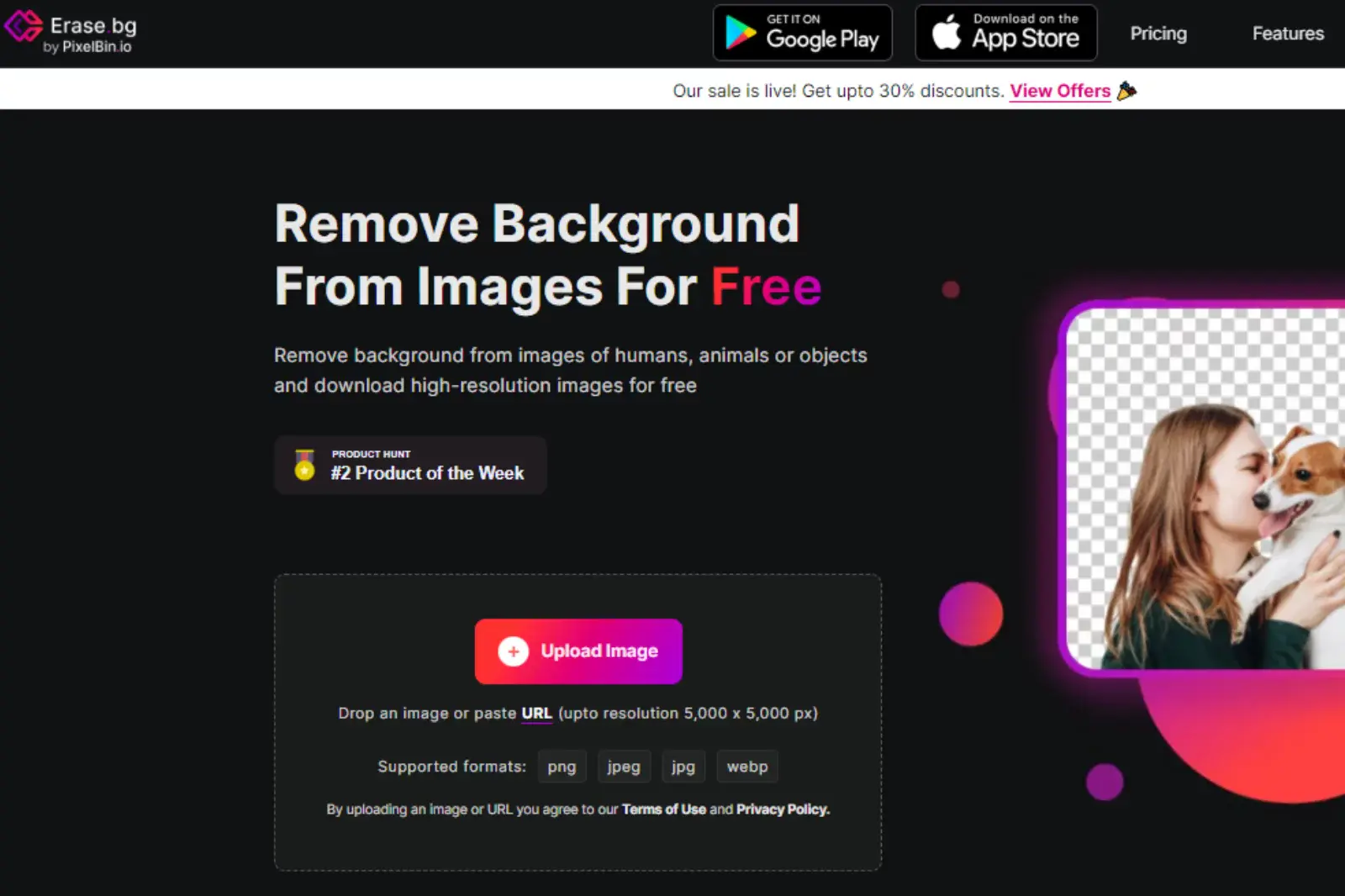
Step 2 - Click the “+Upload Image” button to upload the image. You can also Drag & Drop and paste the image address by clicking on the “URL” button.
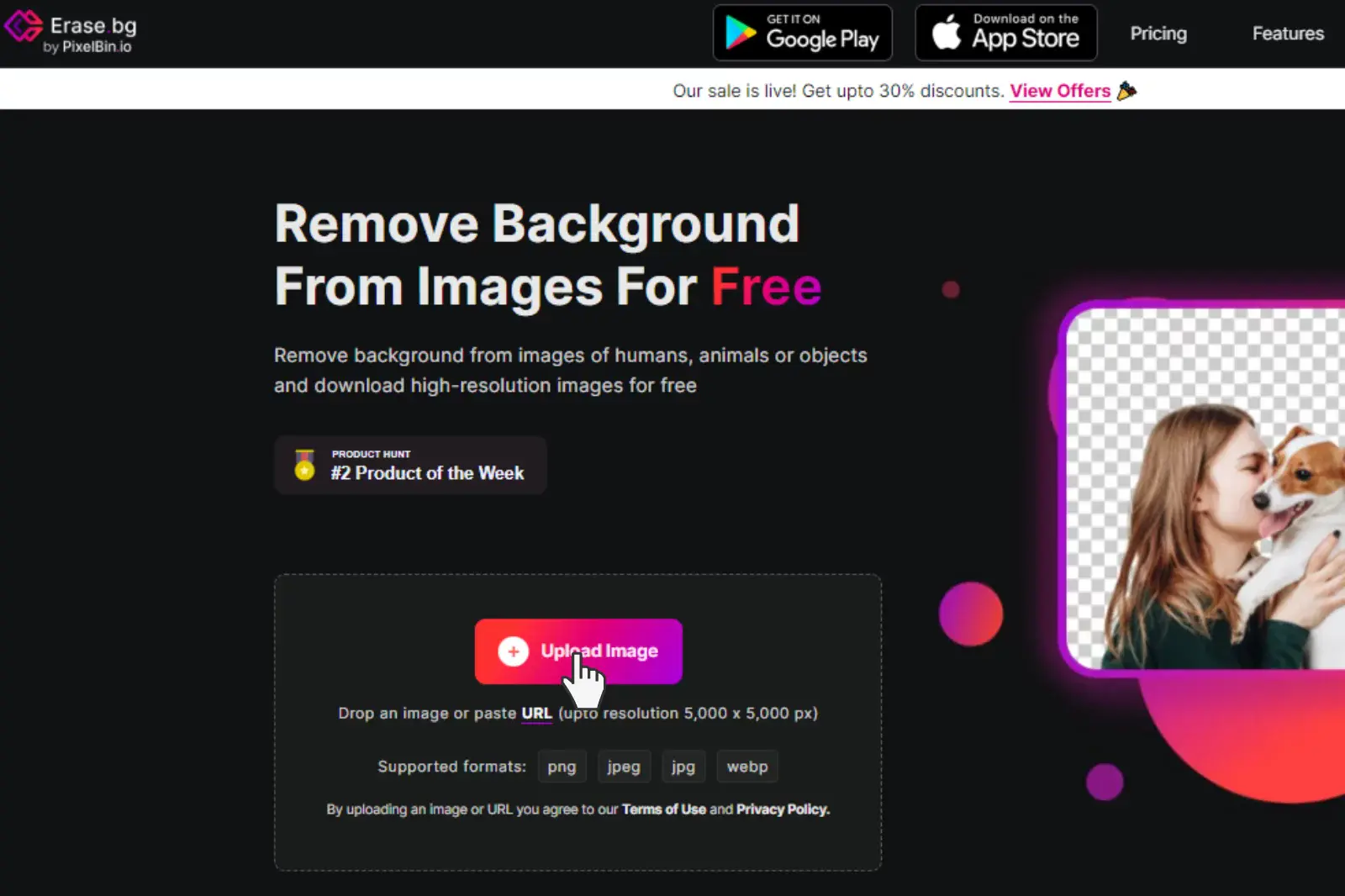
Step 3 - Submit the image. The AI algorithms will start the processing and deliver you instant & quality results within two to three seconds.
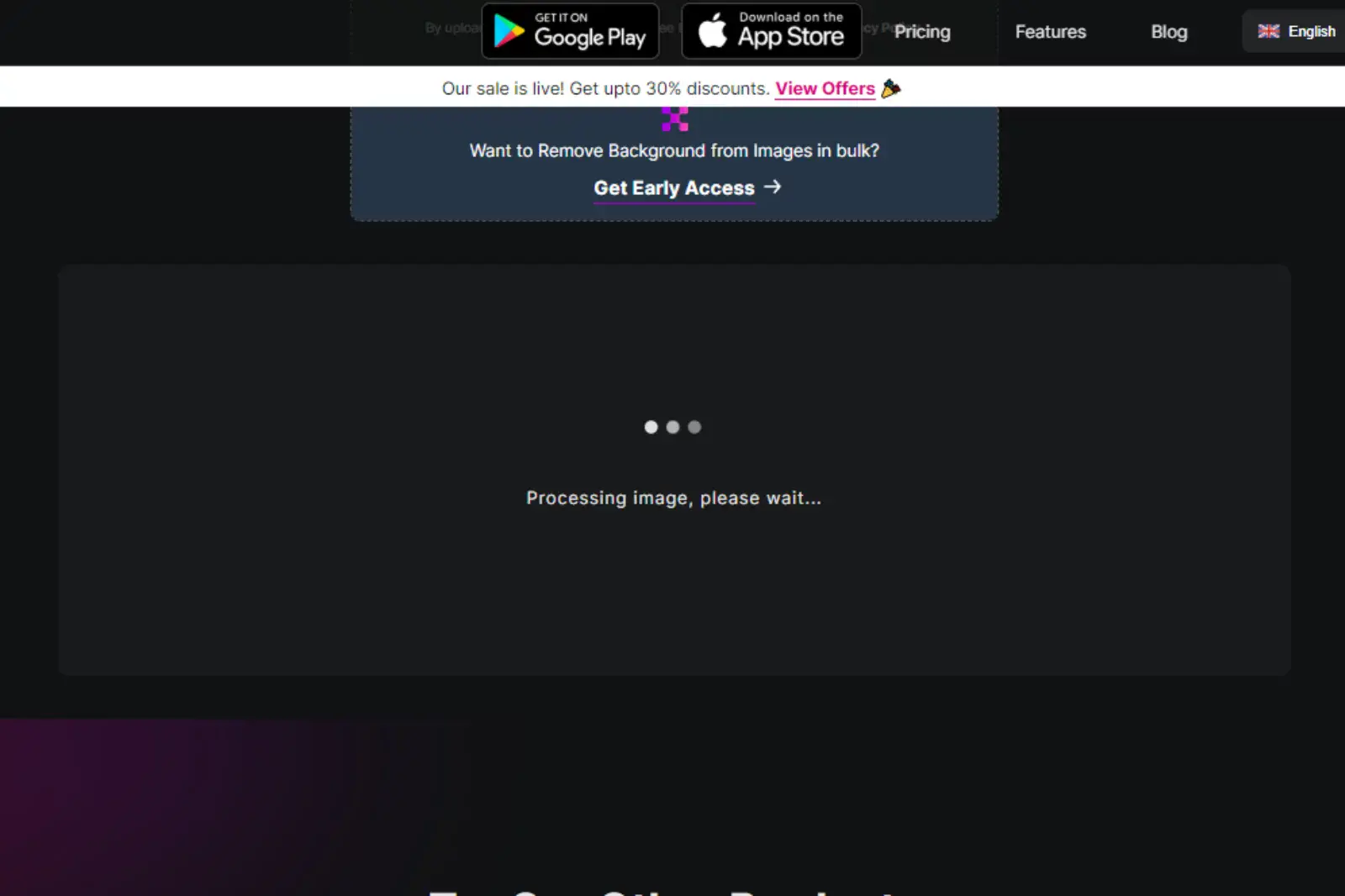
Step 4 - After the processing, you will get the image with a transparent background. You don’t have to perform manual editing, which makes the process hassle-free & convenient. AI automatically does the task.

Step 5 - Click on the “Download image” button. If you want to make further changes, go to the “Edit” option. It will give you access to a plethora of background options to choose from.

Benefits Of a Good Background Removal Tool
Erase.bg revolutionizes the way you edit images on your Linux system. Say goodbye to cluttered backgrounds and hello to seamless image editing with our intuitive tool. Whether you're a professional photographer, marketer, or simply someone who values high-quality visuals, Erase.bg is here to elevate your editing experience. With advanced AI technology and user-friendly features, removing backgrounds has constantly challenged countless users worldwide who trust Erase.bg for flawless background removal and unlocking a world of creative possibilities on your Linux device.
- Precision: A premium background remover ensures the precise removal of unwanted elements, guaranteeing seamless integration into various design projects.
- Efficiency: With an online background remover, users can swiftly eliminate distractions and focus on the core subject, saving time and effort in the editing process.
- Versatility: Whether for e-commerce, marketing collateral, or personal projects, a background remover offers versatile applications across diverse industries and creative endeavors.
- Consistency: By amendable background remover, maintain the visual integrity of brand assets and promotional materials.
- Image accessibility: With the accessibility of online background remover tools, users can conveniently edit images anytime, anywhere, empowering them to unleash their creativity without constraints.
Top 10 Tools For Background Removal in Linux
In Linux-based image editing, background removal tools are indispensable for enhancing visuals. These tools empower users to seamlessly eliminate backgrounds from images, enabling greater flexibility in graphic design, photography, and digital marketing. With many options available, selecting the right tool is essential for achieving desired results efficiently. Here, we present a list of the top 10 background removal tools for Linux, each offering unique features to cater to diverse editing needs.
Erase.bg
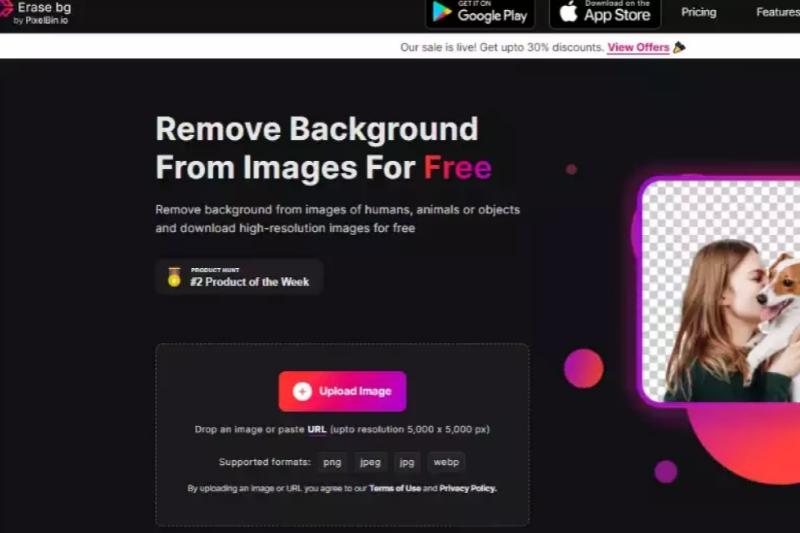
Erase.bg sets the standard for online background removal, offering a seamless and efficient solution for all your image editing needs. Whether you're a professional photographer, marketer, or content creator, Erase.bg empowers you to effortlessly remove backgrounds from your photos with just a few clicks.
Our advanced AI technology ensures precision and accuracy, delialways delivering impeccable resultsy goodbye to cumbersome editing processes and hello to streamlined image manipulation with Erase.bg. Try it now and experience the convenience of the ultimate online background remover.
Features of Erase. bg
- Advanced AI Technology: Erase.bg utilizes cutting-edge artificial intelligence algorithms to remove backgrounds from your images, ensuring high-quality results accurately.
- User-Friendly Interface: With Erase.bg's intuitive interface, removing backgrounds from your photos is as easy as uploading the image and clicking a button.
- Batch Processing: Save time by removing backgrounds from multiple images with Erase.bg's batch processing feature, perfect for large projects.
- Customizable Output: Tailor your images to perfection with Erase.bg's customizable output options, including transparent or colored backgrounds.
- Cross-Platform Compatibility: Whether you're on Windows, Mac, or Linux, Erase.bg works seamlessly across all platforms, providing flexibility and convenience.
GIMP

GIMP, a free and open-source image editing software, serves as a versatile background remover tool. With its array of features and plugins, GIMP allows users to erase backgrounds from images effortlessly. It offers precise selection tools, such as the Foreground Select Tool and Fuzzy Select Tool, enabling users to accurately remove backgrounds.
Additionally, GIMP supports layers and masks, providing advanced editing capabilities for refining selections and achieving professional results. Whether you're a beginner or a seasoned designer, GIMP's intuitive interface and extensive documentation make it an ideal choice for anyone seeking a free background remover solution.
Features of GIMP
- Selection Tools: GIMP offers various selection tools like the Free Select Tool, Fuzzy Select Tool, and Foreground Select Tool for precise and efficient background removal.
- Layers and Masks: Users can work with multiple layers and masks to isolate and manipulate different parts of an image, allowing for non-destructive editing.
- Brushes and Filters: GIMP provides an extensive collection of brushes and filters to enhance images and fine-tune background removal.
- Advanced Editing Capabilities: With advanced features like Clone Stamp, Healing Brush, and Perspective Clone, users can retouch images and fix imperfections.
- Extensibility: GIMP supports plugins and scripting, allowing users to customize and extend its functionality according to their needs.
Inkscape
.webp)
Inkscape is a versatile vector graphics editor renowned for its robust capabilities in creating and editing scalable graphics. While primarily known for its vector illustration tools, Inkscape also offers functionalities for background removal, making it a handy tool for various design projects. With its intuitive interface and powerful features, Inkscape empowers users to seamlessly remove backgrounds from images, allowing for precise editing and customization.
Whether you're a graphic designer, illustrator, or hobbyist, Inkscape provides a reliable solution for achieving professional-grade results in background removal and graphic design.
Features of Inkscape
- Vector Graphics Editing: Inkscape offers comprehensive tools for creating and editing vector graphics, allowing users to design intricate shapes and artwork precisely.
- Background Removal: With its powerful editing capabilities, Inkscape lets users remove backgrounds from images, providing flexibility and control over the final design.
- Layer Management: The software includes advanced layer management features, allowing users to organize and manipulate elements within their designs efficiently.
- Extensive File Format Support: Inkscape supports various file formats, including SVG, PNG, PDF, and EPS, ensuring compatibility with various design workflows and software applications.
- Open Source and Free: As an open-source software, Inkscape is freely available for download, making it accessible to designers and artists worldwide without any cost barriers.
Photopea

Photopea is a versatile online photo editing tool that removes backgrounds from images. With its advanced selection tools and masking capabilities, users can precisely isolate subjects and seamlessly remove unwanted backgrounds. Additionally, Photopea supports layers, allowing for non-destructive editing and easy adjustment of edits.
Whether you're a professional designer or a casual user, Photopea offers a user-friendly interface and powerful features for achieving high-quality background removal results.
Features of Photopea
- Advanced Selection Tools: Photopea offers a wide range of selection tools, including lasso, magic wand, and pen tool, for precise and detailed selection of background areas.
- Layer Support: With support for layers, users can work non-destructively, allowing for easy adjustments and modifications to background removal edits.
- Masking Capabilities: Photopea provides powerful masking features, enabling users to refine selections and create smooth transitions between foreground and background elements.
- Clone Stamp Tool: The clone stamp tool allows users to seamlessly remove unwanted elements from the background by cloning nearby pixels.
- Integration with Cloud Services: Photopea seamlessly integrates with cloud storage services like Google Drive and Dropbox, enabling users to easily access and save their edited images from anywhere.
- Wide File Format Support: Photopea supports many file formats, including PSD, PNG, JPEG, and more, ensuring compatibility with various image editing workflows.
OnlineBGRemover
.webp)
OnlineBGRemover is your go-to solution for effortlessly removing backgrounds from images online. With just a few clicks, you can achieve professional-looking results without complex software installations. Whether you're a photographer, graphic designer, or simply someone who wants to enhance their images, OnlineBGRemover offers a seamless and intuitive experience.
Say goodbye to distracting backgrounds and hello to clean, polished images that make your subject stand out. Try OnlineBGRemover today and take your images to the next level
Features of OnlineBGRemover
- Effortless Background Removal: Remove backgrounds from your images with just a few clicks, saving you time and effort.
- User-Friendly Interface: Intuitive design makes it easy for users of all skill levels to navigate and use the tool effectively.
- Online Access: No need to download or install software - access OnlineBGRemover directly from your web browser.
- Fast Processing: Enjoy quick processing times, allowing you to edit multiple images efficiently.
- High-Quality Results: Achieve professional-quality background removal with precision and accuracy.
- Customization Options: Adjust settings to fine-tune the background removal process according to your preferences.
- Compatibility: Works seamlessly on various devices and operating systems, ensuring accessibility for all users.
- Cost-Effective: Save money compared to hiring professional image editors by using OnlineBGRemover for your background removal needs.
- Bulk Processing: Remove backgrounds from multiple images simultaneously, streamlining your workflow for larger projects.
- Privacy and Security: Rest assured that your images are processed securely, respecting your privacy and confidentiality.
Remove.bg

Remove.bg is your ultimate solution for seamless background removal. With cutting-edge technology powered by AI, it effortlessly removes backgrounds from your images, leaving you with clean, professional results. Whether you're a photographer, designer, or simply looking to enhance your personal photos, Remove.bg streamlines the process with its user-friendly interface and lightning-fast processing.
Say goodbye to tedious manual editing and hello to crisp, isolated subjects in just seconds. Trust Remove.bg to elevate your images and unlock endless creative possibilities.
Features of Remove.bg
- Efficiency: Remove.bg utilizes advanced AI technology to swiftly and accurately remove backgrounds from images, saving you valuable time and effort.
- Precision: With precise object detection algorithms, Remove.bg ensures that even intricate details like hair and fine edges are preserved in the final result.
- Versatility: It supports a wide range of image formats, including JPEG, PNG, and GIF, making it suitable for various creative projects and applications.
- Ease of Use: Remove.bg offers a simple and intuitive user interface, allowing users of all skill levels to remove backgrounds with ease.
- Accessibility: As an online tool, Remove.bg is accessible from any device with an internet connection, enabling seamless background removal on the go.
Clipping Magic

Clipping Magic for Linux offers a seamless solution for removing backgrounds with precision and efficiency. Empowered by advanced algorithms, this tool ensures effortless background removal, even on the Linux platform.
With its intuitive interface and powerful features, Clipping Magic simplifies the editing process, allowing users to achieve professional-grade results in quickly ether you're a graphic designer, photographer, or marketer Clipping Magic equips you with the tools to elevate your creative projects on Linux.
Features of clipping Magic
- Precise Background Removal: Clipping Magic accurately removes backgrounds from images, ensuring clean and seamless cutouts.
- Intuitive Interface: Its user-friendly interface makes the background removal process smooth and efficient, even for beginners.
- Advanced Editing Tools: Clipping Magic offers a range of editing tools such as brush, eraser, and color adjustment options to refine the selection and enhance the final result.
- Batch Processing: Users can remove backgrounds from multiple images simultaneously, saving time and effort.
- Platform Compatibility: With support for Linux, Clipping Magic caters to a wide range of users, offering flexibility and accessibility across different operating systems.
Pixlr

Pixlr, a versatile online photo editor, extends its capabilities to Linux users with its advanced background removal feature. Empowering users with intuitive tools, Pixlr simplifies eliminating backgrounds from images, offering a seamless editing experience.
With Pixlr's user-friendly interface and powerful functionalities, Linux users can effortlessly enhance their images by removing unwanted backgrounds, ensuring stunning results for various projects and purposes. Whether for professional design work or personal creative projects, Pixlr on Linux provides a convenient and efficient solution for background removal needs.
Features of Pixlr
- Intuitive Interface: Pixlr offers a user-friendly interface designed for ease of use, allowing users to navigate the editing tools effortlessly.
- Advanced Background Removal: With Pixlr's advanced background removal tool, users can easily eliminate backgrounds from images with precision and accuracy.
- Customization Options: Pixlr provides various customization options, including adjusting brush sizes, opacity, and hardness, enabling users to fine-tune their edits according to their preferences.
- Layer Support: Pixlr supports multiple layers, allowing users to work on different elements of their image separately and make non-destructive edits.
- Extensive Editing Tools: From basic adjustments like cropping and resizing to advanced features like filters, effects, and blending modes, Pixlr offers a comprehensive set of editing tools for enhancing images.
- Cross-Platform Compatibility: Pixlr is compatible with Linux, as well as other operating systems, making it accessible to a wide range of users across different devices.
- Cloud Storage Integration: Users can seamlessly save and access their projects with cloud storage integration, ensuring flexibility and convenience in managing their edited images.
Fotor

Fotor offers a versatile online photo editing platform tailored for Linux users, providing intuitive tools for background removal and image enhancement. With Fotor's robust background removal feature, users can effortlessly eliminate unwanted backgrounds from their images, achieving professional-looking results in just a few clicks.
Whether you're editing portraits, product photos, or landscapes, Fotor's user-friendly interface and powerful editing capabilities make it an ideal choice for Linux users seeking to enhance their images with ease.
Features of Fotor
- Background Removal: Effortlessly remove backgrounds from images using Fotor's intuitive tools, allowing users to isolate subjects and create stunning compositions.
- Advanced Editing Tools: Access a wide range of editing tools, including filters, effects, adjustments, and retouching options, to enhance images to perfection.
- Templates and Collage Maker: Choose from a variety of templates and collage layouts to create captivating designs and compositions.
- AI-Powered Enhancements: Utilize Fotor's AI-powered features for automatic photo enhancements, such as smart cropping, color correction, and noise reduction.
- Cloud Storage and Collaboration: Seamlessly save and access your edited images across devices with Fotor's cloud storage feature, facilitating collaboration and productivity.
Canva

Canva, a versatile graphic design platform, extends its functionality to Linux users seeking to remove backgrounds from images effortlessly. With Canva's intuitive interface and powerful editing tools, users can achieve professional-grade results without prior experience in graphic design or photo editing.
Whether it's enhancing product photos, creating social media graphics, or designing presentations, Canva simplifies the process, empowering Linux users to unleash their creativity and produce stunning visuals with ease.
Features of Canva
- Intuitive Interface: Canva offers a user-friendly interface designed for simplicity and ease of use, making it accessible to users of all skill levels.
- Background Remover Tool: Canva's background remover tool allows users to easily remove backgrounds from images with just a few clicks, saving time and effort.
- Extensive Library of Templates: Canva provides access to a vast collection of templates for various purposes, including social media graphics, presentations, posters, and more.
- Customization Options: Users can customize their designs with a wide range of fonts, colors, graphics, and other elements to create unique and eye-catching visuals.
- Collaboration Features: Canva enables seamless collaboration among team members, allowing them to work together on projects in real-time and share feedback.
- Cloud Storage: Canva offers cloud storage, allowing users to access their designs from anywhere and on any device, ensuring flexibility and convenience.
- Integration: Canva integrates with various third-party platforms and tools, enhancing its functionality and compatibility with existing workflows.
- Mobile App: Canva's mobile app allows users to create and edit designs on the go, providing flexibility and convenience for users who prefer to work from their smartphones or tablets.
Conclusion
The conclusion, these background removal tools for Linux offer invaluable solutions for enhancing images, creating captivating visuals, and streamlining workflows. With their intuitive interfaces, advanced features, and seamless performance, users can easily achieve professional results and elevate their creative projects to new heights.
FAQ's
You can access the official website of Erase.bg and upload the image. The AI will automatically detect the area and remove the background.
Though Erase.bg is free, you can buy its subscription plans to access its advanced features like bulk processing. Its “Starter‘ plan costs $29/month.
Erase.bg is one of the most popular background eraser apps that work on AI and also allows you to replace and add backgrounds of your choice.
You can go to the Play store or App store to download & install the app onto your device for free.
Erase.bg supports images up to the resolution of 5000 x 5000 px and 25 MB.
Yes, Erase.bg is a web-based tool that can be used to erase the background from an image in Linux. Simply visit the Erase.bg website in a web browser and upload your image to get started. The tool uses AI-powered algorithms to automatically detect and remove the background, saving you time and effort.
Why Erase.BG
You can remove the background from your images of any objects, humans or animals and download them in any format for free.
With Erase.bg, you can easily remove the background of your image by using the Drag and Drop feature or click on “Upload.”
Erase.bg can be accessed on multiple platforms like Windows, Mac, iOS and Android.
Erase.bg can be used for personal and professional use. Use tools for your collages, website projects, product photography, etc.
Erase.bg has an AI that processes your image accurately and automatically selects the backgrounds to remove it.
You won’t have to spend extra money or time hiring designers, green screens and organising special shoots to make your image transparent.